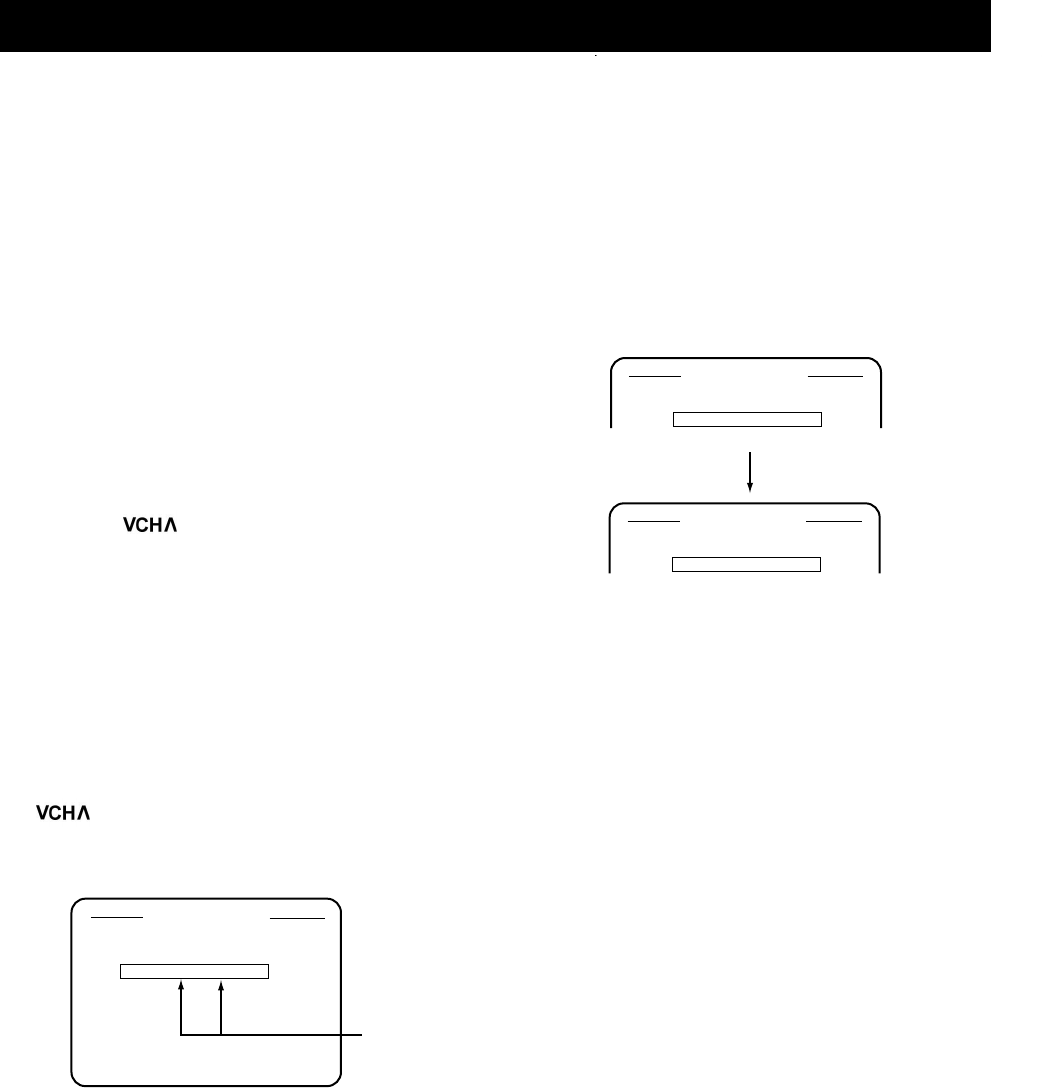
CHANNEL PRESET
There are two ways to preset channels: Automatic
tuning with AMS and manual tuning.
AMS Operation
Automatic tuning with AMS is executed during the initial
settings, so normally it is not necessary. AMS is neces-
sary at such times as when you take the unit to another
region. See Initial Settings 3 AMS (Auto Memory Sys-
tem) on Page7.
Manual Tuning
Manual tuning is used when there is a channel that was
not preset by AMS or when you want to swap the channel
at any position.
1. Press the MENU button to call out the menu screen
Using the buttons
2.
3.
4.
5.
6.
Select CHANNEL PRESET and press the SHIFT>
button. The channel preset screen appears.
Only five positions are displayed on the screen.
Select the number of the position to be changed and
press the SHIFT> button.
The picture for the selected channel is displayed
while the OSD button is being pressed.
Select the channel and press the SHIFT> button.
Select whether or not this channel is to be skipped
when you move through the channels with the
buttons (yes: skipped; no: not skipped),
then press the SHIFT> button.
To add or change other positions, repeat Steps 3.-5.
Automatic Channel Changing
If a channel you have placed at some position already
exists at another position, those channels and their skip
settings are automatically swapped.
Example:
If you changed from Channel 022 to Channel 045 at
Position 02, since Channel 045 is already at Position 01
Channel 022 is swapped to Position 01.
CHANNEL PRESETTING
POS
01
02
CH
045
022
SKIP
NO
YES
POS
01
02
03
04
05
CH
002
* 022 *
045
101
121
SKIP
NO
NO
NO
YES
YES
<-- YES: Skipped
NO: Not Skipped
Display while a channel
is being tuned.
E-9
SELECT =[ V ]
ENTER =[>]
END =[MENU]
V
CHANNEL PRESET
POS
01
02
CH
045
022
SKIP
YES
NO
CHANNEL PRESET


















