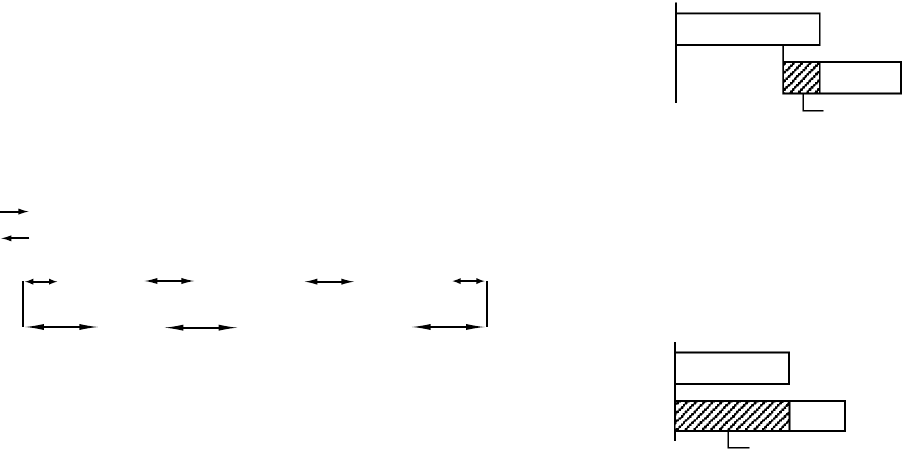
Hints on Programming
In Step 4, you can select various "EV" (every week)
recording of the same channel at the same time
modes as well as recording on a particular day.
Press the V button when the current day on the
calendar blinks or press the button, exceeding the
last day of the calendar (the day after one month).
The DATE indication on the data set line will change
in sequence.
EV-SU...EV-SA:
Recording on every specified day of the week.
MO-FR: Recording every weekday
: changes with button
: changes with V button
The current
day
Other calendar
days
The day after
one month
MO-FR EV-SA . . . . . . . EV-SU
When a timer recording is executed, the programmed
data except for the everyday or weekly recording is
erased.
If a power failure occurs or the power cord is un-
plugged, the programmed data will be erased. (How-
ever, the programmed data will last for 20 minutes).
Reset the date and clock and re-programme the
timer for recording.
Notes on Timer Settings
The VCR will turn on 20 seconds prior to the pro-
grammed recording start time and enter pause mode.
Timer recording starts on time.
If the cassette has no safety tab when you press the
OPERATE/TIMER button to put the VCR in timer
recording standby mode, the cassette will be auto-
matically ejected.
TIMER Recording Standby mode will not be acti-
vated when the OPERATE/TIMER button is pressed
for three seconds under the following conditions.
* There is not video cassette in the VCR.
* There is no programmed data.
When two programmes overlap
If the start of the later programme overlaps with the
recording period of the earlier programme, the ear-
lier programme will be recorded to the end and then
the later programme will be recorded. This means
that the later programme will not be recorded during
the overlapped period.
8:00 p.m.
Not recorded
If the same start time is set on two or more pro-
grammes, the programme with the lowest number
has the priority over the other programmes and will
be recorded to the end. Then the programme with
the next lowest number will be recorded. This means
that the other programmes will not be recorded
during the overlapped period.
Programme 1
Programme 2
E- 18
V
V
.
.
.
.
.
10:00 p.m.
11:00 p.m.
9:30 p.m.
Programme 1
Programme 2
8:00 p.m.
9:00 p.m.
8:00 p.m.
9:30 p.m.
Not recorded


















