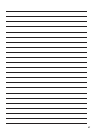34
TV
VCR
VOLUME
AV
INPUT SELECT
VCR/TV
RESET
OSD/DISPLAY
PICTURE MODE
REC
TIMER
Á
NAVI
PROG/CHECK SPEED
ON
r
s
OFF
r
s
DATE
r
r
s
W
W
X
s
X
W
X
SEARCH
CANCEL
INDEX
OK
AUDIO
∫
1
3
4
2 1
56
9¥:
Í
Í
;/D
MENU
1 2 3 4
1
5
3
2,4
Editing
Assembly Editing
This function can be used to make up an edited
tape from other recordings or video sources.
A new scene can be added to the end of
previous one.
Preparations
–Connect a movie camera or another VCR to
this VCR as shown.
–Insert a recorded cassette tape with an intact
erasure prevention tab.
–Select the audio source required by pressing
[INPUT SELECT] to set AV input.
Operations
1 Search for the end of the previous recording
by pressing [PLAY].
2 Press [PAUSE/SLOW].
3 Press [REC] to switch the VCR from the
pause mode to the recording standby mode.
4 Start the new recording by pressing
[PAUSE/SLOW] again.
5 Press [STOP] to stop recording.
Recording VCR
AV1
(AUDIO IN/VIDEO IN)
Other VCR
Video movie camera