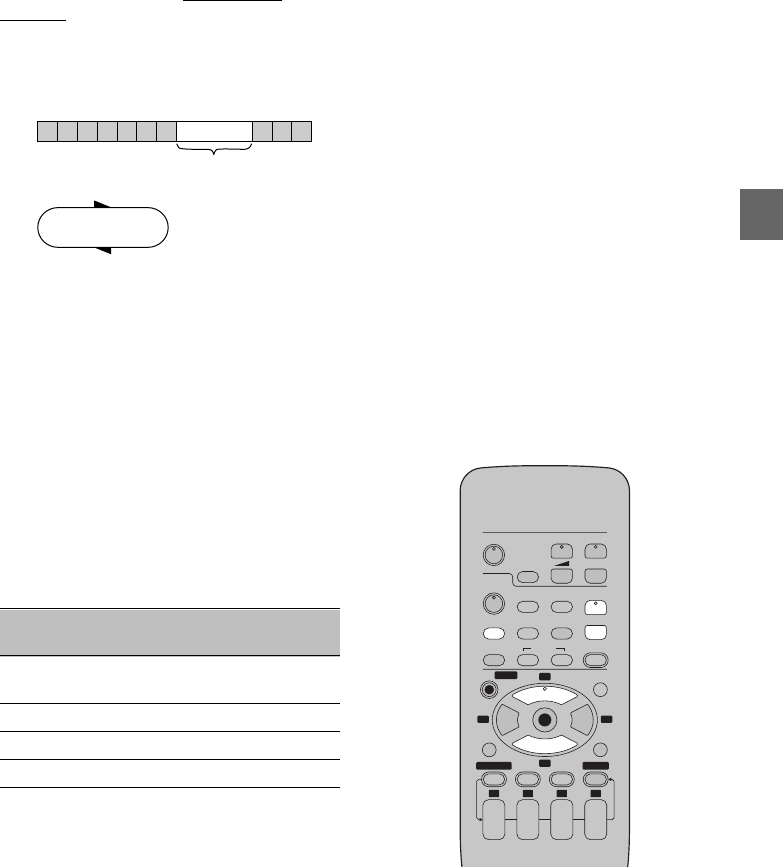
21
Basic Operations
Beginning
of Tape
End of
Recorded Part
Repeat Playback
PLAY
REW
Control signal
Interruption
(at least 5 sec.)
≥Pressing PICTURE MODE once makes the
On Screen Display appear; after that,
pressing it repeatedly changes the indication
in the following order:
STANDARD (Initial Setting)>DYNAMIC>
SOFT>CARTOON>
STANDARD (Initial Setting)
To Eject the Video Cassette
Using the Remote Controller
Keep pressing ∫ (STOP) for at least
3 seconds.
Notes:
≥Jet Search, cue, review or slow playback will
be automatically released after 10 minutes,
and still playback, after 5 minutes.
≥In the EP mode only:
When playing back a tape which was
recorded on another VCR, it may be
necessary to adjust tracking control using the
I and J buttons. (See page 33.) In some
cases the picture quality may still be inferior.
This is due to format constraints.
To Play back the Recorded Part
Repeatedly
Keep 1 (PLAY) pressed on the remote
controller for 5 seconds or more.
The “R 1” indication appears on the TV
screen.
TV
VCR
VOLUME
AV
VCR/TV
OSD/DISPLAY RESET/CANCEL
PICTURE MODE
REC
NAVI
r
W
s
X
W
X
SEARCH
INDEX
OK
AUDIO
∫
1
3
2 1
56
9¥:
Í
Í
;/D
MENU
TIMER
Á
PROG./CHECK SPEED
ON
rr
ss
OFF
r
s
DATE
W
X
4
1 2 3 4
JET REW
DIRECT REC
CH
6
¥
Notes:
≥Repeat Playback function does not work
during Play-Off Timer.
≥Press ∫ (STOP) to release the VCR from the
Repeat Playback mode.
To Playback in the Desired
Picture Quality (Picture Mode)
This function reproduces optimum playback
picture from various kind of recorded tapes and
contents.
Press PICTURE MODE and select the
corresponding Picture Mode as follows.
Example for
Mode Characteristic
Purpose
TV Program
STANDARD Normal
recorded
DYNAMIC Clear & Vivid Scenery, Sports
SOFT Mild Rental soft tape
CARTOON Delicate Cartoon


















