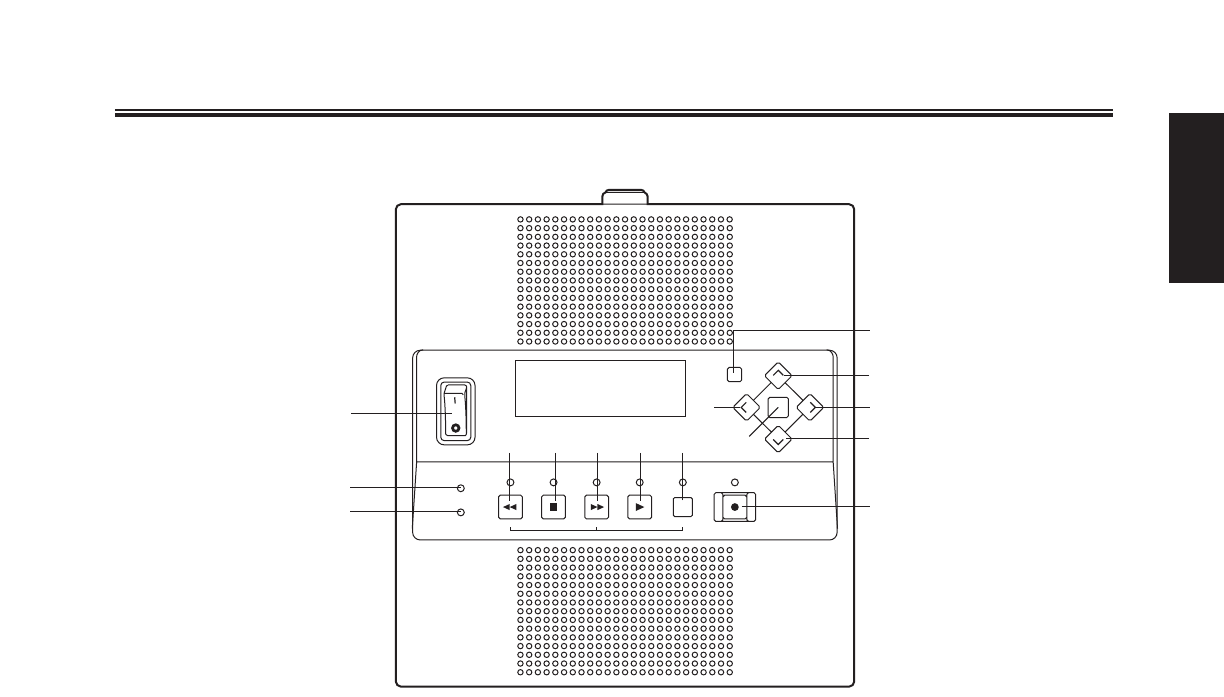
Parts and their functions
5 (E)
ENGLISH
1 POWER switch
After the unit’s operation has been shut down properly,
set this switch to the OFF position. If the power is turned
off while the unit is operating, the data may be destroyed
or the hard disk drive may malfunction.
2 WARNING lamp
This flashes when an error or warning has occurred. For
details, refer to the error table (page 19).
3 HDD lamp
This lights when the hard disk drive is being accessed.
4 REW key
Press this to search backward through the recorded data
or search for a previous clip. To search for a previous
clip, press the REW key and SHIFT key at the same time.
5 STOP key
Press this to stop the unit’s operation.
6 FF key
Press this to search forward through the recorded data or
search for a subsequent clip. To search for a subsequent
clip, press the FF key and SHIFT key at the same time.
7 PLAY key
Press this to play back recorded data, switch to the V-V
mode or record new data. To record new data, press the
PLAY key and REC key at the same time.
8 SHIFT key
Press this to search for recorded data. To search for a
previous clip, press the REW key and SHIFT key at the
same time; to search for a subsequent clip, press the FF
key and SHIFT key at the same time.
Keep pressing both the SHIFT key and the [2] (down)
key for more than 2 seconds and a shutdown confirma-
tion message will appear on END screen of this unit.
9 REC key
Press this to record data or forcibly switch to the E-E
mode.
: [#] (up) key
This is used to move the item to be shown on the display
panel upward.
; [2] (down) key
This is used to move the item to be shown on the display
panel downward.
< [!] (left) key
This is used to move the cursor or item to be shown on
the display panel to the left.
= [1] (right) key
This is used to move the cursor or item to be shown on
the display panel to the right.
> SET key
This is used to enter the item shown on the display panel.
? CANCEL key
This is used to restore the screen immediately before the
one now shown.
@ Display panel
The basic screens and menu screens (page 10) appear
on this panel.
Front panel
1
2
3
45678
9
:
;
< =
>
?
@
POWER
WARNING
REW
PREV SHIFT
STOP FF PLAY REC
HDD
CANCEL
ON
OFF
NEXT


















