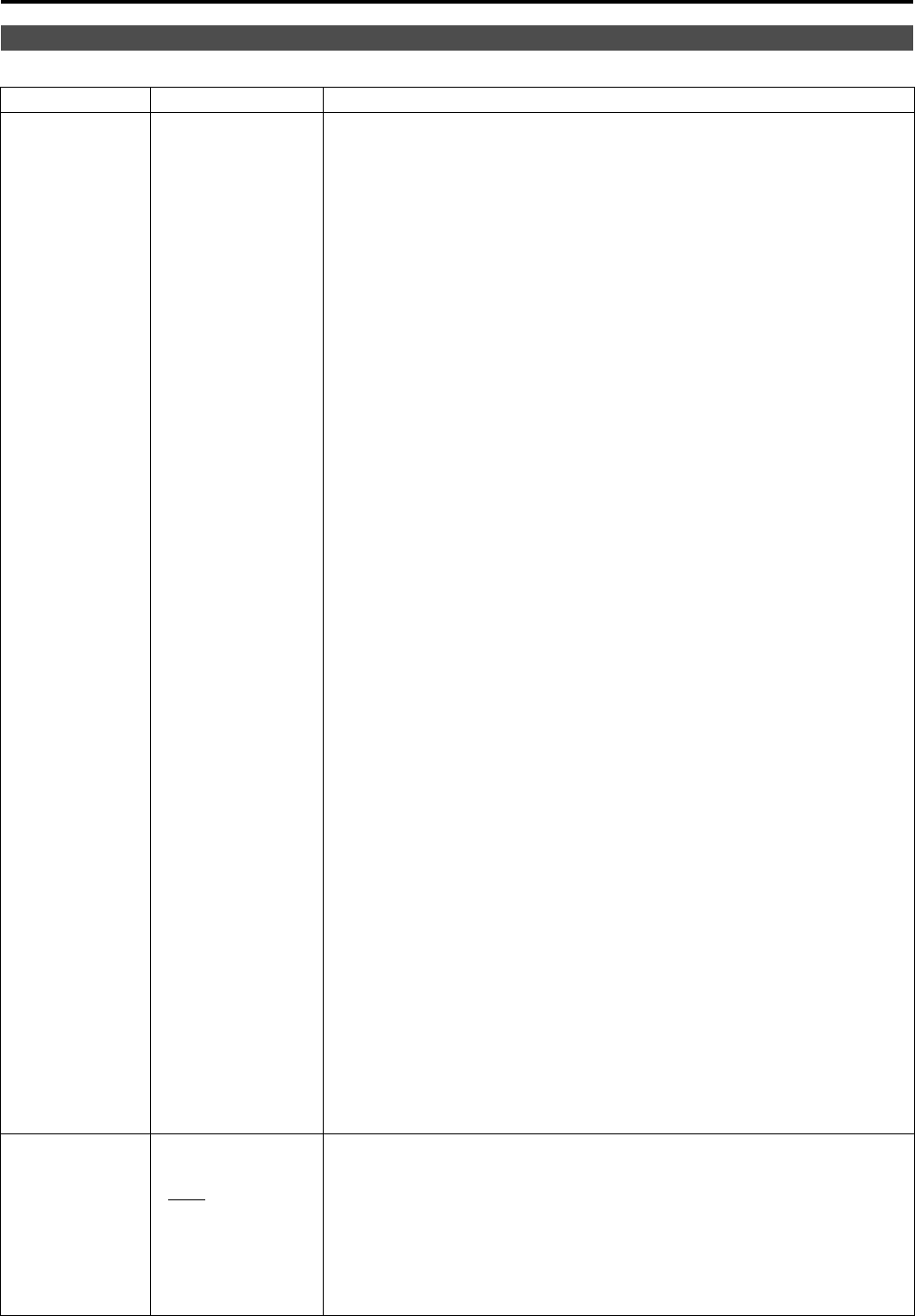
32
Underlined values indicate factory defaults.
*1 Changes in settings change menu settings.
FUNCTION
Sub menu Settings Description
FUNCTION 1 -
FUNCTION 5
HV DELAY
AUTOSETUP
BLUE ONLY
GAMMA SELECT
COLOR SPACE
SD ASPECT
SCAN
TWO WINDOW
SUB INPUT SEL.
WFM/VECTOR
MARKER
LEVEL METER
CROSS HATCH
MONO
TIME CODE
CLOSED
CAPTION
ANAMO
UNDEF
(Factory default:
FUNCTION1:
MARKER
FUNCTION2:
WFM/VECTOR
FUNCTION3:
TWO WINDOW
FUNCTION4:
TIME CODE
FUNCTION5:
LEVEL METER)
Selects functions to be assigned to [FUNCTION1] - [FUNCTION5]
(front panel buttons).
<HV DELAY>
Displays synchronizing signals (horizontal, vertical).
The display changes in the following order.
DELAY OFF H DELAY V DELAY HV DELAY DELAY OFF
<AUTOSETUP>
Performs auto setup for PC display.
<BLUE ONLY>
Cuts the red and green signals. Use this function to check phase and
chroma. This button toggles between ON and OFF.
<GAMMA SELECT>
*1
Displays the gamma curve.
The display changes in the following order.
GAMMA STANDARD GAMMA FILM GAMMA STDIO/PST
GAMMA STANDARD
<COLOR SPACE>
Sets the color space. The display changes in the following order.
EBU ITU-709 WIDE1 WIDE2 WIDE3 SMPTE-C EBU
<SD ASPECT>
Switches between “16:9” and “4:3.”
*1
<SCAN>
Switches between “UNDER SCAN” and “NORMAL SCAN”.
*1
<TWO WINDOW>
Sets the split-screen function.
*1
The display changes in the following order.
• When the input signal terminals of video displayed in the sub-window
and main window differ
SINGLE MAIN TWO (L/S, M/M, S/L) SINGLE SUB SINGLE
MAIN
• When video from the same input signal terminal is displayed in the
sub-window and main window
SINGLE MAIN TWO(L/S, M/M, S/L) STILL SINGLE SUB
SINGLE MAIN
<SUB INPUT SEL.>
Switches sub-window inputs in split screen mode.
<WFM/VECTOR>
Displays waveform or vector display.
<MARKER>
Turns the marker on and off.
<LEVEL METER>
Turns the LEVEL METER display On and Off.
<TIME CODE>
Turns the time code display on and off.
<MONO>
Switches between color and monochrome.
<CLOSED CAPTION>
Turns the closed caption display on and off.
<ANAMO>
Turns ANAMO On and Off.
<UNDEF>
Undefined
FUNCTION
DISPLAY
OFF
ON1
ON2
Selects display of functions assigned to [FUNCTION1] -
[FUNCTION5] (front panel buttons). It also selects button action (1-
touch, 2-touch, off).
<ON1>
1-touch action to display and perform functions.
<ON2>
2-touch action to display and perform functions.
<OFF>
No function display.
Main Menu (continued)


















