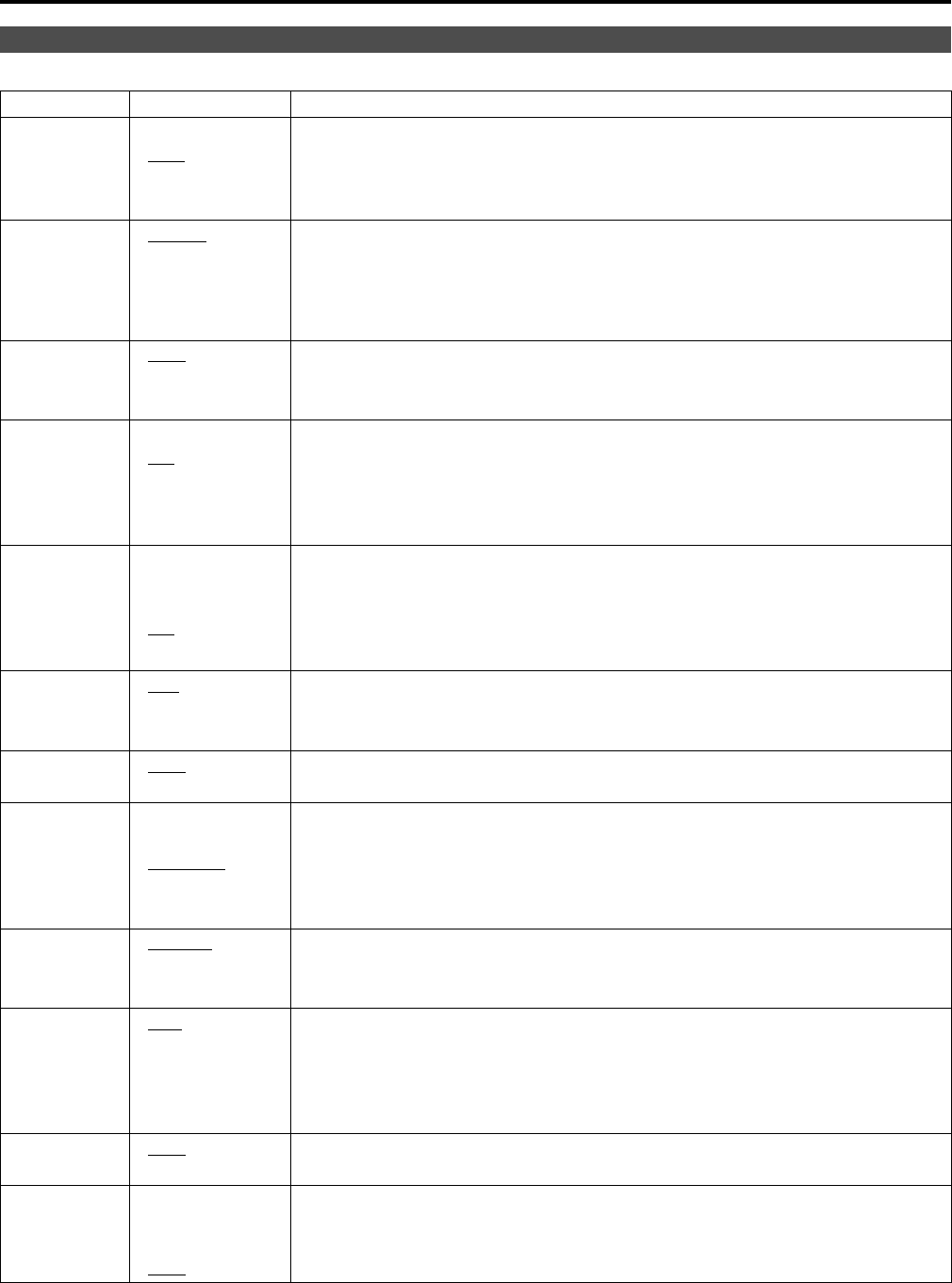
39
Underlined values indicate factory defaults.
*1 Available during HD-SDI input signals.
*2 Available during VIDEO (NTSC) input. Closed captions appear as bright lines on line 21 when closed caption is
set to ON and underscan is also on.
*3 Opens the vector display during SDI signal input.
DISPLAY SETUP
Sub menu Settings Description
TWO
WINDOW
SIZE
L/S
M/M
S/L
Selects size of split-screen displays.
<L/S> main window LARGE, sub-window SMALL
<M/M> main window MEDIUM, sub-window MEDIUM
<S/L> main window SMALL, sub-window LARGE
SUB INPUT
SEL.
VIDEO
SDI1
SDI2
YP
BPR/RGB
DVI-D
Selects sub-window input in split-screen display.
WFM/
VECTOR
OFF
WFM
VECTOR
Switches between “WFM/VECTOR” waveform and vector display.
<WFM> Displays waveforms.
<VECTOR> Displays vector waveforms.
*3
POSITION
LB
RB
RT
LT
Selects the position for the “WFM/VECTOR” waveform display.
*3
<LB> Left Bottom
<RB> Right Bottom
<RT> Right Top
<LT> Left Top
VECTOR
MODE
× 8
× 4
× 2
× 1
Enlarges vector waveforms.
*3
<× 8> 8×
<× 4> 4×
<× 2> 2×
<× 1> 1×
VECTOR
SCALE
100
%
75%
Determines the scale of vector waveform.
<100%> Displays it at 100% scale.
<75%> Displays it at 75% scale.
TIME CODE
OFF
ON
Turns the time code display on and off.
*1
POSITION
TOP
LEFT
CENTER
RIGHT
Selects position of time code display.
<TOP> Top center of screen
<LEFT> Bottom left of screen
<CENTER> Bottom center of screen
<RIGHT> Bottom right of screen
FONT SIZE
LARGE
SMALL
Selects font size of time code display.
<LARGE> Twice the height and width of menu font size
<SMALL> Menu font size
MODE
SELECT
LTC
VITC
LUB
VUB
Selects time code display mode.
*1
<LTC> Displays linear time code (LTC).
<VITC> Displays vertical interval time code (VITC).
<LUB> Displays user bits included in LTC.
<VUB> Displays user bits included in VITC.
CLOSED
CAPTION
OFF
ON
Turns closed caption display on and off.
*2
MODE
SELECT
CC4
CC3
CC2
CC1
Selects the closed caption display mode.
*2
Main Menu (continued)


















