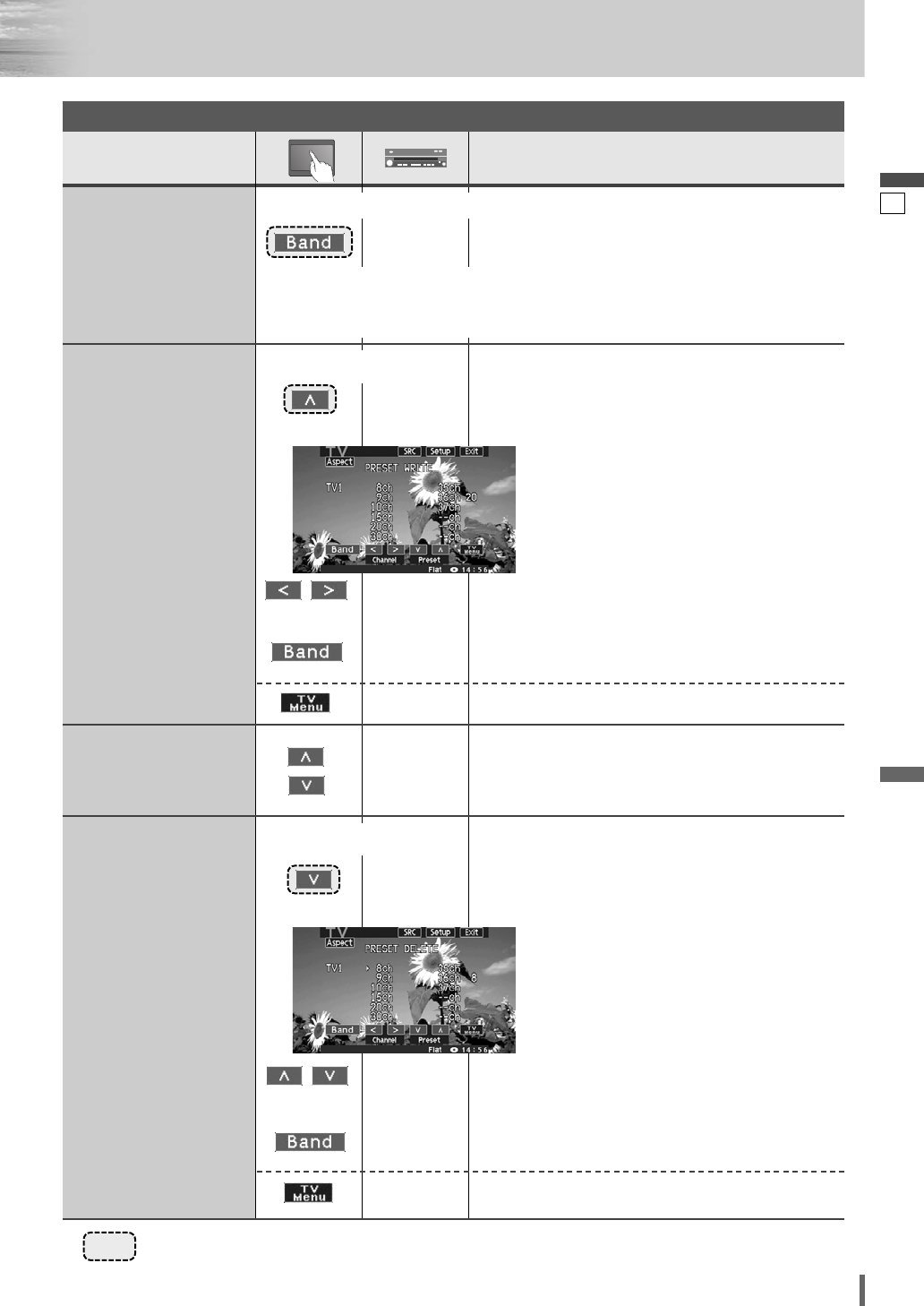
26
27
CQ-VD5005W
English
Select a band.
Select a channel that you want to exchange.
……
Touch and hold for more than 2 seconds
¡Exit from the preset writing.
–
–
–
–
–
Operations
DVD VTR
RADIO
CH-C
END
Preset Memory
Auto Preset
Memory
Select a band and a channel.
Favorite preset channels
can be written after you
have set the preset chan-
nel once.
Favorite preset channels
can be deleted after you
have set the preset chan-
nel once.
Writing Preset
Memory
Determine.
¡Touch and hold for more than 2 seconds.
¡ “–” appears if the number of receivable channels is less than 12.
New channels overwrite existing saved channels.
12 channels with first to 12th highest in signal strength will be preset to each band.
¡Preset channel writing mode
display appears.
d
d
Select a preset number that you want to
delete.
Select a band and a channel.
Deleting Preset
Memory
Determine.
¡Preset channel deleting mode
display appears.
d
d
¡Exit from the preset channel deletion.
–
–
–
–
–
Preset Channel
Calling
Down
Up


















