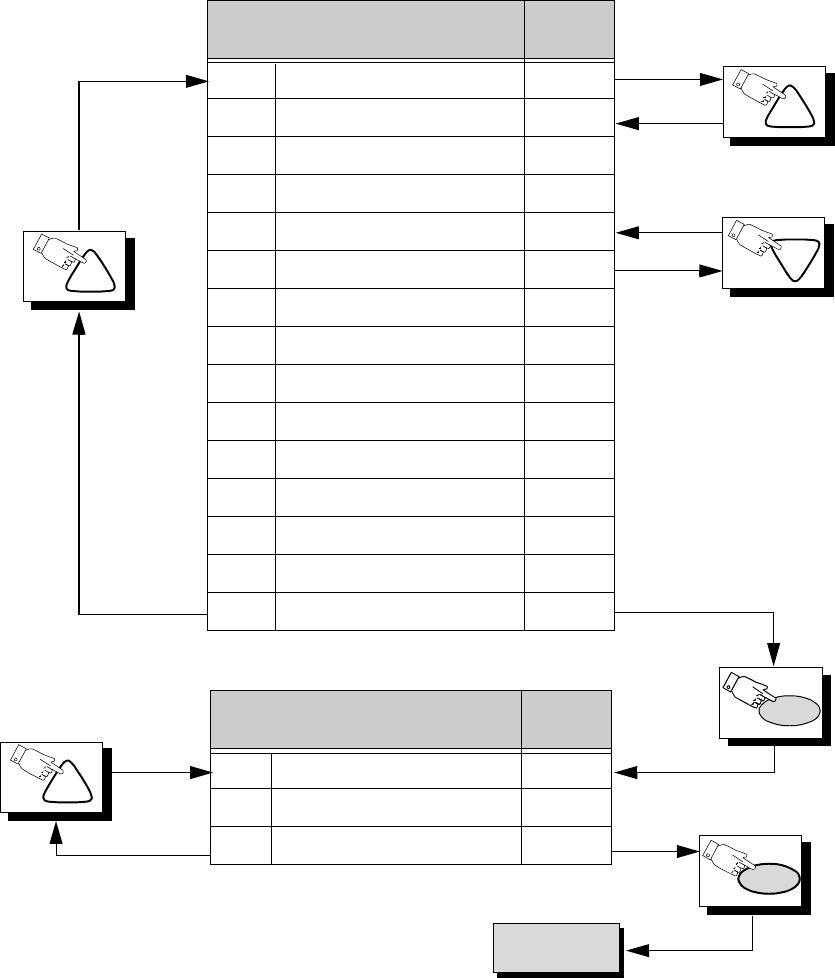
- 22 -
Press the Power Button on the Remote Control to select the Serviceman Adjustment
For Adjustments:
X Option Adjustment
Default
Level
X00 V ENHANCER 3
X01 V ENH NL 1
X02 H PEAKING GAIN 2
X03 V CORING 1
X04 C TRAP GAIN 0
X05 GEO MAG CEN 179
X06 GEO MAG GAIN 10
X07 H LOCK 1
X08 H LOCK L 70
X09 H SEPA 1L 313
X0A H SEPA 2L 266
X0B H LOCK W 0
X0C H LOCK L 70
X0D H SEPA 1WL 313
X0E H SEPA 2WL 266
E Option Adjustment
Default
Level
E00 SURROUND EFFECT 3
E01 BBE LOW 4
E02 BBE HIGH 6
1.Press Channel Up/Down on the
Remote Control to select one of
the available Service Adjustments
(a in Fig. 20).
Note: Write Down the original
value set (b in
Fig. 20
) for
each address before
modifying anything. It is
easy to erroneously adjust
the wrong item.
2.Press Volume Up/Down on the
Remote Control to adjust the
level of the selected Service
Adjustment (b in Fig. 20).
CH
CH
PW
PW
To B Items.
CH
CH


















