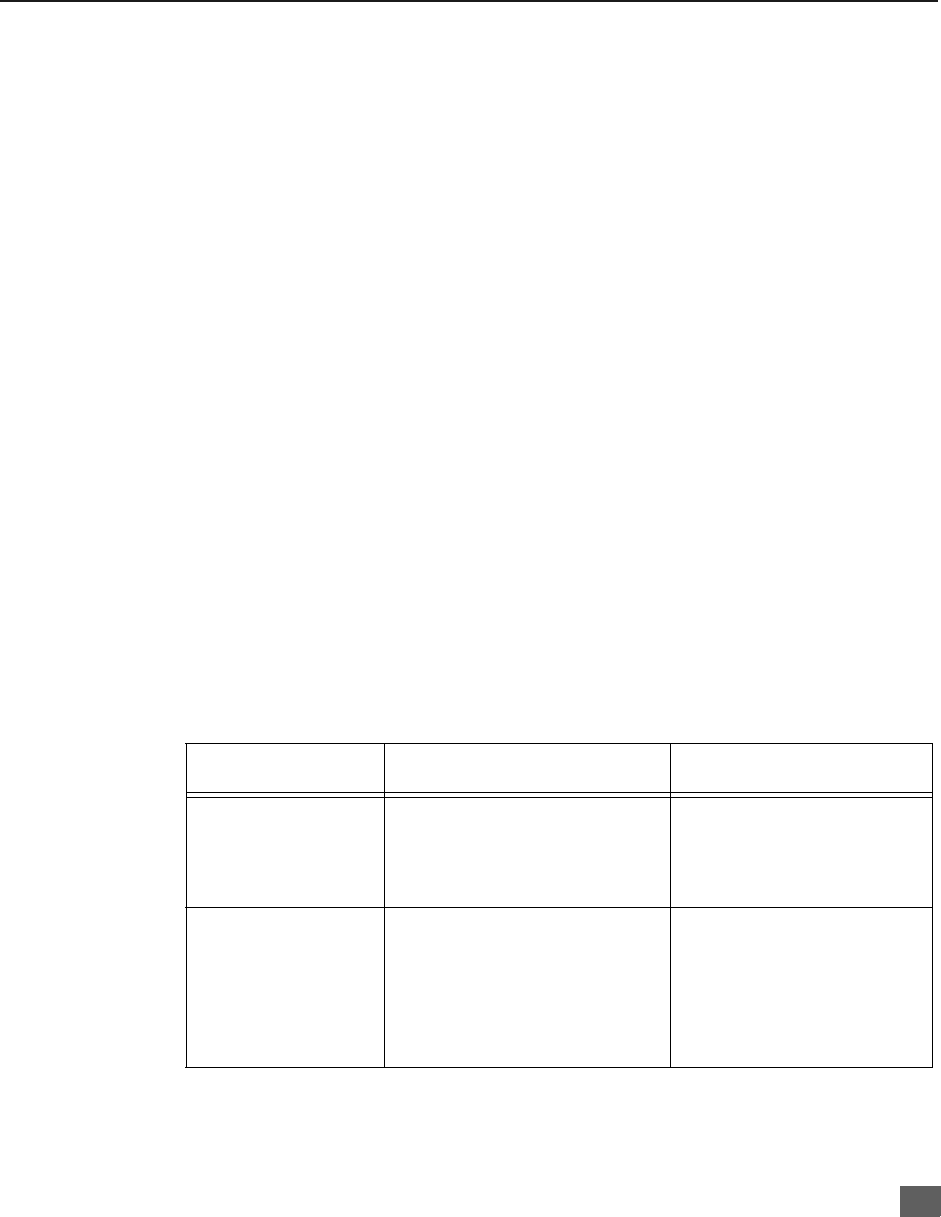
R
EMOTE
C
ONTROL
B
UTTONS
- DVD O
PERATION
35
VSS
Reproducing Virtual Surround Sound effect.
Dolby Digital DVD
This set can reproduce a virtual surround sound effect which provides sound as if
heard from the front speakers located at the horizontally further position or heard from
nonexistent speakers even when only a 2-channel stereo system is connected (for
playback of Dolby Digital DVD software (2ch and above) only.
Press VSS during play.
• Select OFF to hear normal audio range.
• Select VSS 1 to hear natural effect.
• Select VSS 2 to hear enhanced effect.
•
Notes:
• The virtual surround sound effect may not work with some Dolby Digital 2.1ch or
3.1ch DVDs. Additionally, this effect may not work properly with some Dolby Digi-
tal DVDs other than 2.1ch or 3.1ch, depending on the software.
• Turn off other surround effects when using this virtual surround sound effect.
For your reference:
For optimum effect, it is recommended that the distance between the TV set and the
listening position be about 3 or 4 times the distance between the right and left front
speakers.
Differences between VSS 1 and VSS 2
VSS 1 VSS 2
Dolby Digital DVD
(2 ch)
It sounds as if sound were
heard from the front speakers
located at a wide separation.
It sounds as if sound were
heard from the front
speakers located at an
even wider separation.
Dolby Digital DVD
(3-5.1ch) (Surround
signal recorded)
It sounds as if sound were
heard from nonexistent sur-
round speakers.
In addition to the effect
described on the left, it
sounds as if sound were
heard from the front
speakers located at a
widely separated position.
TQB2AA0339-1 DVD COMBO.fm Page 35 Thursday, May 10, 2001 7:56 AM


















