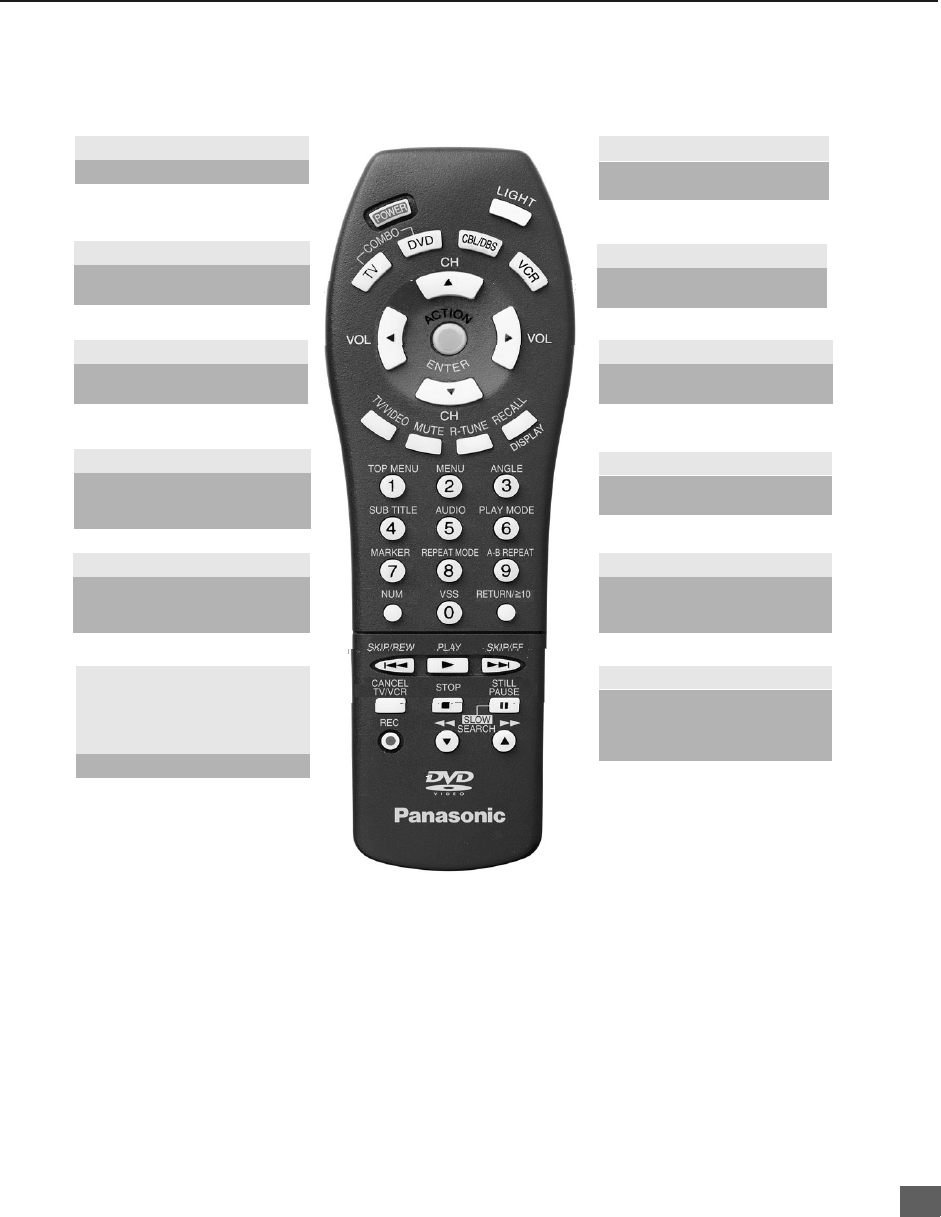
R
EMOTE
C
ONTROL
O
PERATION
7
Remote Control Operation
Remote Control
LIGHT
Press to light remote control
buttons.
POWER
Press to turn ON and OFF.
VOL
Press to adjust TV sound and
navigate in menus.
“0”~ “9”
Press numeric keypad to
select any channel. Selects
DVD functions in DVD mode.
R-TUNE
Press to switch to previously
viewed channel or video
mode.
CH
Press to select next channel
and navigate in menus.
ACTION/ENTER
Press to access menus or
enter selections
RECALL/DISPLAY
Press to display time,
channel, sleep timer, and
other options. Display on-
screen menus in DVD mode
EUR511503
*To prolong the life of the batteries,
turn the light off and on pressing
R-TUNE and RECALL buttons,
simultaneously.
SKIP/REW, PLAY, SKIP/FF,
CANCEL/TV/VCR, STOP,
STILL/PAUSE, REC,
VCR/DBS CHANNEL SLOW/
SEARCH
Component function buttons.
MUTE
Press to mute sound. Press
to access and cancel (CC)
Closed Caption.
TV, DVD, CBL/DBS, VCR
Press to select remote
operation.
TV/VIDEO
Press to select TV, Video or
DVD Mode.
TQB2AA0339-1 DVD COMBO.fm Page 7 Thursday, May 10, 2001 7:56 AM


















