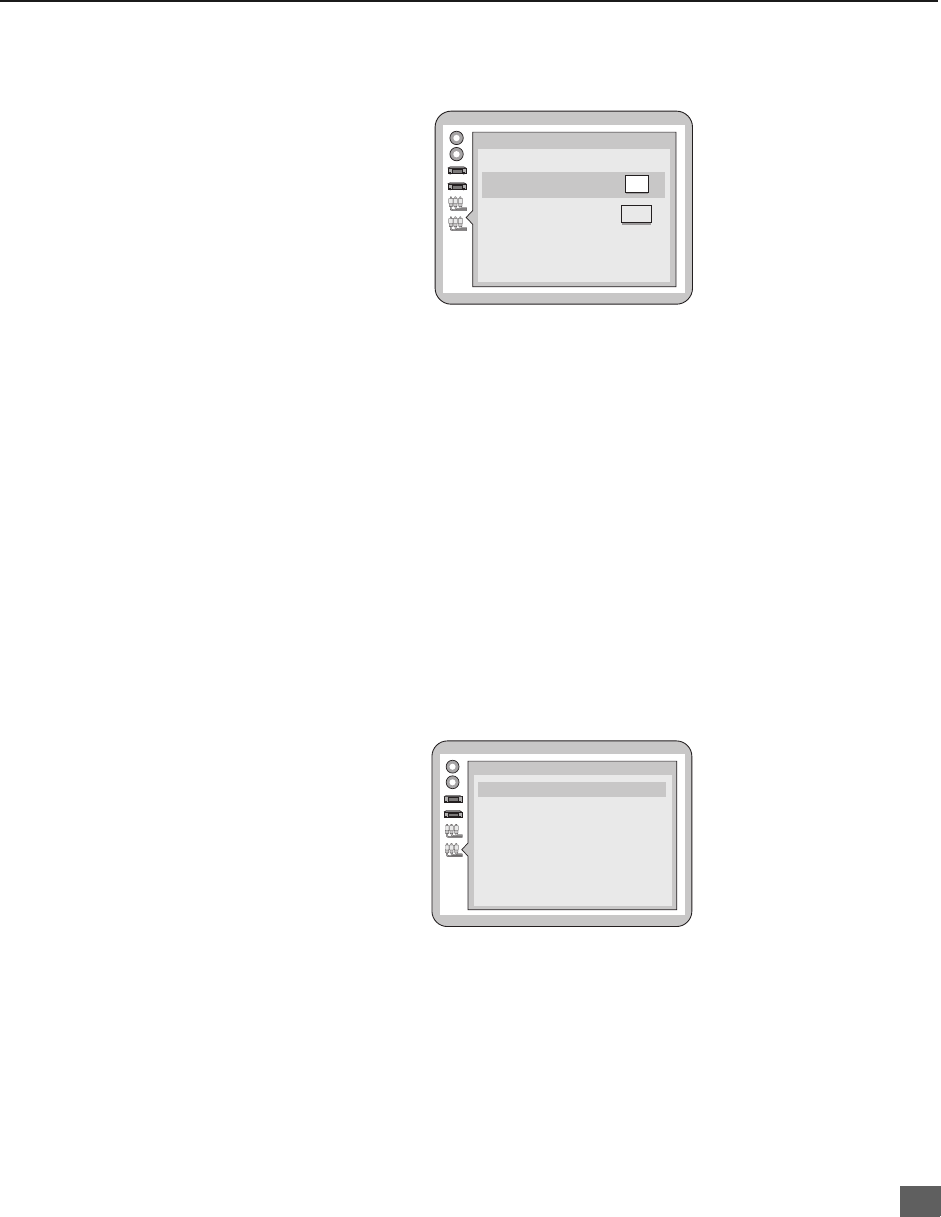
DVD S
ETUP
M
ENUS
41
TV Aspect
This menu lets you select the aspect ratio of your television. Select 4:3 (conventional
TV) or 16:9 (wide screen).
Procedure
• In the DVD SETUP menu, press p or q button to highlight TV Aspect.
• Press ACTION/ENTER button to display the sub-menu.
• Press p or q button to select either 4:3 or 16:9.
• Press ACTION/ENTER button to enter your selection.
Note: When AUTO ASPECT is ON and the TV Aspect is set to 16:9, a DVD disc in
widescreen mode (squeeze or anamorphic widescreen) will be played back in
vertical compressed 16:9 mode.
Digital Audio Output
This menu lets you select the digital output to be outputted from the optical digital
audio output connector of the TV set.
Procedure
• In the DVD SETUP menu, press p or q button to highlight Digital Audio Output.
• Press ACTION/ENTER button to display the sub-menu.
• Highlight PCM Down Conversion (Item 1). Press ENTER to display the sub-menu.
Select either No or Yes.
• Press ACTION/ENTER button.
• Highlight Dolby Digital. Press ACTION/ENTER button to display Dolby Digital
sub-menu.
• Select either Bitstream or PCM.
If Bitstream is selected, Dolby Digital bitstream (6 Ch) is output during playback of
DVDs recorded in the Dolby Digital. (Factory preset)
Use this setting when the audio output is connected to the Dolby Digital Decoder.
Select your TV aspect
1
Press RETURN to exit
2
4 : 3
16 : 9
Digital Audio Output
1 PCM Down Conversion
2 Dolby Digital
3 DTS Digital Surround
No
Bitstream
Off
Press RETURN to exit
Example: in the case of the P-Picture
TQB2AA0339-1 DVD COMBO.fm Page 41 Thursday, May 10, 2001 7:56 AM


















