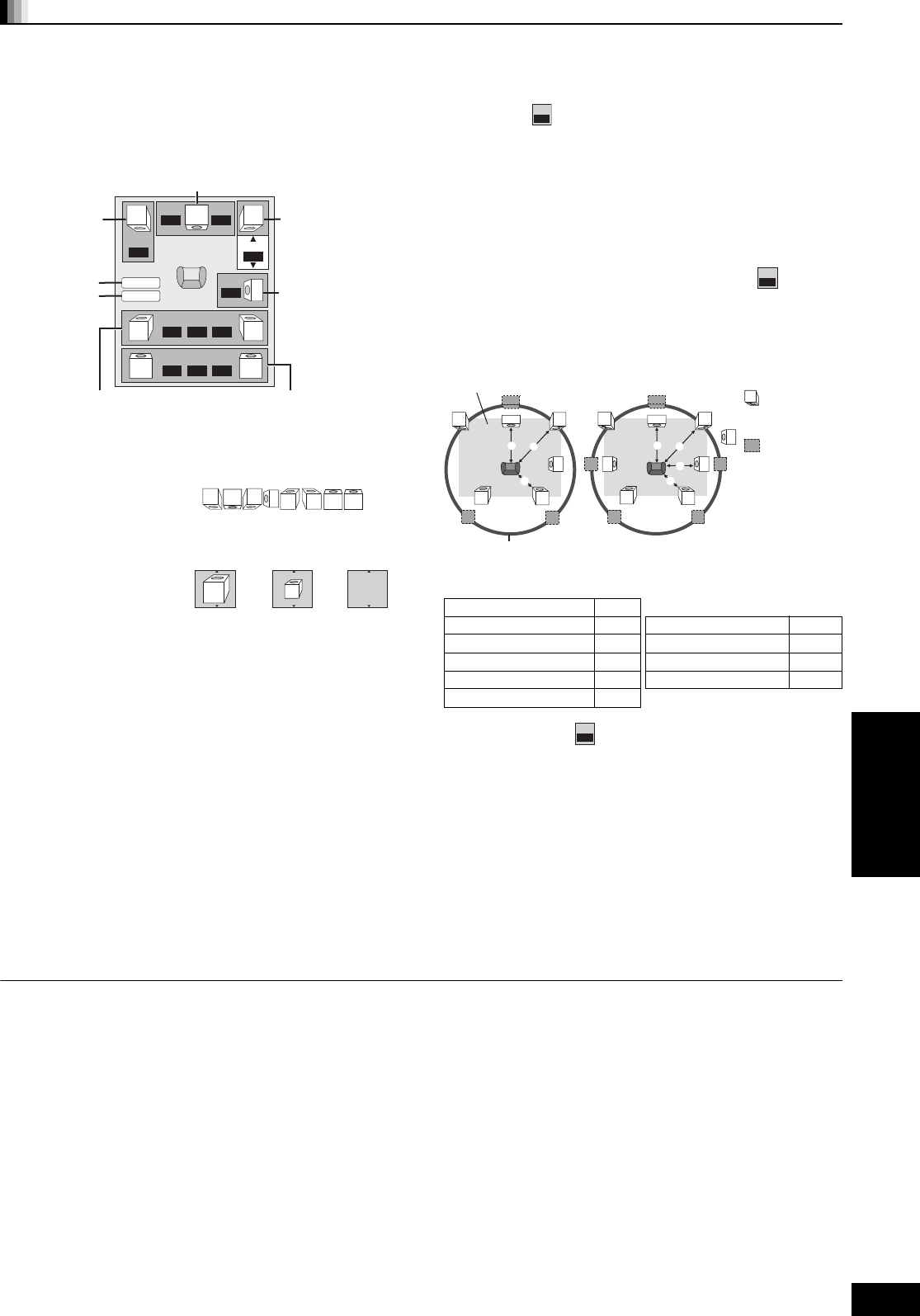
33
RQT9407
When connecting to an amplifier/receiver to enjoy multi-channel surround sound, use the following settings on this unit if they cannot be set on
the amplifier/receiver.
The settings are effective when connecting to analog 7.1ch AUDIO OUT/5.1ch AUDIO OUT terminal.
Preparation
1 Set “Analog Audio Output” to “7.1ch” or “2ch (Downmix) + 5.1ch”.
( 31)
A message is displayed.
2 Press [OK].
§
Surround back channel is enabled only when setting “Analog
Audio Output” to “7.1ch”.
Speaker presence and size ( )
Set all the connected speakers individually.
1
Press [
3
, 4, 2, 1]
to select the speaker icon and press
[OK]
.
2
Press [
3
, 4]
to select the setting and press
[OK]
.
Icon examples:
Surround speaker (LS)
≥Large: Select when
the speaker
supports
low-frequency (under 100 Hz) reproduction.
≥Small: Select when the speaker does not support
low-frequency reproduction.
In order to make an ideal listening environment, settings of speaker
sizes may be automatically adjusted.
For example, if the subwoofer is set to “No”, the front speakers will
automatically be set to “Large”. (In this case, we recommend
connecting a speaker that can reproduce bass below 100 Hz.)
Delay time ( )
For optimum listening with 7.1/5.1-channel sound, all the speakers,
except for the subwoofer, should be the same distance from the
seating position.
If you have to place the center, surround and surround back
speakers closer to the seating position, adjust the delay time to
make up for the difference.
If either distance A or C is less than B ( below) find the
difference in the relevant table and change to the recommended
setting.
1 Press [3, 4, 2, 1] to select the delay time box ( ) and
press [OK].
2 Press [3, 4] to select the setting and press [OK].
Channel balance ( )
1 Select “Test” and press [OK].
A test signal is output.
Front (L)_—)Center (C)_—)Front (R)_—)Surround (RS)
:;
Surround (LS)(— Surround Back (LB) (— Surround Back (RB)
2 While listening to the test signal, press [3, 4] to adjust the
volume of each speaker
Front speakers: 0.0 to s6.0 dB
Center speaker, Surround/Surround Back speakers:
0.0 to s12.0 dB
3 Press [OK].
The test signal stops.
≥No signal is output for the subwoofer. To adjust its volume, play
something, then return to this screen to adjust to suit your taste.
To finish the speaker setting
Press [3, 4, 2, 1] to select “Complete” and press [OK].
Changing the speaker setting to suit your speakers [BD80]
ms
ms
L
Complete
Tes t
LS
R
SW
RS
dB
dB
dB
dB
dBdB
LB RB
0.00.0
0.0
0.0
0.0
0.0 0.00.0
ms
dBdB
0.0 0.00.0
C
Subwoofer
(SW)
Front (R)
Center (C)
Front (L)
Complete
(LS)
Surround
(RS)
Surround back
Test
(RB)
§
(LB)
L
LS
R
SW
RS
LB RB
C
LS
LS
NoLarge Small
A Center speaker C Surround/Surround back
speakers
Difference Setting
Approx. 34 cm
1.0 ms Difference Setting
Approx. 170 cm
5.0 ms
Approx. 68 cm
2.0 ms
Approx. 102 cm
3.0 ms
Approx. 340 cm
10.0 ms
Approx. 136 cm
4.0 ms
Approx. 510 cm
15.0 ms
Approx. 170 cm
5.0 ms
ms
0.0
ms
0.0
B
CA
L
LS
R
SW
C
RS
C
RS
LS
A
B
C
L
LB
R
RS
SW
C
RB
C
RB
RSLS
LB
A
B
C
C
LS
Approximate room dimensions
Circle of constant primary listening distance
: Actual
speaker
position
: Ideal
speaker
position
: Primary
listening
distance
5.1ch speaker
connection
7.1ch speaker connection
dB
0.0
Settings
RQT9407~Body_mst.fm 33 ページ 2009年2月23日 月曜日 午後8時9分


















