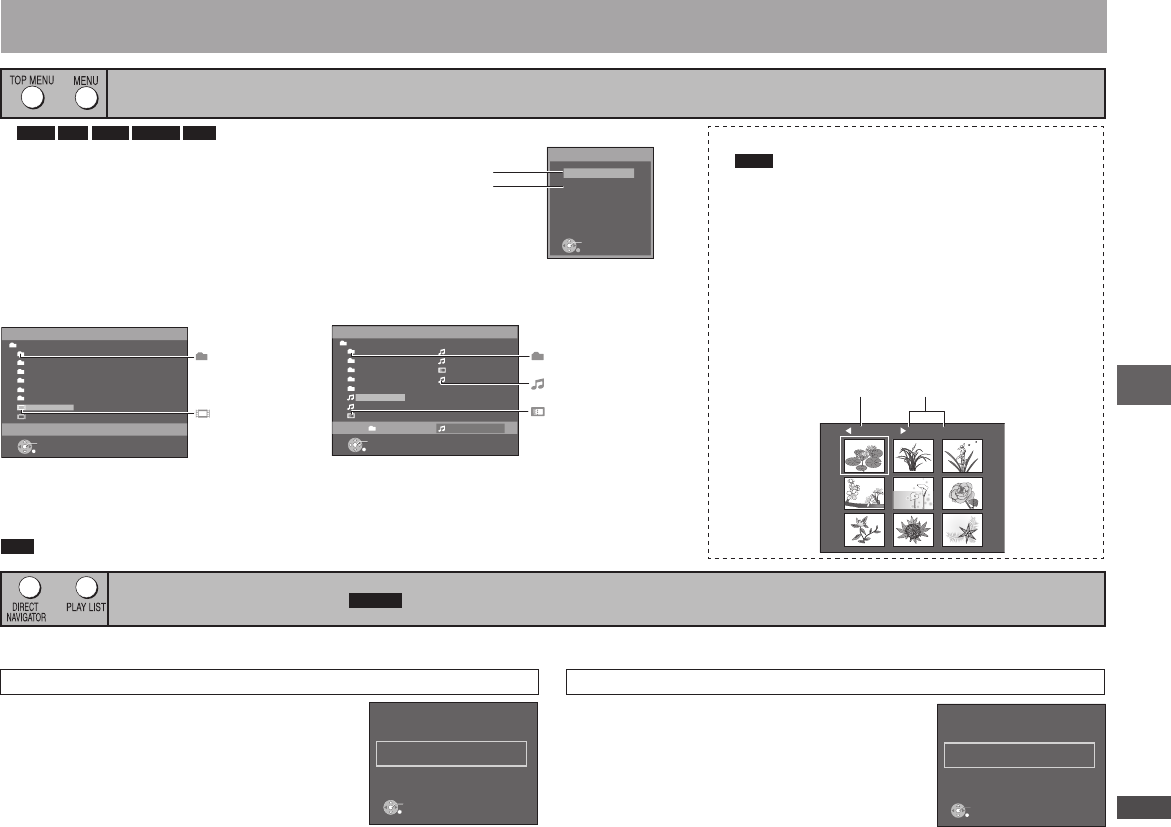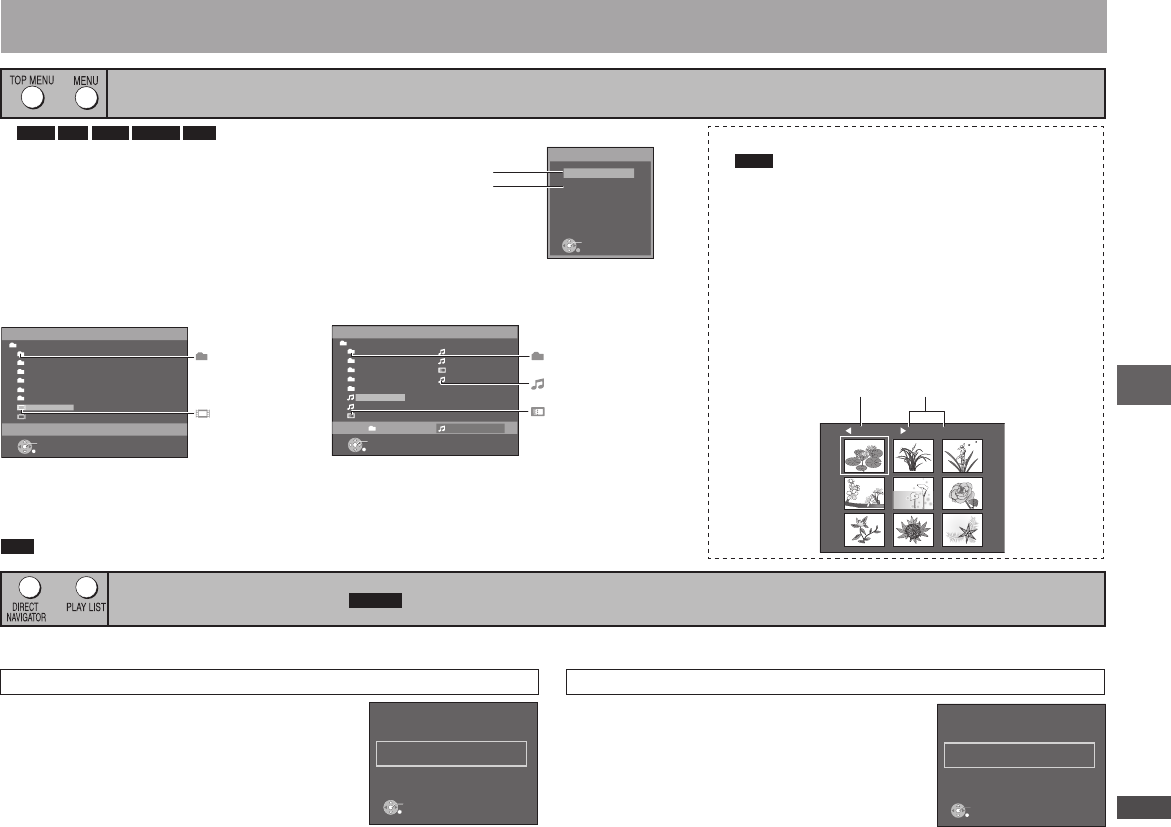
Playing programs/playlists
Titles appear only if they have been entered.
You cannot edit playlists and titles.
•
•
Playing the programs
1. While stopped, press [DIRECT NAVIGATOR].
2. Press [e r] to select the program.
Press [
w
q
] to skip page by page.
3. Press [OK].
1. While stopped, press [PLAY LIST].
2. Press [
e r] to select the play list.
Press [
w
q
] to skip page by page.
3. Press [OK].
Playing the playlist
(Only when the disc contains a playlist)
Using navigation menus
DVD-VR
Select the picture in thumbnails menu
1. While pictures are being displayed, press [TOP
MENU] to display the thumbnails.
2. To select a picture in a group
Press [e r w q] to select the picture and press [OK].
Press [i] to skip forward page by page.
Press [u] to skip backward page by page.
To select a picture in other groups
1. Press [e] to select the group name.
2. Press [
w q] to select the group and press [OK].
3. Press [
e r w q] to select the picture and press [OK].
•
•
Playing audio (WMA/MP3), picture (JPEG) and video (DivX/MPEG4) discs
2.
While the menu is displayed
Press [e r w q] to select an item and press [OK].
Repeat this step if there are multiple layers.•
Group (Folder)
MP3/WMA
content (File)
JPEG content (File)
DATA-DISC
ROOT
01 Ashley a
~
02 City Pe
n
~
03 Neander
t
~
04 Cartoons
05 Trilobites
Formula one
Starperson
Baseball
Lady Starfi
~
Life on Jup
~
Starperson
Soccer
ROOT
Formula one
RETURN
OK
Files are treated as contents and folders are treated as groups in these instructions.
Press [ANGLE/PAGE] to skip page by page.
Press [RETURN] to go back to previous screen.
Press [MENU] to display/exit the screen.
The video content is distorted according to the recorded method to the discs. This unit cannot play these
kinds of discs normally.
•
•
•
DivX
Group and content
number
Group name
JPEG
DATA-DISC
ROOT
01 Ashley a
~
02 City Pe
n
~
03 Neander
t
~
04 Cartoons
05 Trilobites
RETURN
06 White Dw
~
Soccer
Baseball
OK
Group (Folder)
MPEG4/DivX
content (File)
PLAYBACK MENU
AUDIO/PICTURE
VIDEO
MP3, WMA, JPEG
DivX, MPEG4
OK
Program menu
Playlist menu
DVD-V PROGRAM
PG DATE LENGTH TITLE
01/25 MOVIE PICTURE
04:31 PLAYBACK
1 0:55:31
01/25 STILL PICTURE
05:20 PLAYBACK
2 0:28:20
01/28 HYBRID PICTURE
10:00 PLAYBACK
3 0:36:00
RETURN
OKOK
PL DATE LENGTH TITLE
01/10 MOVIE PICTURE
10:00 PLAYBACK
1 0:30:11
01/15 STILL PICTURE
08:00 PLAYBACK
2 0:55:30
01/18 HYBRID PICTURE
08:01 PLAYBACK
3 0:55:31
RETURN
OK
1.
Discs that contain both video (DivX/MPEG4) and other
format (WMA/MP3/JPEG) contents only
While the “PLAYBACK MENU” is displayed
Press [e r] to select “AUDIO/PICTURE” or
“VIDEO” and press [OK].
MP3 JPEG DivXMPEG4
WMA
Using navigation menus
RQTC0152-P(12.19).indd 13 2007-12-25 11:29:44