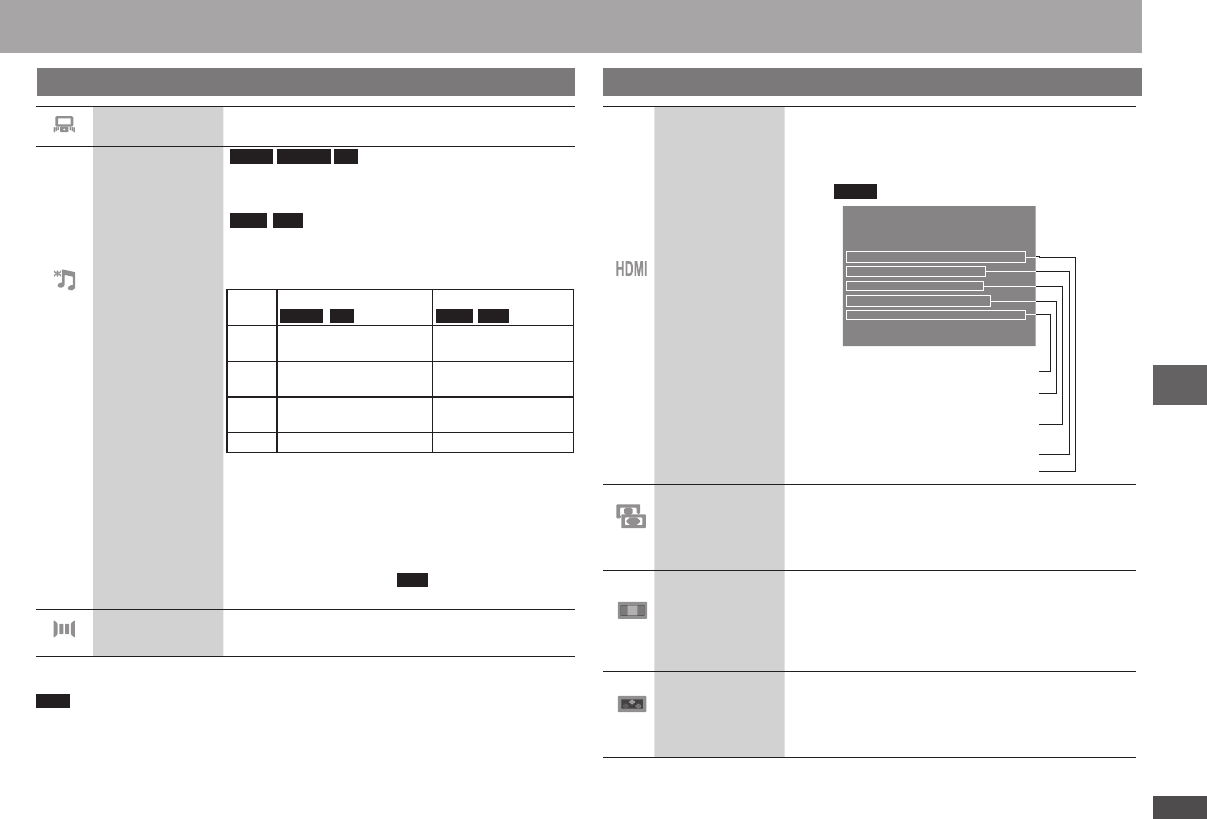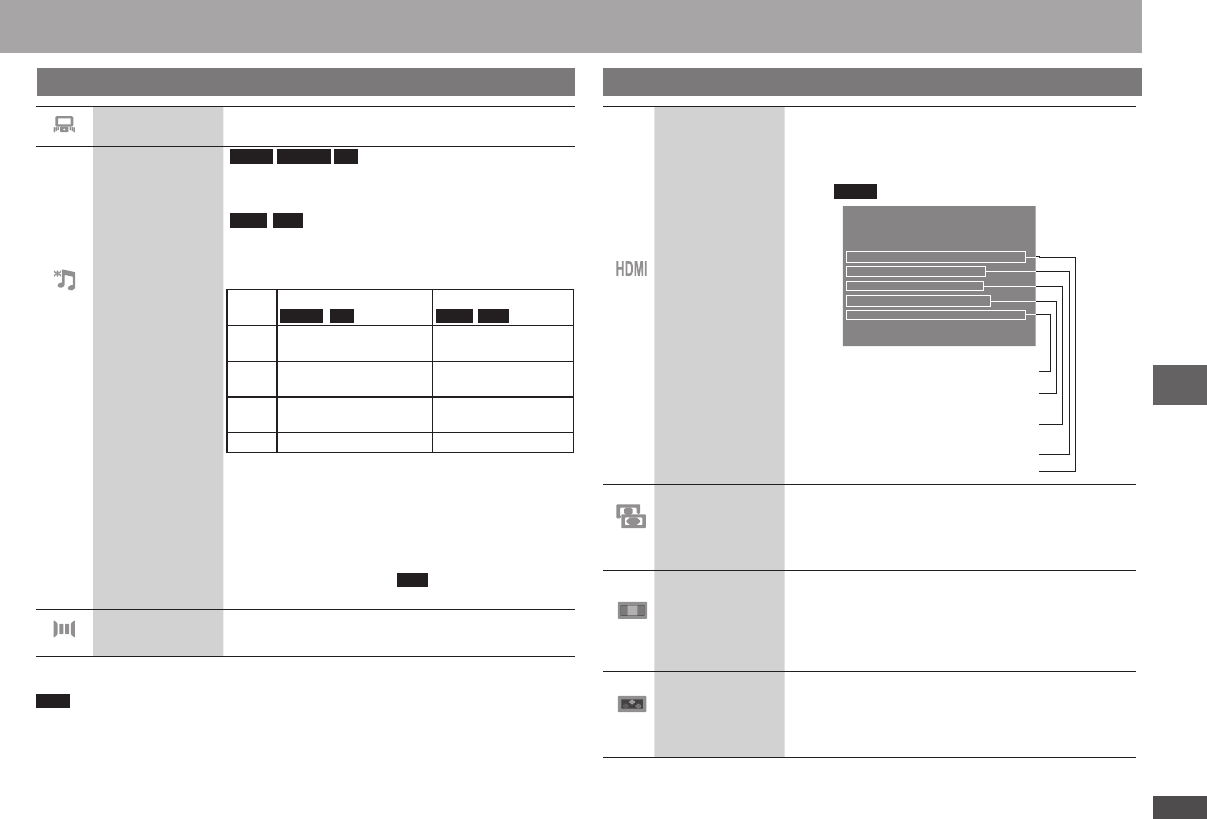
Using On-Screen Menus
Using On-Screen Menus
On-Screen Menu 3 (Audio)
DIALOGUE
ENHANCER
( page 15, Dialogue enhancer)
RE-MASTER
DVD-V DVD-VR CD
Discs recorded with multi
channels LPCM at 44.1 kHz or 48 kHz
This feature gives you a more natural sound by adding
the higher frequency signals not recorded on the disc.
MP3
WMA
Discs recorded at 44.1 kHz or 48 kHz
This feature reproduces the frequencies lost during
recording to give you a sound closer to the original.
Press [e r] to select “OFF”, “1”, “2” or “3”.
Setting Type of music
DVD-V CD
Effect level
MP3
WMA
1 High tempo
(e.g., pop and rock)
Light
2 Various tempos
(e.g., jazz)
Medium
3 Low tempo
(e.g., classical)
Strong
OFF Off Off
When connecting with DIGITAL AUDIO OUT
terminal, the actual output sampling frequency
depends on “PCM OUTPUT” setting in “AUDIO”
menu (
page 19).
This feature may not work when connected with
HDMI AV OUT terminals.
This may not work depending on the disc’s recording.
This does not work with
MP3
on DVD-RAM or
DVD-R/RW.
•
•
•
•
ADVANCED
SURROUND
( page 14, Enjoying advanced surround)
Note
You cannot use settings in On-Screen Menu 3 during pause, slow-motion, and search.
On-Screen Menu 4 (HDMI)
HDMI STATUS Indicates various information when connected with
HDMI AV OUT terminal (
below, Confirming HDMI
information).
Confirming HDMI information
HD ENHANCER With HDMI connection (When “VIDEO PRIORITY” is
set to “ON”) (
page 19, “HDMI” menu)
Makes the quality of HDMI video output (720p, 1080i,
1080p) sharp.
OFF, 1 (weakest) to 3 (strongest)
VIDEO FORMAT With HDMI connection (When “VIDEO PRIORITY” is
set to “ON”) (
page 19, “HDMI” menu)
480p/720p/1080p (progressive)
480i/1080i (interlace)
The item will vary depending on the connected
equipment.
•
COLOR SPACE With HDMI connection (When “VIDEO PRIORITY” is
set to “ON”) (
page 19, “HDMI” menu)
RGB YCbCr 4:4:4 YCbCr 4:2:2
An “
” mark will only appear for the corresponding
connected equipment model.
•
HDMI - INFORMATION
CONNECTED STAT
E
AUDIO STREAM
MAX CHANNEL
VIDEO FORMAT
COLOR SPAC
E
CONNECTE
D
PCM
2 ch
480p
YCbCr 4:4:
4
e.g.
DVD-V
below, COLOR SPACE
below, VIDEO FORMAT
Shows the maximum channel
number of the connected equipments.
page 15, Changing soundtracks
Connection status
RQTC0152-P(12.19).indd 17 2007-12-25 11:29:57