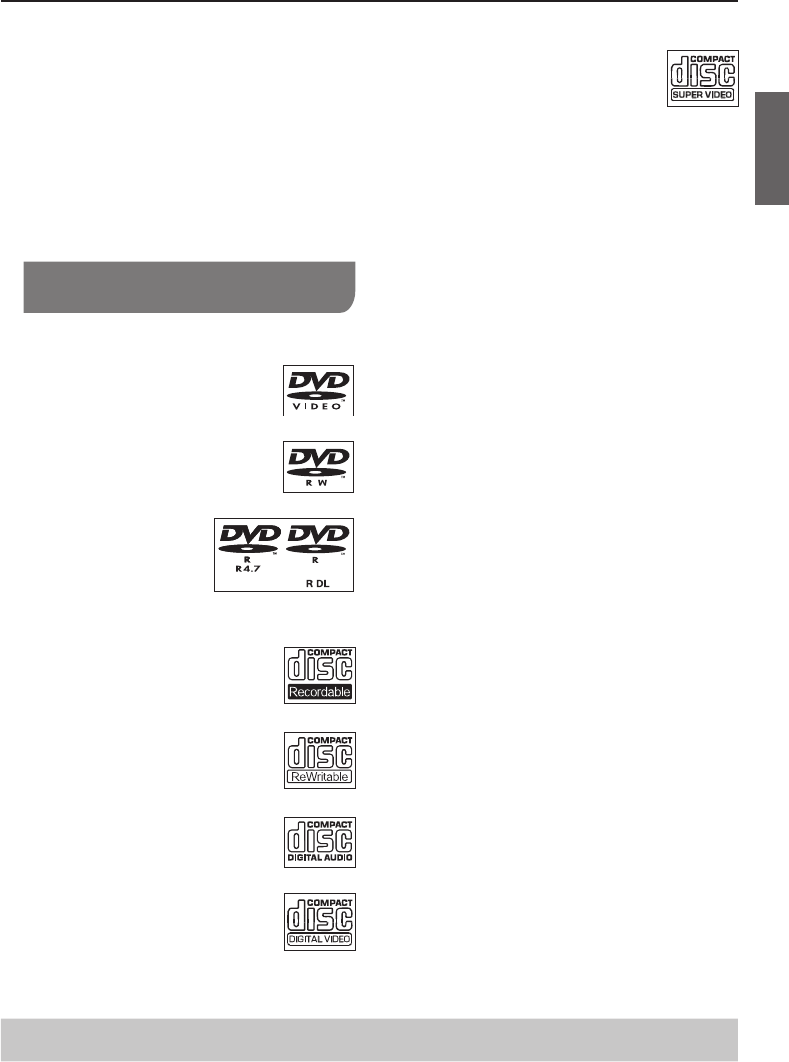
7
ENGLISH
Playback from disc
IMPORTANT!
If ‘
:
’ appears on the TV screen
when a button is pressed, it means
the function is not available on the
current disc or at the current time.
DVD discs and players are designed
with regional restrictions. Before
playing a disc, make sure the disc
is for the same zone as your player.
Playable discs and supported
formats
Using this DVD player, you can play back
the following discs:
DVD Video
DVD-Video format
DVD-RW
DVD-Video format*
1
, DVD-Video
Recording format*
1
DVD-R
DVD-R DL
DVD-Video format*
1
,
DVD-Video Recording
format*
1
, JPEG*
2
*
3
*
4
*
5
,
MP3*
6
*
7
*
8
*
9
CD-R
CD-DA, JPEG*
2
*
3
*
4
*
5
,
MP3*
6
*
7
*
8
*
9
, Video CD,
Super Video CD
CD-RW
CD-DA, JPEG*
2
*
3
*
4
*
5
,
MP3*
6
*
7
*
8
*
9
, Video CD,
Super Video CD
Audio CD
CD-DA
Video CD
(Formats 1.0, 1.1, 2.0)
–
–
Super Video CD
+RW
+R
+R DL
Video*
1
*1 Finalizing is necessary.
*2 The fi le extensions has to be ‘.JPG’ or
‘.JPEG’.
*3 ISO9660 level 1 or 2 (except for extended
formats)
This unit is compatible with multi-session.
This unit is not compatible with packet writing.
*4 Picture resolution: between 34 × 34 and 6144
× 4096 pixels (sub sampling is 4:2:2 or 4:2:0)
MOTION JPEG is not supported.
*5 Files that have been altered, edited or saved
with computer picture editing software may
not be displayed.
*6 The fi le extensions has to be ‘.mp3’.
*7 Compression rate: 32 kbps to 320 kbps
Sampling rate: 44.1 kHz, 48 kHz
*8 The total combined maximum number of
recognizable picture contents and folders:
9999 picture contents and 188 folders.
*9 Not compatible with ID3 tags.
Tips: Some discs cannot be played on this DVD player due to the confi guration and characteristics of
the disc, or due to the condition of recording and authoring software that was used.
7


















