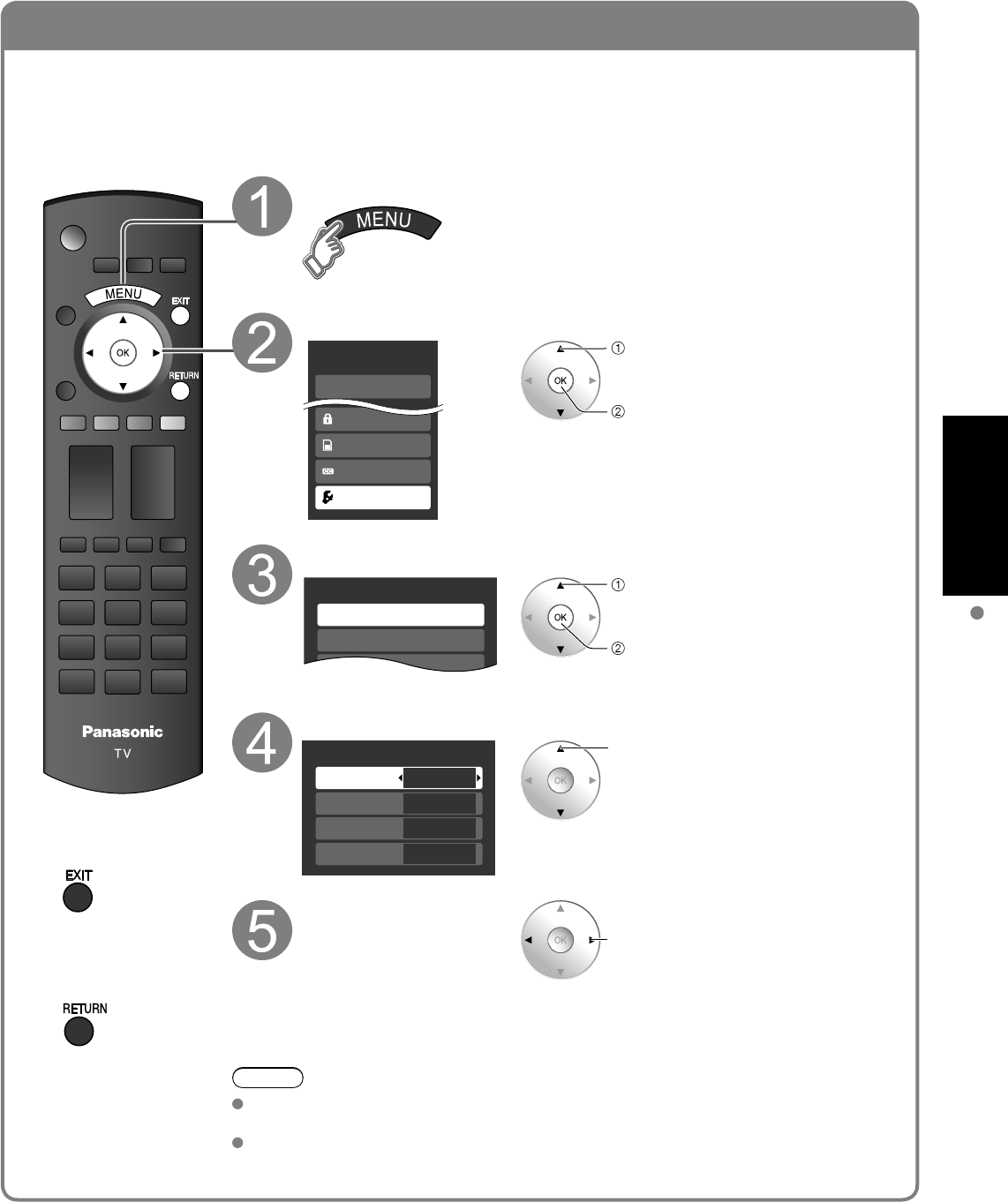
21
Viewing
Watching Videos and DVDs
VIERA Link
TM
Setting
If you connect equipment that has “HDAVI Control” function to a TV with HDMI cable, you can use
more convenient functions. Please refer to p. 26-29. Before using these functions, you need to set
“VIERA Link” setting to “On” as shown below.
■
Press to exit from
a menu screen
■
Press to return
to the previous
screen
Display menu
Select “Setup”
Menu
VIERA Link
Lock
Setup
SD card
CC
select
next
Select “VIERA Link setting”
Setup 2/2
VIERA Link setting
Advanced Setup
About
select
next
Select “VIERA Link”
VIERA Link setting
VIERA Link
Power off link
Power on link
Default speakers
On
Set
Set
TV
select
Select “On”
(default is On)
change
Now you can set each “VIERA Link” functions according to your
preference
(p. 26-27).
Note
If no HDMI equipment is connected or standard HDMI equipment (non- “VIERA
Link”) is used, set it to “Off”.
For the details on the external equipment’s connections, please refer to the
operating manuals for the equipment.


















