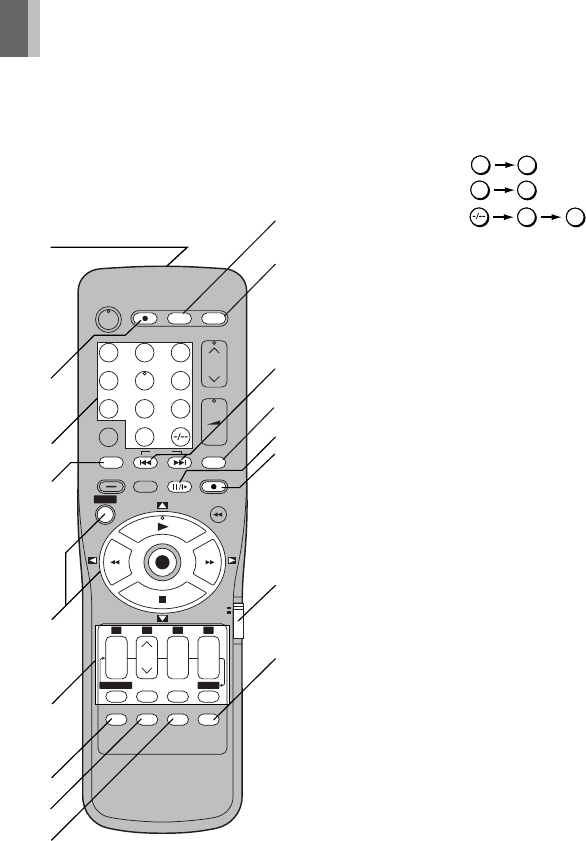
6
03 Numeric Buttons (
‘‘
‘‘
‘ 15, 24)
Selects program positions of the VCR.
≥Ensure that VCR/TV switch is set to VCR.
04 NAVI (‘ 30)
05 On Screen Display Menu Operation
Buttons (‘ 13)
MENU
OK
3421
06 Timer Recording Operation Buttons
(‘ 27–29)
DATE, CH, ON, OFF
PROG./CHECK
CANCEL
SPEED
TIMER Á
07 AUDIO (‘ 17)
18 RESET (‘ 18)
19 OSD/DISPLAY (‘ 17, 25)
10 REPEAT (‘ 23)
11 INPUT SELECT (‘ 34)
12 INDEX :, 9 (‘ 33)
13 No function
14 ;/D (PAUSE/SLOW) (‘ 21)
15 REC ¥ (‘ 24)
16 VCR/TV switch
17 VCR/TV (‘ 11)
1
9
9
9:
19:
0
9
109:
0
100
Infra-red Remote Controller
The remote control unit for this VCR is a
universal remote controller. As such, some of
its buttons are not used to operate this VCR.
VCR OPERATION
§ Set VCR/TV switch to VCR for using the
numeric buttons.
01 Infra-red Transmitter
02 DIRECT REC (‘ 26)
Í
DIRECT REC
REPEAT
VOLUME
SEARCH
PICTURE MODE
REC
VCR
TV
AV
+
–
MENU
NAVI
INDEX
123
78
0
9
4
5
6
POWER
INPUT SELECT
JET REW
100
OK
DATE
CANCEL
AUDIO
RESET OSD/DISPLAY
VCR/TV
SPEED
++
–
+
–
ON OFF
PROG. / CHECK
TIMER
Á
1 2 3 4
–
2
4
5
6
7
8
1
3
9
12
16§
15
14
17
11
10
13
CH


















