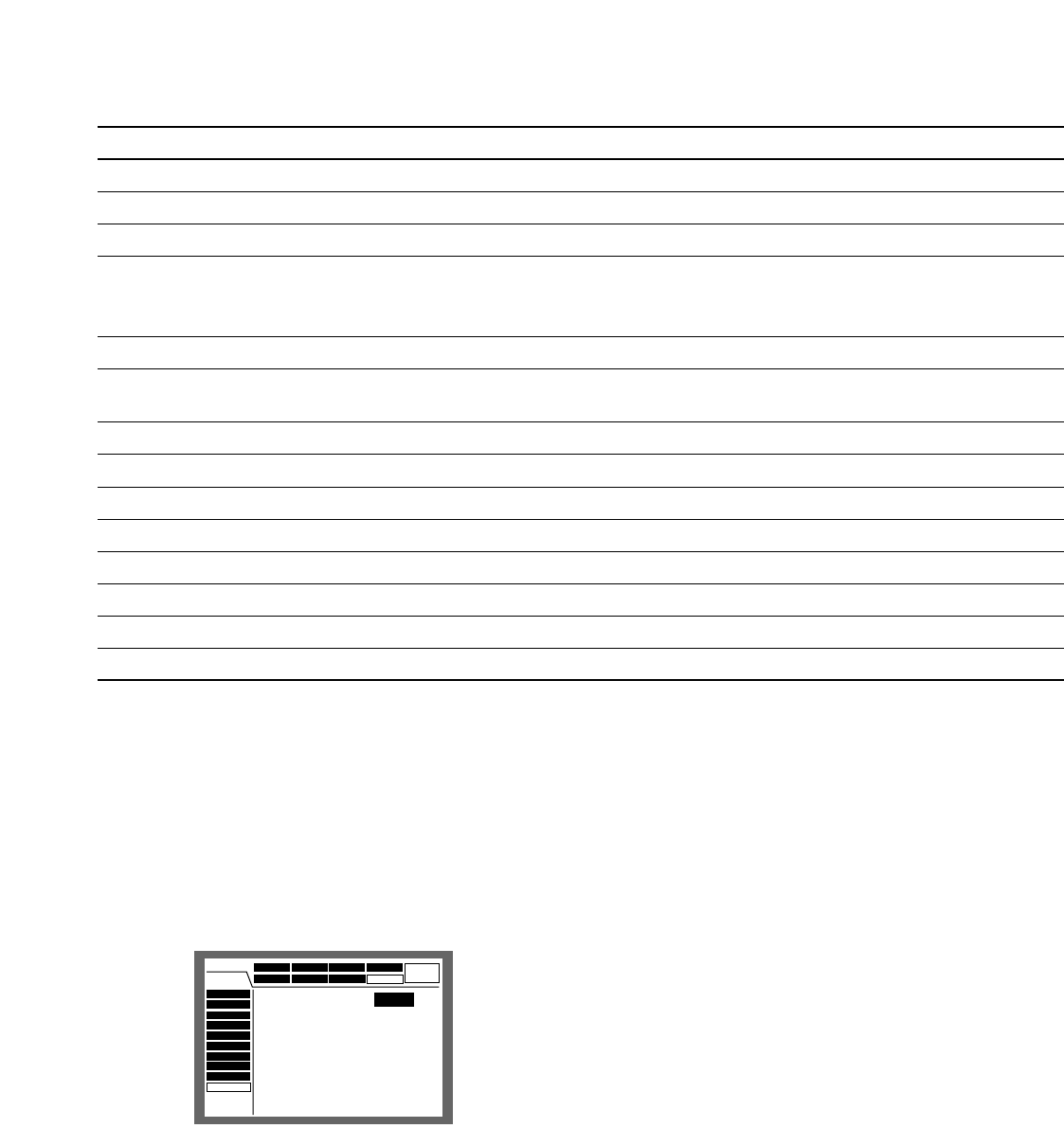
126
Alarm Reset
Alarm Suspend
Copy
Normal Recording Erase
Event Recording Erase
Manual REC Operation
Playback Operation
N/W Access
An event operation can be canceled. (Refer to page 47.)
An event operation can be suppressed. (Refer to page 47.)
A recorded image can be manually copied. (Refer to page 48.)
Image data in the normal recording area of the hard disk can be manually deleted.
Image data in the event recording area of the hard disk can be manually deleted.
Manual recording can be started and stopped.
A recorded image can be played.
This unit can be logged into from a PC via a network.
● [Save/Load] Saving and loading of settings
of the SETUP MENU
It is possible to save the settings of the SETUP MENU in
this unit.
It is also possible to call up saved settings. (Load)
Move the cursor to "SAVE" or "LOAD" and press the SET
button.
● Functions that can be enabled/disabled
The following functions can be enabled/disabled according to the user level.
Schedule
System
Comm
Switcher
SETUP MENU
LIVE
Maintenance Recording Event
Display
Basic Setup
Time & Date
User Regist.
User Edit
User Delete
Host Regist.
Host Edit
Host Delete
User Level
Save/Load
■
User Setup Save
■
User Setup Load
SAVE
LOAD
Function
WJ-HD300 Setup
WJ-HD300 Setup Status
Camera Setup
Event Log Status
Error Log Status
Access Log Status
Description
The SETUP MENU is displayed and the settings can be performed.
Only the SETUP MENU can be displayed. The settings cannot be performed.
The setting menu of the camera is displayed and the settings can be performed.
The SETUP MENU is displayed and you can refer to the event log. (Refer to page
96.) You also can refer to the network log. Refer to the Network Operating
Instructions (PDF) for further information.
The SETUP MENU is displayed and you can refer to the error log. (Refer to page 96.)
The SETUP MENU is displayed and you can refer to the access log. (Refer to page
97.)


















