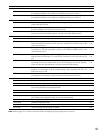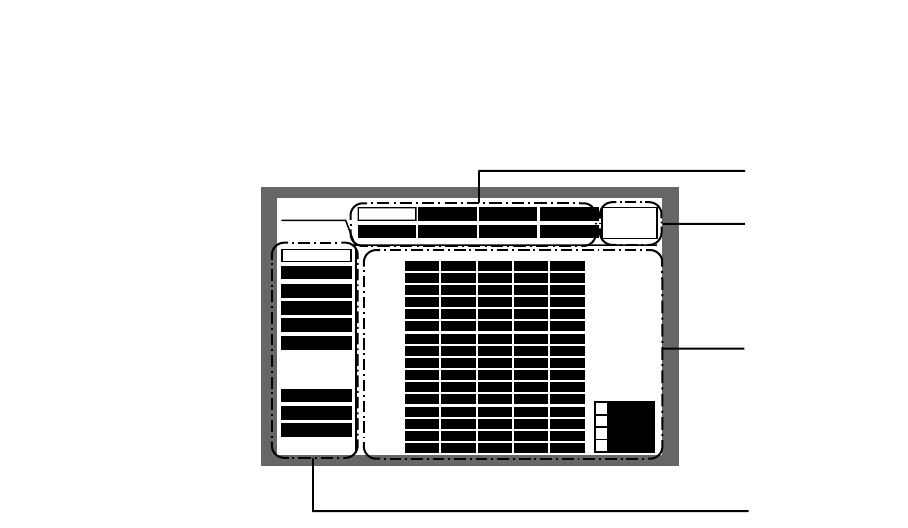
92
Main menu: These menus are always displayed on the SETUP MENU.
Live image: Live images from the camera channel that was selected just before the SETUP MENU was displayed.
Main area: The setting items of the selected submenu will be displayed in this area.
Submenu: The submenu of the selected main menu will be displayed on the left side of the SETUP MENU. The submenus dif-
fer depending on the selected main menu.
Notes:
• The SETUP MENU will be displayed on monitor 2 and the VGA monitor. (It is impossible to display the SETUP MENU on
monitor 1.)
• The same images displayed on monitor 2 will be displayed on the VGA monitor.
• Depending on the connected monitor, flickering may occur when displaying the SETUP MENU. In this case, it is recom-
mended to use the VGA monitor or a dirtectly connected PC using a LAN cable to perform the settings. (Refer to the
Network Setup Instructions (PDF) for descriptions of how to connect this unit and a PC directly.)
■ About the SETUP MENU
REC Rate
Disk Info
Version Info
Disk End Mode
Disk Capacity
Date Delete
Event Log
Error Log
Access Log
SET UP MENU
Recording Event Schedule
System
Display CommSwitcher
LIVE
Maintenance
SUPER FINE
FINE
NORMAL
EXTENDED
AUTO
AUTO
AUTO
AUTO
AUTO
AUTO
AUTO
AUTO
AUTO
AUTO
AUTO
AUTO
AUTO
AUTO
AUTO
AUTO
1ips
1ips
1ips
1ips
1ips
1ips
1ips
1ips
1ips
1ips
1ips
1ips
1ips
1ips
1ips
1ips
1ips
1ips
1ips
1ips
1ips
1ips
1ips
1ips
1ips
1ips
1ips
1ips
1ips
1ips
1ips
1ips
1ips
1ips
1ips
1ips
1ips
1ips
1ips
1ips
1ips
1ips
1ips
1ips
1ips
1ips
1ips
1ips
1ips
1ips
1ips
1ips
1ips
1ips
1ips
1ips
1ips
1ips
1ips
1ips
1ips
1ips
1ips
1ips
CAM 1
CAM 2
CAM 3
CAM 4
CAM 5
CAM 6
CAM 7
CAM 8
CAM 9
CAM 10
CAM 11
CAM 12
CAM 13
CAM 14
CAM 15
CAM 16
MANU SCHE
POST EVT
EMR
PRE EVT
Main menu
Submenu
Main area
Live image