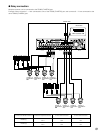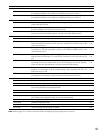89
■ How to Use the SERIAL Connector
This connector is compliant with the RS232C Standard, and is used to communicate with a connected PC.
A connection example and the pin configuration of the SERIAL connector are as shown below.
Important:
• When using the SERIAL connector, it is necessary to perform the settings with "RS232C Setup" of "Comm" on the SETUP
MENU for the communication functions. (Page 118)
● Pin Configuration
● Connection example
12
IN
OUT
CASCADE
OUT
16
16
3
15
15
14
14
13
2
1
13
12
12
11
11
10
10
9
9
8
8
7
7
6
6
5
5
4
4
3
3
2
2
1
1
VIDEO
AUDIO IN AUDIO OUT
MONITOR OUTCASCADE IN
MONITOR (VGA) ALARM/CONTOROL
SERIAL ALARM
POWER
COPY 1
MODE
EXT STORAGE10/100BASE-TRS485(CAMERA)
DATA
AC IN
SIGNAL GND
1
4 2
D-sub Pin 9
(Female)
D-sub Pin 9
(Female)
This unit
PC
(Locally procured)
Serial connector of this unit
D-sub Pin 9 (Female)
Personal computer side
D-sub Pin 9 (Female)
Connection example of cross cable
7 (RTS)
8 (CTS)
3 (TXD)
5 (GND)
2 (RXD)
7 (RTS)
8 (CTS)
3 (TXD)
5 (GND)
2 (RXD)
WJ-HD316/WJ-HD309
PC or another device