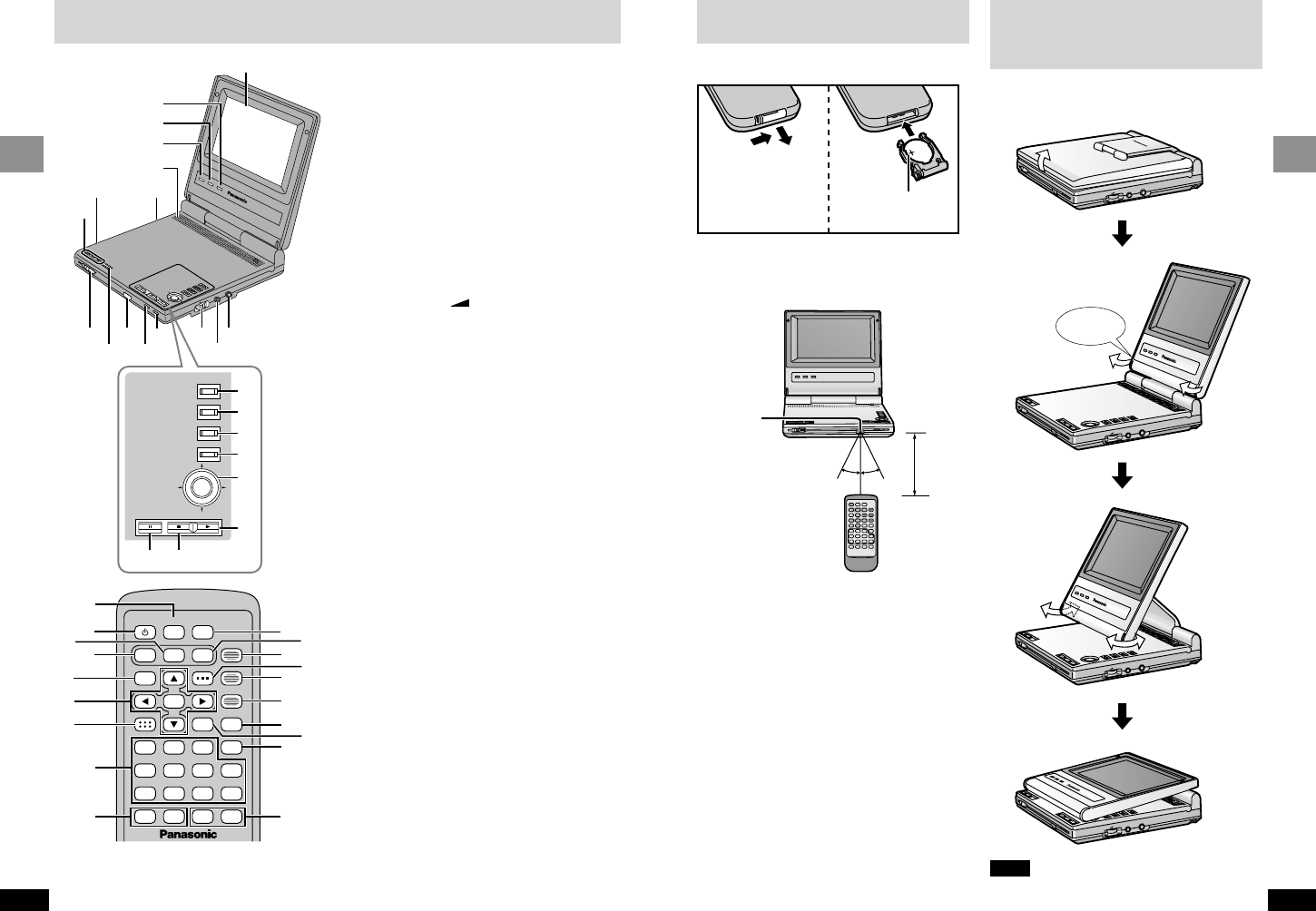
11
RQT7070
Getting Started
10
RQT7070
Getting Started
C
O
L
O
U
R
M
O
N
IT
O
R
B
R
IG
H
T
T
O
P
M
E
N
U
M
E
N
U
R
E
T
U
R
N
D
IS
P
L
A
Y
O
N
–
O
F
F
REPEAT
E
NT
E
R
V
I
D
E
O
V
O
L
A
U
D
I
O
O
P
T
O
U
T
OPEN
C
H
G
Í
TOP MENU
MENU
RETURN
DISPLAY
ENTER
ON
–
OFF
?
@
>
8
9
:
7
<
1
2
3
4
5
6
=
;
H
G
A
B
C
D
F
E
∫
56:9
;1
13
46
79
08
5
2
S10
A.SRD
SETUP
ENTER
PLAY MODE
SUBTITLE
DISPLAYTOP MENU
AUDIO
ANGLE
RETURNMENU
CANCEL
O
Q
P
R
S
T
U
J
K
C
M
N
D
E
H
A
L
B
I
1 5-inch wide screen LCD
2 Color button (COLOUR). . . . . . . . . . . . . 27
3 Bright button (BRIGHT) . . . . . . . . . . . . . 27
4 Monitor button (MONITOR) . . . . . . . . . . 27
5 Monaural speaker
6 DC IN terminal (DC IN ) . . . . . . . . . . . . . 12
7 Headphone jack (Ë). . . . . . . . . . . . . . . . 16
8 Skip/Slow/Search buttons
(:, 9) . . . . . . . . . . . . . . . . . . . . . . . 17
9 Disc lid switch (2 OPEN) . . . . . . . . . . . 16
: Repeat button (REPEAT) . . . . . . . . . . . . 24
; Remote control signal sensor
< Charge indicator (CHG) . . . . . . . . . . . . . 12
= Standby indicator (Í) . . . . . . . . . . . . . . 12
> Volume dial ( VOL) . . . . . . . . . . . . . 16
? Audio output/,
Optical digital output terminal
(AUDIO/OPT OUT) . . . . . . . . . . . . . . 14, 34
@ Video output terminal (VIDEO) . . . . . . . 14
A Top menu button (TOP MENU) . . . . 17, 18
B Menu button (MENU) . . . . . . . . . 17, 18, 31
C Return button (RETURN) . . . . . . . . . . . . 17
D Display button (DISPLAY) . . . . . . . . 13, 28
E Cursor jockey (3, 4, 2, 1)/
Enter button (ENTER) . . . . . . . . . . . . . . 15
Move the cursor jockey in the direction you
want to move the cursor.
F Play/On button (1, ON) . . . . . . . . . . . . . 16
G Stop/Off button (∫, – OFF) . . . . . . . . . . 17
H Pause button (;) . . . . . . . . . . . . . . . . . . 17
I Setup button (SETUP) . . . . . . . . . . . . . . 15
J Standby/on switch (Í). . . . . . . . . . . . . . 17
K Stop button (∫). . . . . . . . . . . . . . . . . . . . 17
L Numbered buttons (1–9, 0, S10). . . . . . 17
M Slow/Search buttons (6, 5) . . . . . . 17
N Play mode button (PLAY MODE) . . . . . 23
O Play button (1). . . . . . . . . . . . . . . . . . . . 16
P Angle button (ANGLE) . . . . . . . . . . . . . . 26
Q Subtitle button (SUBTITLE). . . . . . . . . . 26
R Audio button (AUDIO) . . . . . . . . . . . . . . 26
S Advanced surround button
(A.SRD) . . . . . . . . . . . . . . . . . . . . . . . . . . 25
T Cancel button (CANCEL). . . . . . . . . . . . 23
U Skip buttons (:, 9) . . . . . . . . . . . . 17
Buttons such as A function the same as the
controls on the unit.
Control reference guide
V
ID
E
O
VO
L
A
U
D
IO
O
P
T
O
U
T
O
P
E
N
C
H
G
Í
V
ID
E
O
VO
L
A
U
D
I
O
O
P
T
O
U
T
E
N
T
E
R
T
O
P
M
E
N
U
M
E
N
U
R
E
T
U
R
N
D
I
S
P
L
A
Y
–
O
N
–
O
F
F
R
E
P
E
A
T
O
P
E
N
C
H
G
Í
C
O
L
O
U
R
M
O
N
IT
O
R
B
R
IG
H
T
V
ID
E
O
VOL
A
U
D
IO
O
P
T
O
U
T
E
N
T
E
R
T
O
P
M
E
N
U
M
E
N
U
R
E
T
U
R
N
D
I
S
P
L
A
Y
–
O
N
–
O
F
F
R
E
P
E
A
T
O
P
E
N
C
H
G
Í
V
ID
EO
VOL
A
U
D
IO
O
P
T
O
U
T
T
O
P
M
E
N
U
M
E
N
U
R
E
T
U
R
N
S
P
L
A
Y
–
O
N
–
O
F
F
R
E
P
E
A
T
O
P
E
N
C
H
G
Í
C
O
L
O
U
R
M
O
N
I
T
O
R
B
R
I
G
H
T
C
O
L
O
U
R
M
O
N
IT
OR
BR
IG
H
T
Open the LCD
Traditional Viewing
Slide
Click!
Enhanced Angle Viewing
Note
Close the LCD when moving the unit.
Do not carry by the LCD.
Compact viewing
Adjusting the angle
of the LCD
Change the angle of the LCD to suit your
viewing style.
The remote control
∫ Battery (Lithium battery)
1
2
3
Face + upwards.
∫ Use
Aim at the sensor, avoiding obstacles, at a
maximum range of 7 m (23 feet) directly in front
of the unit.
30° 30°
Remote
control signal
sensor
7 m
(23 feet)
Replacement : CR2025


















