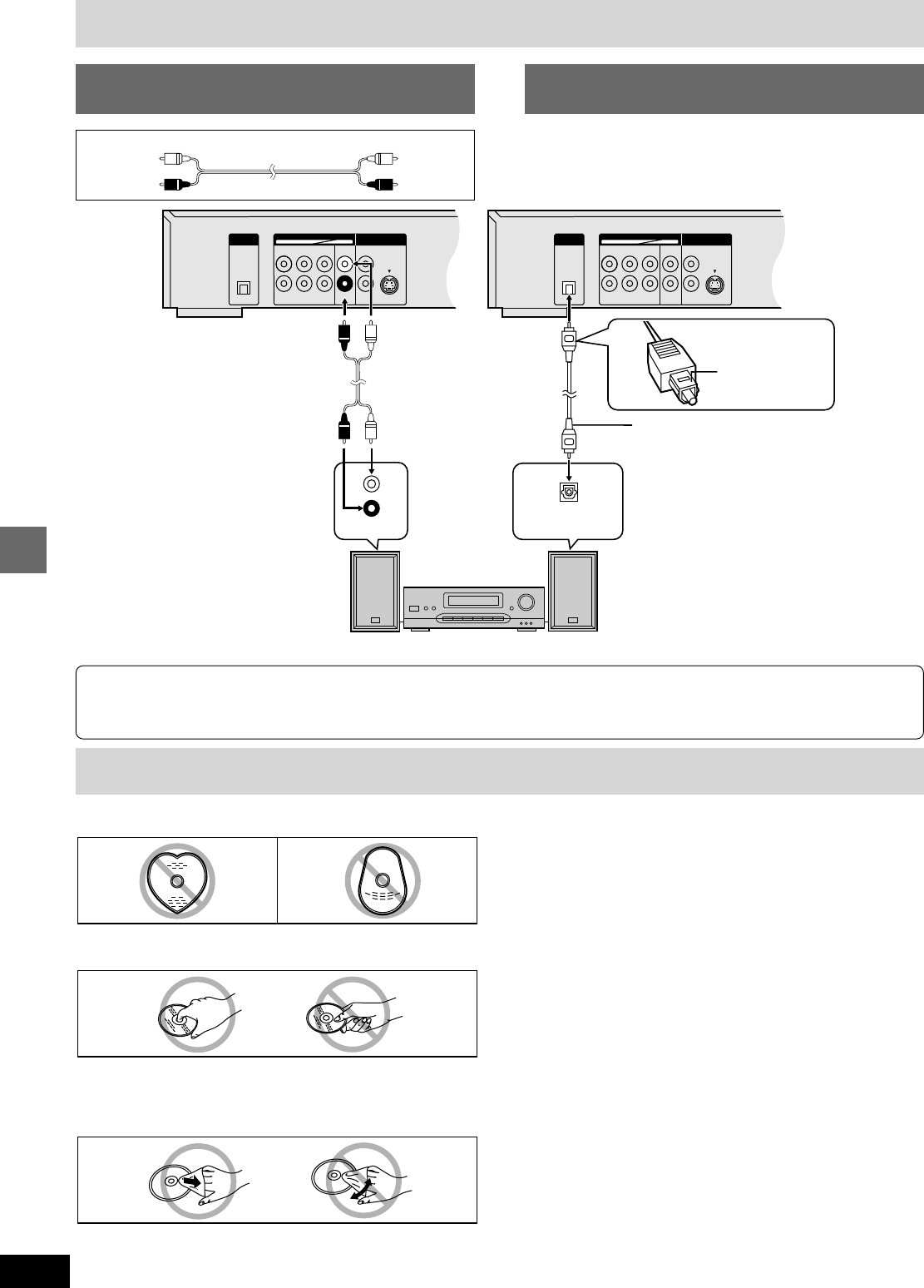
RQT6270
24
Home Theater
DIGITAL AUDIO OUT
(
PCM/BITSTREAM
)
CENTER
AUDIO OUT
SUB-
WOOFER
R
R
FRONT
R
SURROUND
VIDEO
OUT
S VIDEO
OUT
OPTICAL
SURROUND
L
FRONT
L
L
2ch5.1ch
DIGITAL AUDIO OUT
(
PCM/BITSTREAM
)
CENTER
AUDIO OUT
SUB-
WOOFER
R
R
FRONT
R
SURROUND
VIDEO
OUT
S VIDEO
OUT
OPTICAL
SURROUND
L
FRONT
L
L
2ch5.1ch
R
L
AUX IN
OPTICAL
ªC
Connecting an analog amplifier or
system component
ªD
Connecting a digital amplifier or
system component
Change “Digital output” (➡ page 21).
Amplifier or
system component
Home Theater—Enjoying more powerful sound
Insert fully,
with this side
facing up.
Optical digital audio cable
Do not bend sharply when connecting.
Audio cable
White (L)
Red (R)
Do not use irregularly shaped discs, such as heart-shaped.
(These can damage the unit.)
∫ How to hold a disc
Do not touch the recorded surface.
∫ If the surface is dirty
DVD-Audio, DVD-Video, Video CD, CD
Wipe with a damp cloth and then wipe dry. Wipe from the center
toward the circumference.
DVD-R
≥Clean only with DVD-RAM/PD disc cleaner, available from
Panasonic dealers, part number LF-K200DCA1.
≥Never use cloths or cleaners for CDs, etc.
To enjoy Dolby Pro Logic
≥If you connect an amplifier that can decode Dolby Pro Logic, you will also need to connect center and surround speakers to enjoy surround
sound. Read the instructions for the equipment for connection details.
≥Turn Advanced Surround off (➡ page 11). Dolby Pro Logic will not function correctly if Advanced Surround is on.
∫ If the disc is brought from a cold to a warm envi-
ronment, moisture may form on the disc
If the disc is a DVD-R, use the DVD-RAM/PD disc cleaner
(LF-K200DCA1, available from Panasonic dealers) to wipe dry.
Wipe with a soft, dry, lint-free cloth before using other discs.
∫ Handling precautions
≥Do not write on the label side with a ball-point pen or other writing
instrument.
≥Do not use record cleaning sprays, benzine, thinner, static electric-
ity prevention liquids or any other solvent.
≥Do not attach labels or stickers to discs. (Do not use discs with
exposed adhesive from tape or left over peeled-off stickers.)
≥Do not use scratch-proof protectors or covers.
≥Do not use discs printed with label printers available on the market.
∫ Do not place or store discs in the following places
≥Locations exposed to direct sunlight
≥Humid or dusty locations
≥Locations directly exposed to a heat vent or heating appliance
Disc handling


















