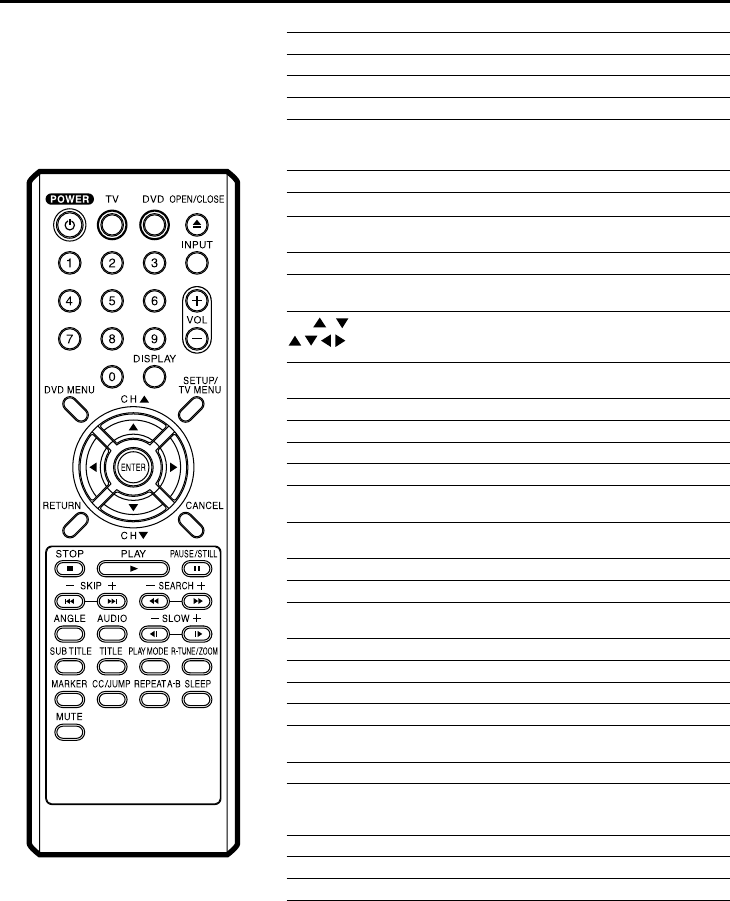
11
Remote control
Page
POWER Power On/Off 15,16,26
TV Switch to operate TV/AV 15
DVD Switch to operate DVD 26
OPEN/CLOSE Open or Close the tray 27,29,40
0-9 Direct channel selection of TV 16,20
Input setting 29,30,31
Enter a password 21,23,38~40
INPUT Switch between TV/AV 43
VOL
+
/
–
Adjust volume of TV 16
DISPLAY Call TV information 17,22
Call DVD information 26
DVD MENU Display DVD menu 34
SETUP/TV MENU
TV mode - Display menu of TV
15,19~24
DVD mode - Call up initial setup mode
35~39
CH
/ Select channel of TV 17
Cursor buttons 15,19~24
27,29,30,32,34~39
ENTER Enter information in the menu 15,21,23
27,29,30~32,34~40
RETURN Remove DVD set up menu 35~40
CANCEL
Reset information in the menu 21,23,24,30~32,38,39
STOP Stop 27,29,31
PLAY Playback 27~29,31,34,40
PAUSE/STILL Pause CD sound 28
Still picture of DVD
SKIP
+
/
–
Skip chapter to forward or reverse 28
direction
SEARCH
+
/
–
Fast Forward/Review playback 28
ANGLE Change playback angle 34
AUDIO Switch the sound of TV 25
Change sound track language 33
SLOW
+
/
–
Forward/Reverse- slow motion 28
SUB TITLE Set subtitle 33
TITLE Select title 34
PLAY MODE Select playback mode 31
R-TUNE/ZOOM Switch between present/last channel 17
Zoom 30
MARKER Index 32
CC/JUMP Switch between TV/Caption/Text in 18
Closed Caption mode
Locating desired scene 30
REPEAT A-B Repeat playback between A and B 31
SLEEP Sleep timer 17
MUTE Switch off the sound 17
5E90501A P06-11 21/4/03, 11:56 PM11


















