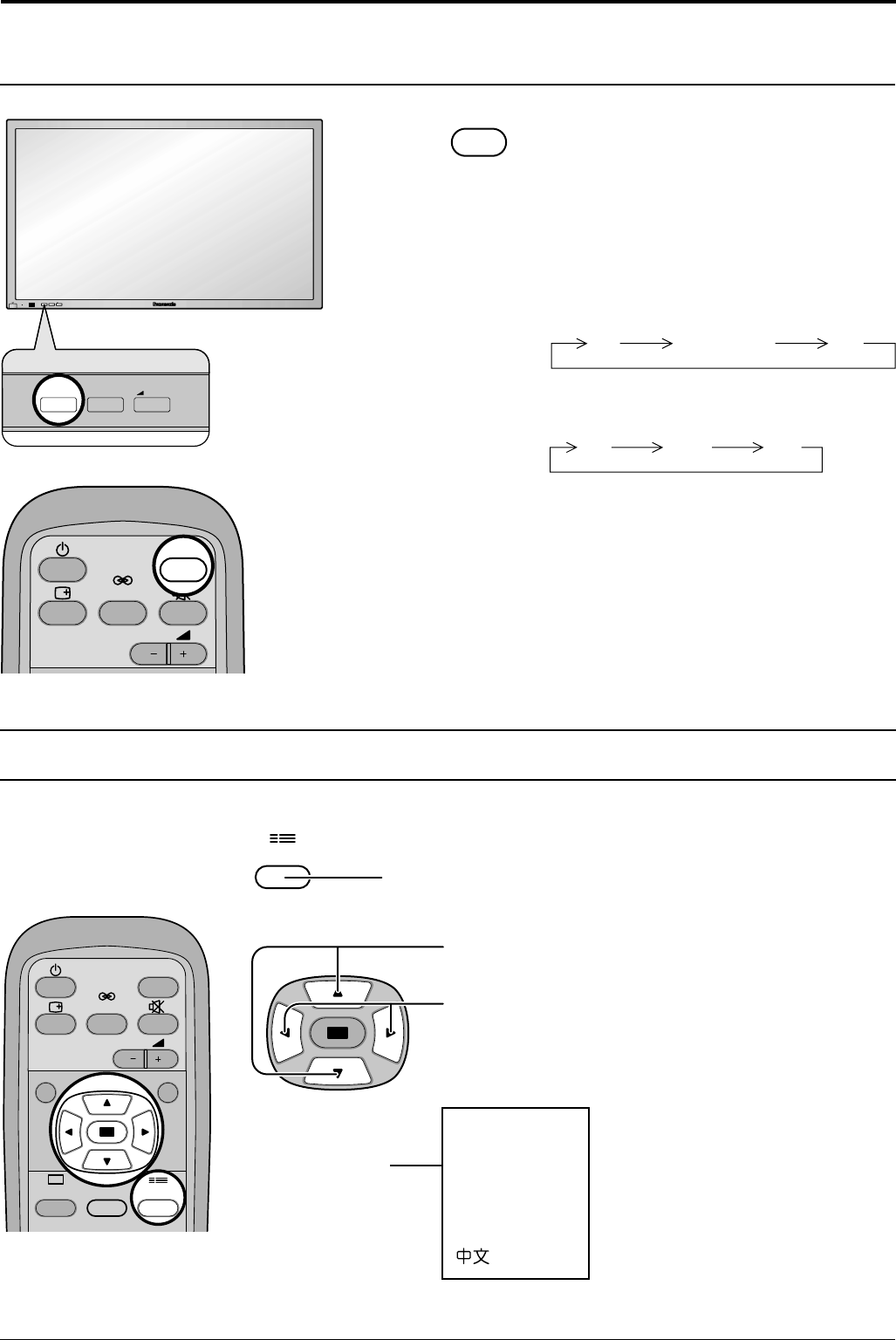
17
Select the input signal
R - STANDBY
G POWER ON
INPUT
— VOL +
— VOL +
INPUT
Press the INPUT button to select the input
AV signal desired from equipment such as a
VCR which has been connected to the
Plasma Display.
SURROUND
VOL
NR
INPUT
INPUT
Power On/Off and input signal selection
Selecting the On-Screen Menu Language
Press to display the Set Up menu.
Press to select your
preferred language.
selectable
languages
English(UK)
Deutsch
Français
Italiano
Español
ENGLISH(US)
Press to select the OSD Language.
.........
(Chinese)
SURROUND
VOL
NR
PICTURE
INPUT
SOUND
SET UP
SET UP
Input signals will change as follows:
For Component Input (see page 34)
For RGB Input (see page 34)
AV RGB PC
AV Component PC


















