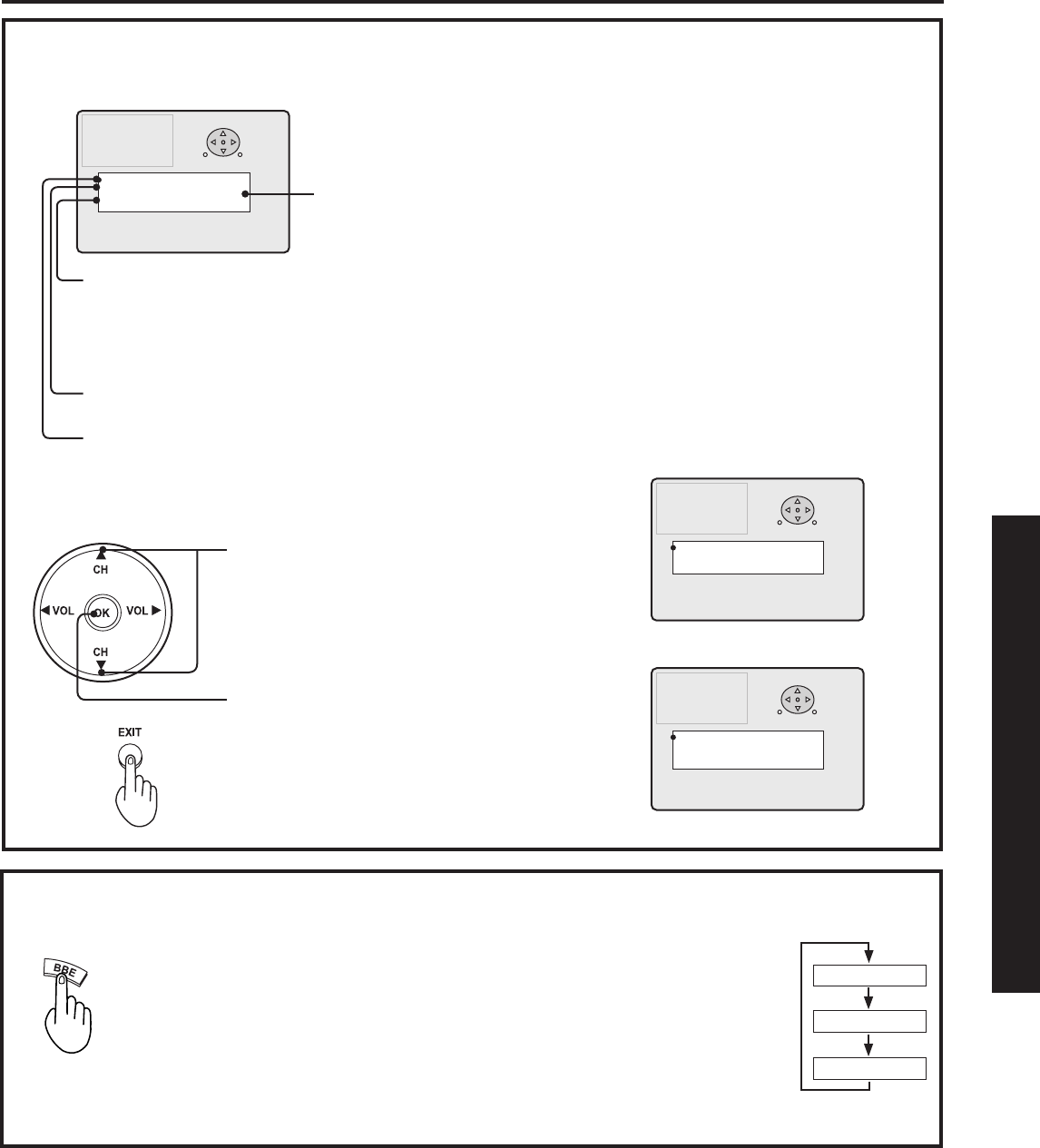
43
Advanced Op er a tion
3,&785(
$8',2
&+$11(/
6(783
/2&.
27+(5
/$1*8$*(
63($.(521
6855281'2))
%%(2))
$8',26(/(&7$872
*8,'(
6(/(&7
6(7
0(18(;,7
4
Notes:
• Sound signals are output from the rear AUDIO OUT terminal.
• When volume is adjusted or the mute button is pressed from the Remote Control, a message will be displayed.
• If the AUDIO MENU is set to AUTO, or if BBE is ON, BASS and TREBLE cannot be adjusted.
Press to exit menu.
Using BBE
button.
BBE VIVA 3D - BBE VIVA provides a musically accurate natural 3D image with
hi-fi sound. The clarity of the sound is improved by BBE while the width, depth
and height of the sound image are expanded by BBE’s proprietary 3D sound
processing. BBE VIVA is compatible with all TV programs including news,
music, dramas, movies and sports as well as electronic games. BBE VIVA
enhances the surround sound effect, while maintaining the clarity of dialogue.
BBE - Sound technology enhances speech intelligibility and restores the
dynamic range of musical passages to provide outstanding natural sound.
Note:
• If BBE is ON, SURROUND cannot be selected.
Audio Adjustments
OTHER ADJUST
While in the AUDIO menu screen, select OTHER ADJSUT and press the OK button to display the OTHER
ADJUST sub-menu.
3,&785(
$8',2
&+$11(/
6(783
/2&.
27+(5
/$1*8$*(
63($.(521
6855281'2))
%%(2))
*8,'(
6(/(&7
6(7
0(18(;,7
SPEAKER:
This feature is used to turn TV speakers ON or OFF.
SURROUND:
Enhances audio response when listening to stereo.
AUDIO SELECT (HDMI input only):
Perform input switching of analog audio input and digital audio input when using the HDMI terminal.
AUTO : Automatically performs digital/analog input switching according to the input signal type.
Digital in : Forces use of digital audio input signal transmitted via the HDMI terminal.
Analog in : Forces use of analog audio input signal transmitted via separate RCA terminals.
ON: TV speakers operate normally.
OFF: TV speakers off.
Press to select item.
Press repeatedly to set.
BBE OFF
BBE VIVA
BBE ON
3,&785(
$8',2
&+$11(/
6(783
/2&.
27+(5
/$1*8$*(
63($.(521
6855281'2))
%%(2))
$8',26(/(&7$872
*8,'(
6(/(&7
6(7
0(18(;,7
HDMI input
BBE:
Natural sound is offered. (See below.)


















