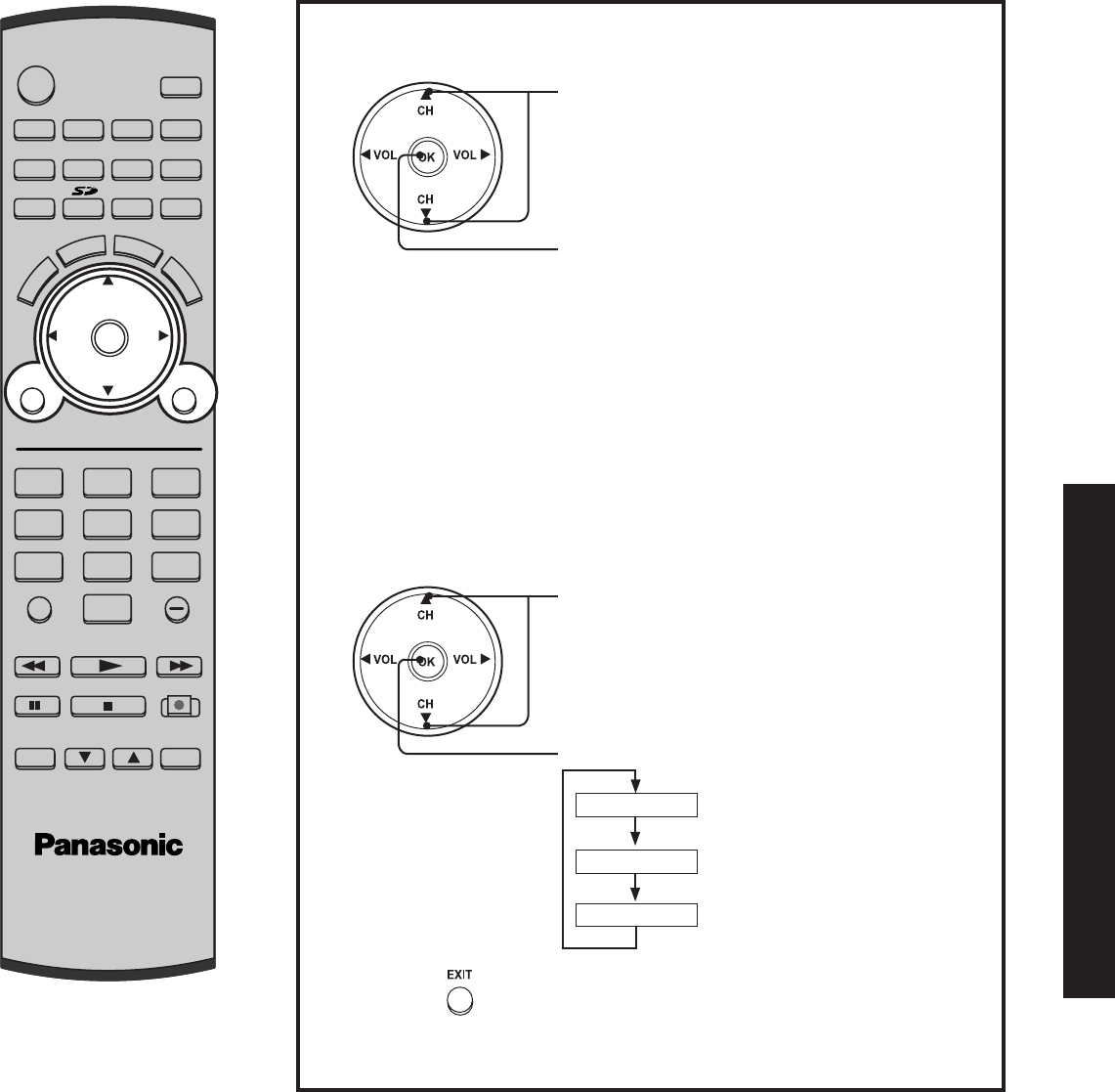
55
Advanced Op er a tion
To increase or decrease Warm (red) and Cool (blue) colors to suit personal preferences.
WARM
Warm color (more red)
Normal color
NORMAL
COOL
Cool color (more blue)
Note:
• During RGB input, Color Temp changes to Normal.
POWER
SAP
LIGHT
MENU
123
456
78
0
9
EXIT
CH
CH
VOL VOL
R-TUNE
SWAP
REW
FREEZE
TV/VCR
SPLITCH
DVD/VCRCH
SEARCH
OPEN/CLOSE
SPLIT
PLAY
PAUSE STOP REC
SPLITCTRL
FF
PROG
TV/VIDEO
A-ANTENNA- B
TV VCR DVD
DTV RCVR
DBS/CBL
AUX
OK
M
U
T
E
A
S
P
E
C
T
B
B
E
R
E
C
A
L
L
1
3
Press the MENU button to display the MENU screen.
Press to select
PICTURE.
Press to display
the PICTURE
screen.
Press to set .
Press to select
COLOR TEMP.
Press to exit menu.
4


















