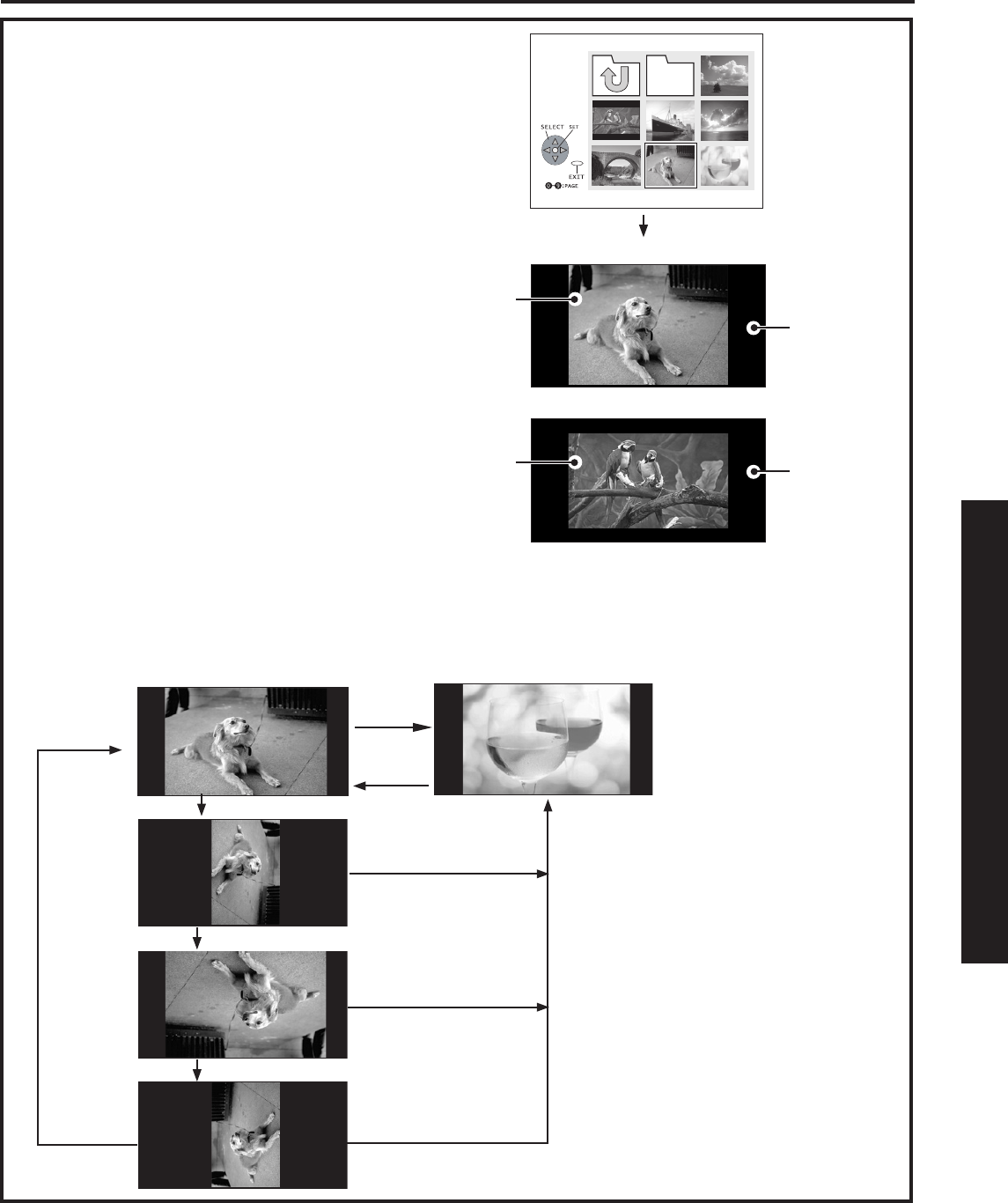
71
Advanced Op er a tion
Single Play Mode
1
Press ▲▼ to select “SINGLE,” and press
OK.
Press ▲▼◄ ► to move cursor to desired
fi le in INDEX AREA.
(Press ▲▼◄ ► to display next/previous
page of 9 thumbnail fi les),
Press OK to display fi le in full screen size.
Press ► : The next image is displayed.
Press ◄ : The previous image is displayed.
Press ▼ : Each press rotates image 90°.
Continued in left column of next page.
SINGLE VIEW SCREEN
Note:
• When changing folders or images, the rotation setting is returned to the initial position.
0(183$*(
6,1*/(
6/,'(
6'3&
Example: Aspect 4:3 picture
Example: Aspect 16:9 picture
Moniter
Screen Area
Moniter
Screen Area
Card Menu
screnn Area
Card Menu
screnn Area
Press ▼
Press ▼
Press ▼
Press
◄
Press
►
Press
►
Press
►
Press
►
Press ▼
Photo Viewer (SD Card/PC Card)


















