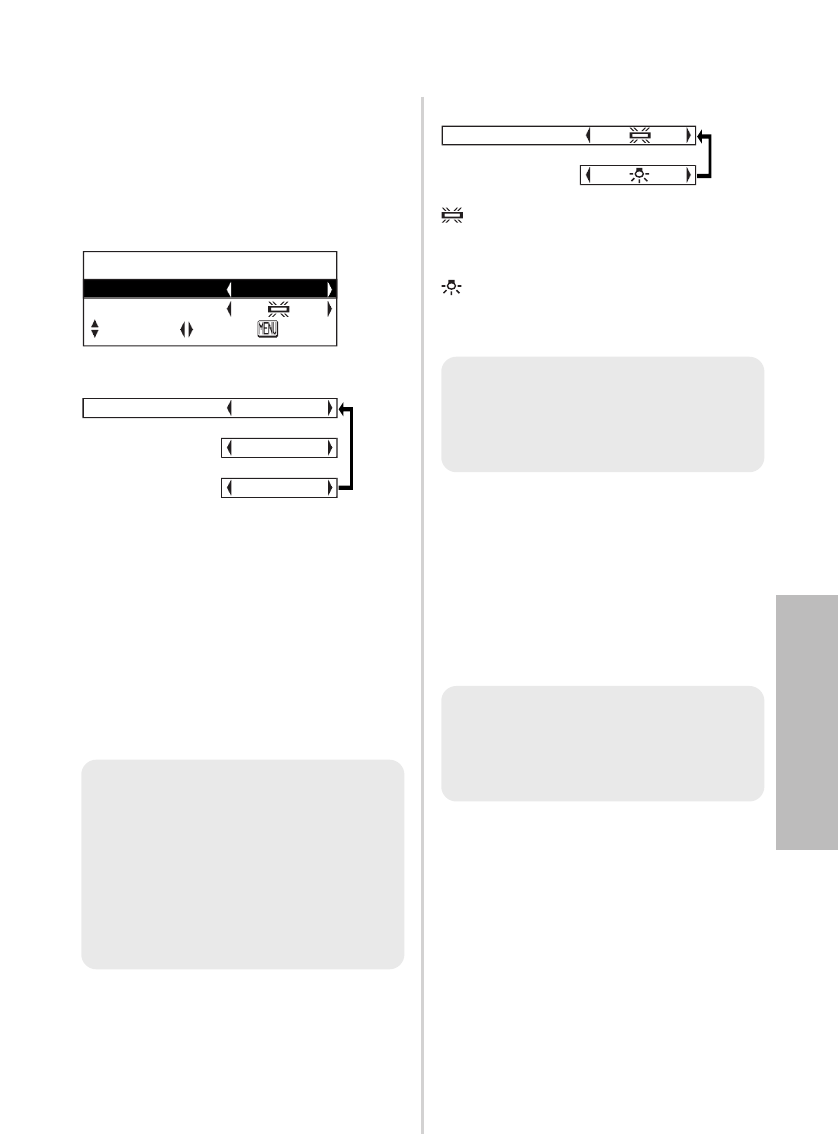
ENGLISH-39
Adjustments and settings
NOTE:
B“AI” is disabled when “LAMP
POWER” is set to “LOW”.
(Refer to page 47.)
NOTE:
B“W-BAL” is disabled when
“MODE” in “DAYLIGHTVIEW”
is set to “OFF”.
NOTE:
B“AUTO” may not function
correctly if any objects are
placed on the projector.
B“AUTO” will be disabled when
“FRONT/REAR” in the
“OPTION” menu is set to
“REAR”.
AI
ON
The lamp is controlled according to
the input signals to project images
with the best quality.
OFF
“AI” is disabled.
DAYLIGHTVIEW
This adjusts the vividness of the
projected images when the projector
is used under bright lighting.
Press the ENTER button to display
the “DAYLIGHTVIEW” screen.
AUTO
The vividness of the projected
images will be adjusted according to
the lighting condition of the room.
ON
The projected images will have the
highest vividness regardless of the
lighting condition of the room.
OFF
“DAYLIGHTVIEW” is disabled.
DAYLIGHTVIEW
MODE AUTO
W-BAL
SELECT
ADJ RETRN
MODE AUTO
[
ON
[
OFF
When fluorescent lamps are used
for room lighting.
When incandescent lamps are used
for room lighting.
W-BAL
[
MODE
W-BAL


















