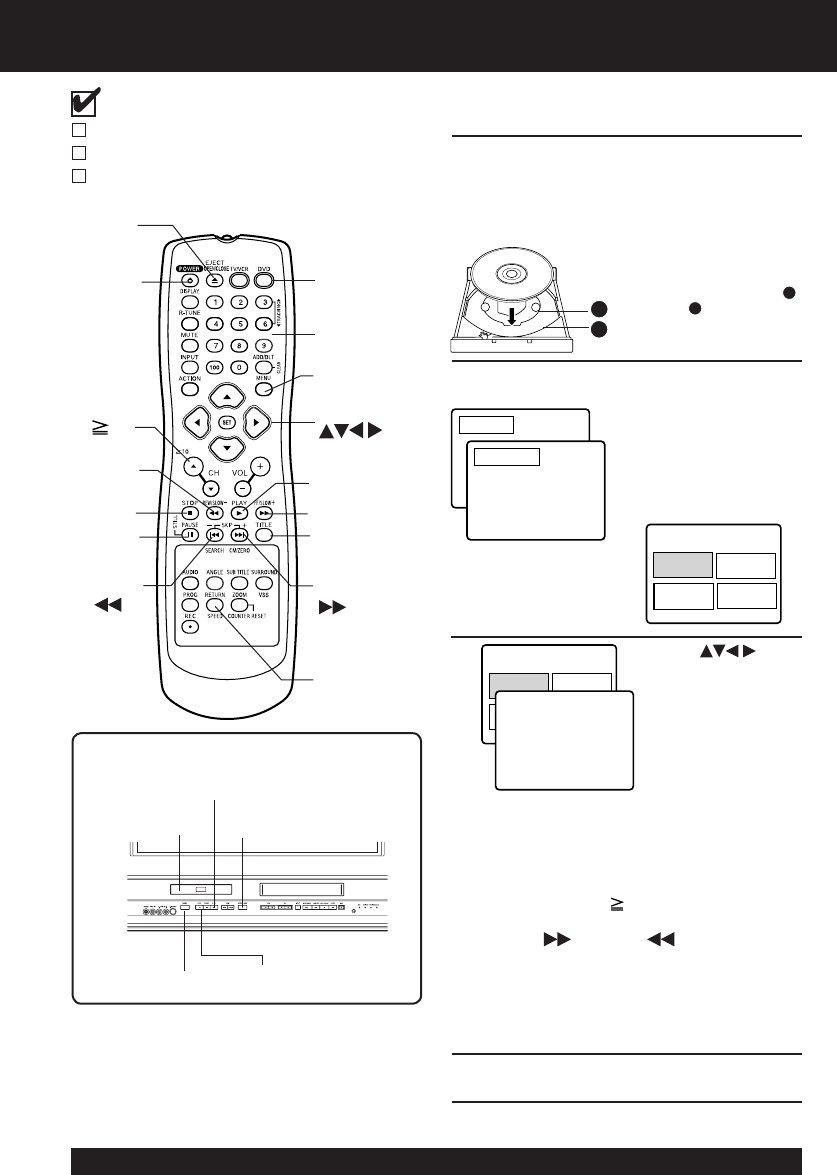
20
For assistance, please call : 1-800-211-PANA(7262) or send e-mail to : consumerproducts@panasonic.com
20
Press or
NUMBER key(s)
(see below) to
select title, and
press SET or PLAY
to start playing.
• “Pressing SET or
PLAY” is not
necessary when using
NUMBER keys.
4
1
Insert a disc.
• If a disc is already inserted, go to step 3.
(Depending on the disc, playback may start
automatically.)
1) Press OPEN/CLOSE.
2) Place disc into disc tray.
2
Press PLAY to start play. Disc tray
closes automatically.
3
CLOSE
If an interactive DVD*
1
or a Video CD with
playback control*
2
is
used and a TITLE MENU
appears, go to step 4.
• You may also close
the tray by pressing
OPEN/CLOSE.
• Data reading time differs
with each disc.
• Hold disc by its edges only (page
7) with printed side up and use
guides to place into tray. Use
1
3″(8 cm) or
2
5″ (12 cm) disc.
*
1
Interactive DVD...
May include multiple camera angles, stories, etc.
*
2
Video CD with playback control...
Particular scenes or information can be
interactively selected from a menu that appears
on the screen.
T
I
TLE MENU
Cas
t
l
es
Love
r
s
B
i
r
ds
Dogs
T
I
TLE MENU
Cas
t
l
es
Love
r
s
B
i
r
ds
Dogs
<Example 1>
<Example 2>
To return to MENU (play stops)
Press TITLE, MENU, or RETURN. (DVD)
Press RETURN. (Video CD)
Press STOP to stop play.
5
6
Press OPEN/CLOSE to eject the disc.
Dogs
of the world
1
2
Press POWER* on the remote or unit.
<Input Example>
1 digit number 1 ••• 1
2 digit number 12 ••• 10
➞
1
➞
2
3 digit number 123 •••100
➞
1
➞
2
➞
3
Press SKIP+
|
or SKIP-
|
to go to next or
previous menu screen.
• SKIP function not available with all discs.
Please refer to disc jacket for operation information.
Using NUMBER key(s) starts play automatically.
The number of available titles varies with each disc.
READING
SELECT
SET
NUMBER
keys
POWER
OPEN/
CLOSE
DVD
10
TITLE
MENU
PLAY
FF/SLOW+
RETURN
SKIP+
|
REW/
SLOW-
STOP
STILL/
PAUSE
SKIP-
|
Basic DVD Operation
Operation using unit buttons
Press PLAY.
Insert disc.
Press
OPEN/CLOSE.
2
•
6
3
2
Press STOP.
5
Press POWER.
1
Cable or antenna is connected.
Power cord is plugged in.
If unit is connected to an audio amplifi er, turn
the stereo system’s power on.
Check List


















