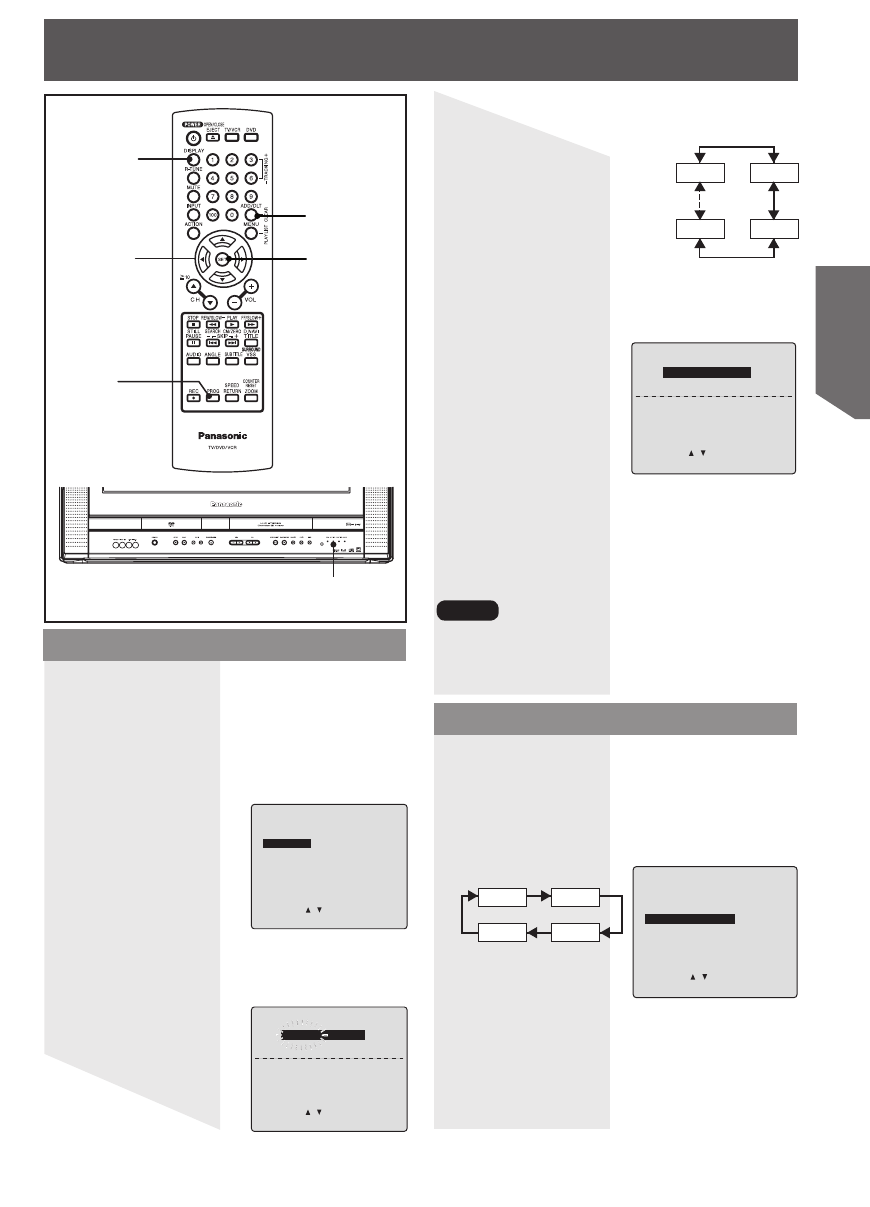
25
TV Operation
ON TIMER
10:00AM CH 05
CANCEL:ADD/DLT
SELECT: SET:SET
END :PROG
SET PROGRAM
TIMER PROGRAMMING
ON TIMER
SLEEP TIMER: 0
SELECT: SET:SET
END :PROG
This unit can be set to automatically power on
in one of 3 modes (TV, VCR Playback, or Disc.)
• If no button on the remote or unit is pressed
within 60 minutes after unit turns itself on, it will
turn itself back off.
1 Press PROG to display SET
PROGRAM screen.
To Cancel ON-TIMER,
Repeat steps 1-3. Then, press ADD/DLT to
clear the time in steps 4-5. Now, press
PROG to end. “ON TIMER END” briefly
appears on-screen.
2 Press ▲▼ to select “ON TIMER.”
3 Press SET to display ON TIMER
screen.
4 Press ▲▼ to select desired settings.
5 Press SET to set the ON-TIMER time
and ON-TIMER mode.
To Make Corrections, use ▲▼ and ◄ ►
to move back and correct.
6 Press PROG to
set ON TIMER.
• “ON TIMER SET”
is displayed.
• PROG TIMER
Indicator lights up
on the unit.
This unit can be set for auto power off.
1 Press PROG to display SET
PROGRAM screen.
2 Press ▲▼ to select “SLEEP TIMER.”
3 Press SET repeatedly to select the
desired time.
To cancel, press SET repeatedly until 0
appears.
4 Press PROG to return to the normal
screen.
• Pressing DISPLAY with sleep timer set
displays remaining time.
• Make sure a tape
is inserted if
Playback mode is
selected.
• Make sure a disc
is inserted if Disc
(DVD/CD) mode is
selected.
SET PROGRAM
TIMER PROGRAMMING
ON TIMER
SLEEP TIMER: 0
SELECT: SET:SET
END :PROG
ON TIMER
10:--AM CH --
SELECT: SET:SET
END :PROG
ON-TIMER
Sleep Timer
Note
SET
SELECT
▲▼◄►
PROG
DISPLAY
ADD/DLT
TV Timer Features
30 60
0 90
ON-TIMER mode
selection order
CH01
CH125
Disc
VCR
Lowest
channel
Highest
channel
ON-TIMER
Indicator


















