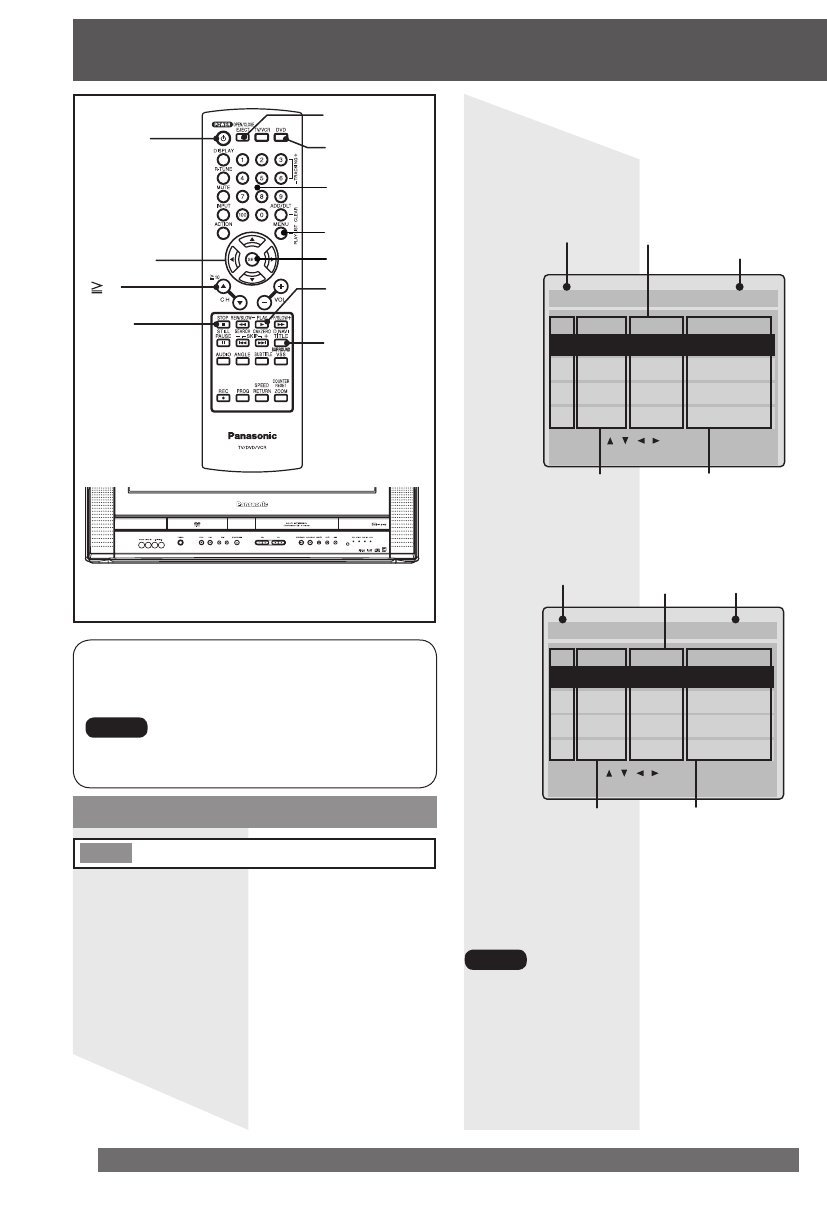
52
For assistance, please call : 1-800-211-PANA(7262) or, contact us via the web at:http://www.panasonic.com/contactinfo
• This unit was designed for playback only.
DVD-RAM recording is not possible.
You can enjoy playing your personally
recorded/edited DVD-RAM discs on
this unit.
6 Press PLAYLIST or D.NAVI to display
Play List or Direct Navigator menu
for easy title or scene selection.
7 Press STOP to stop playing.
8 Press OPEN/CLOSE to eject the disc.
Play a DVD-RAM
• Titles of Direct Navigator and Play List cannot be
changed using this unit.
• With Direct Navigator, up to 99 programs can be
displayed. With Play List, up to 99 titles (999
scenes) can be displayed.
• While DVD MAIN MENU is displayed, Play List
and Direct Navigator display will not appear even
if PLAYLIST or D.NAVI is pressed.
Notes
Note
DVD-RAM Operation
3 Press OPEN/CLOSE.
1 Press POWER on the remote or unit.
4 Place disc into disc tray.
5 Press PLAY to start play. Disc tray
closes automatically.
• Play begins from the first program title
recorded on the DVD-RAM.
Play List Page1/5
No. Date Length Title
SELECT:
SET :SET END:MENU
1
2
3
4
00:01:00
00:03:12
00:15:01
00:03:00
Movie Picture
Playback
Still Picture
Playback
Hybrid Playback
Partial Playback
2002/12/24
5:15:41AM
2002/12/25
4:31:49AM
2002/12/25
8:24:25AM
2002/12/25
12:45:00AM
Titles
Recording time
and date
Page No.
Play List No.
Recorded time
length
Direct Navigator
Page1/4
No. Date Length Title
SELECT:
SET :SET END:TITLE
1
2
3
4
01:00:00
00:30:00
01:30:25
02:00:50
Drama
Pana NEWS
Tigers vs. Giants
Dinosaur
2002/12/24
5:15:41AM
2002/12/25
4:31:49AM
2002/12/25
8:24:25AM
2002/12/25
12:45:00AM
Program No.
Titles
Recorded time
length
Recording time
and date
Page No.
Example: Direct Navigator menu
Example: Play List menu
SET
SELECT
▲▼◄►
POWER
OPEN /
CLOSE
NUMBER
keys
PLAYLIST
STOP
PLAY
D.NAVI
10
DVD-RAM
2 Press DVD to set remote to DVD
mode.
DVD


















