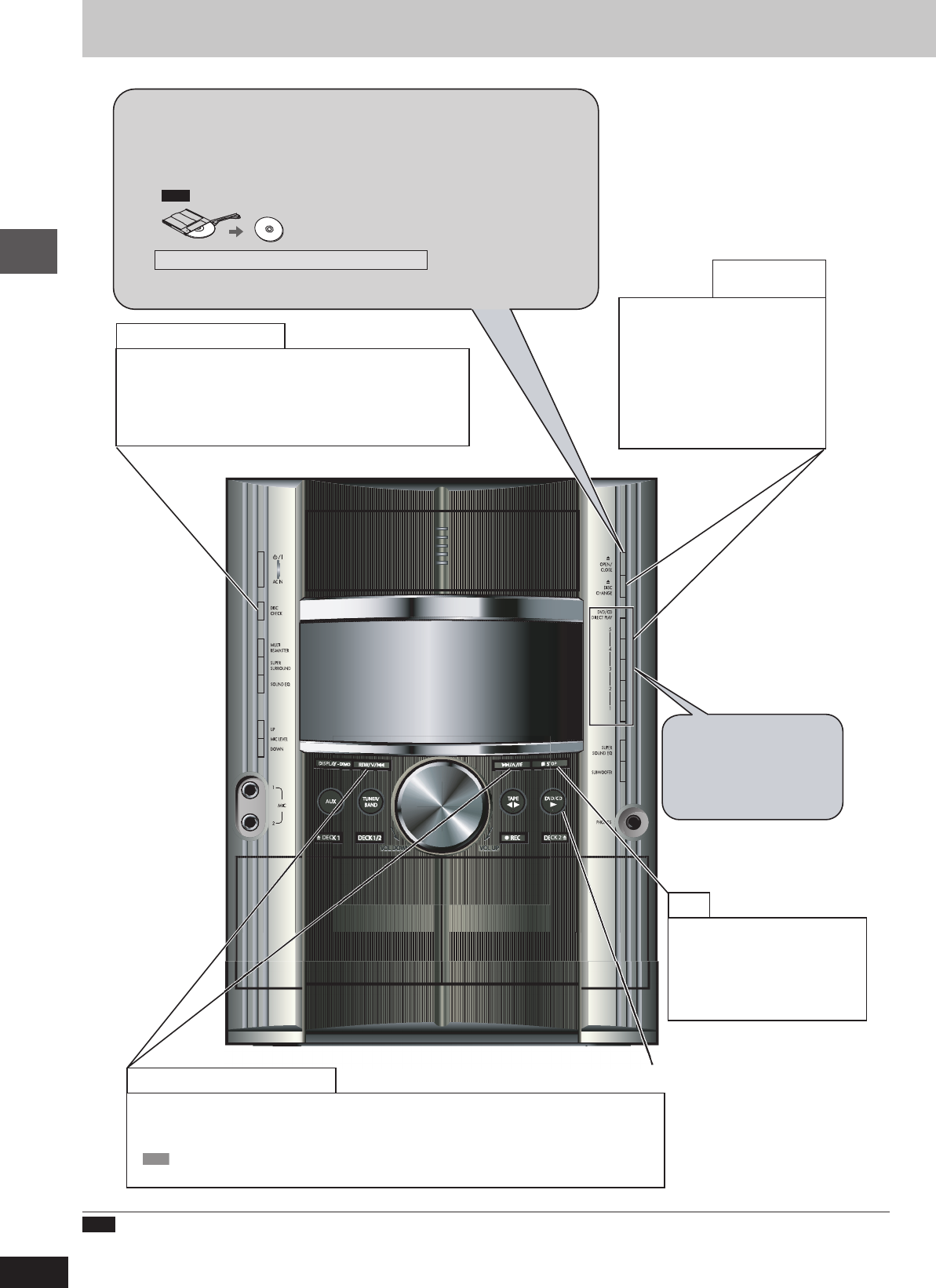
Discs — Basic play
RQT8169
12
Discs — Basic play
3 Press [1]–[5] to play
the disc.
You can also press
[:, DVD/CD] if the current
disc is your desired disc.
Press [c, DISC CHANGE] and
then [1]–[5].
Press [c, DISC CHANGE] again
to close the tray.
•
You can also remove a disc while
another is playing.
•
If you select a disc which is being
played, play stops and the tray
opens.
:, DVD/CD
Change a disc
in another tray
1 Press [c, OPEN/CLOSE] to open the tray.
The unit comes on.
•
To load discs in other trays, press [1]–[5] to select the tray and press
[c, OPEN/CLOSE] to open the tray.
•
You can load up to 5 discs (one per tray).
•
Load double-sided discs so the label for the side you want to play is facing up.
•
RAM
Remove the disc from its cartridge before use.
Do not pull or push the tray with your hand.
2 Press [c, OPEN/CLOSE] to close the tray.
Note
• Discs continue to rotate while menus are displayed. Press [L STOP] when you finish to preserve the unit’s motor and your television screen.
• Total title number may not be displayed properly on +R/+RW.
Check the disc location
Press [DISC CHECK] during play.
Press again to close the trays.
•
To check the location of the 12 cm discs.
•
If a disc is being played, the corresponding tray will not open.
•
Do not remove or insert disc(s) during a disc check.
•
Do not pull out the trays during a disc check.
Stop
Press [L STOP] during play.
The position is memorized while
“RESUME” is on the display.
•
Press [:, DVD/CD] to resume.
•
Press [L STOP] again to clear
the position.
Skip/Search/Slow-motion play
•
To skip: Press [REW/
44
44
4/g] or [f/
33
33
3/FF].
•
To search: Hold down [REW/
44
44
4/g] or [f/
33
33
3/FF] during play.
•
To play in slow-motion: Hold down [REW/
44
44
4/g] or [f/
33
33
3/FF] during pause.
•
VCD
Slow motion play is for forward direction only.
•
Search/slow motion play speed increases up to 5 steps.
RQT8169(12_13)new1 4/18/05, 2:19 PM12


















