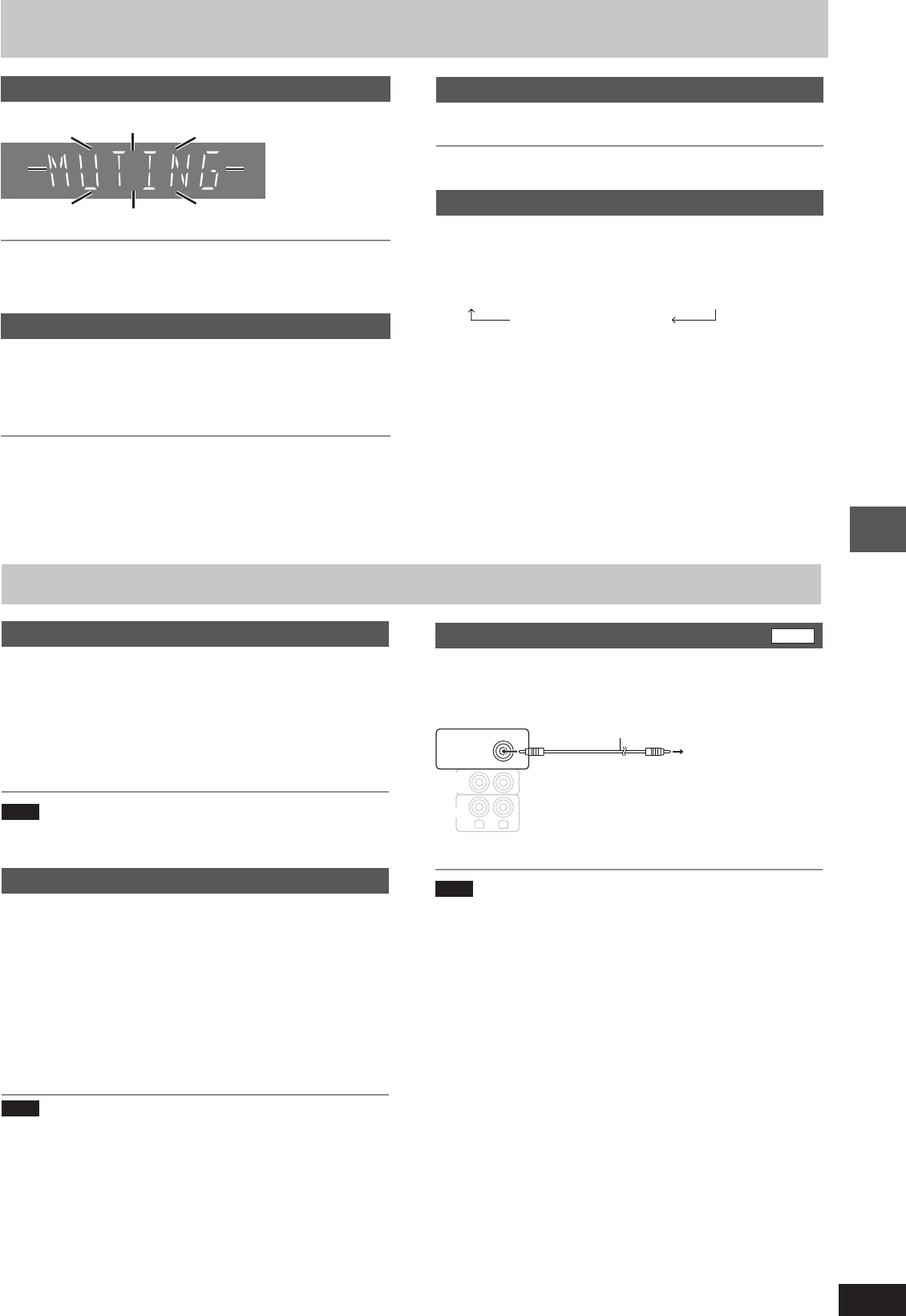
Other functions/Using other equipment
29
RQT8169
Other functions
Muting the volume
Press [MUTING].
Volume is reduced to minimum.
To cancel
Press [MUTING] again or reduce the volume to minimum (--dB),
then raise it to the required level.
Muting is also canceled when you switched the unit to standby.
Auto-off function
When disc or tape is selected as the source
To save power, the unit turns off if it is left unused for ten minutes.
This function does not work if the source is tuner or AUX.
Press [SHIFT] + [AUTO OFF].
“AUTO OFF” is shown on the main unit’s display.
The setting is maintained even if the unit is turned off.
If you select tuner or AUX as the source, “AUTO OFF” goes out. It
comes on again when you select disc or tape.
To cancel
Press [SHIFT]+[AUTO OFF] again.
Dimming the display
Press [SHIFT] + [DIMMER].
To return to the original brightness, press [SHIFT]+[DIMMER] again.
• The display is dimmed, but brightens when you perform some
operations.
Changing the sound range display
The unit’s display shows the level of each sound range with the four
types of display described below.
Press [DISPLAY –DEMO] on the main unit.
Every time you press the button:
Normal display → Peak-hold display → Aurora display
(off) ← Reflection display
Normal display
This display indicates the strength of the sound in each tonal range.
Peak-hold display
The peak sound value of each sound range is held on the display
for about one second after it occurs.
Aurora display
The peak sound value of each sound range is displayed in inverted
form.
Reflection display
The display which indicates the strength of the sound in each tonal
range is displayed in inverted form.
Using other equipment
Using headphones
1 Reduce the volume and connect the headphones (not
included).
Headphone plug type: 3.5 mm stereo
2 Adjust headphone volume with [VOL DOWN, VOL UP]
on the main unit.
Audio is automatically switched to stereo (2-channel).
Note
Avoid listening for prolonged periods of time to prevent hearing
damage.
Operating a television
Point the remote control at the television for the following
operations.
Turning the television on/off
Press [SHIFT] + [TV
ff
ff
f].
Switching the television’s video input mode
Press [SHIFT] + [TV/AV].
Changing channels
Press [SHIFT] + [TV CH
44
44
4] or [SHIFT] + [TV CH
33
33
3].
Adjusting the volume
Press [SHIFT] + [–TV VOL] or [SHIFT] + [TV VOL+].
Note
Some models cannot be operated by this remote control.
Using a subwoofer
VK72D
Connect an active subwoofer (not included). See below for
connection.
R
L
LINE
OUT
AUX
S.WOOFER
OUT
To the
subwoofer's
input terminal
Back of the
main unit
Audio cable
(not included)
Adjust the volume on the subwoofer to suit your preference.
Note
When using headphones, the subwoofer should be switched off.
RQT8169(28_29)new1 4/20/05, 5:39 PM29


















