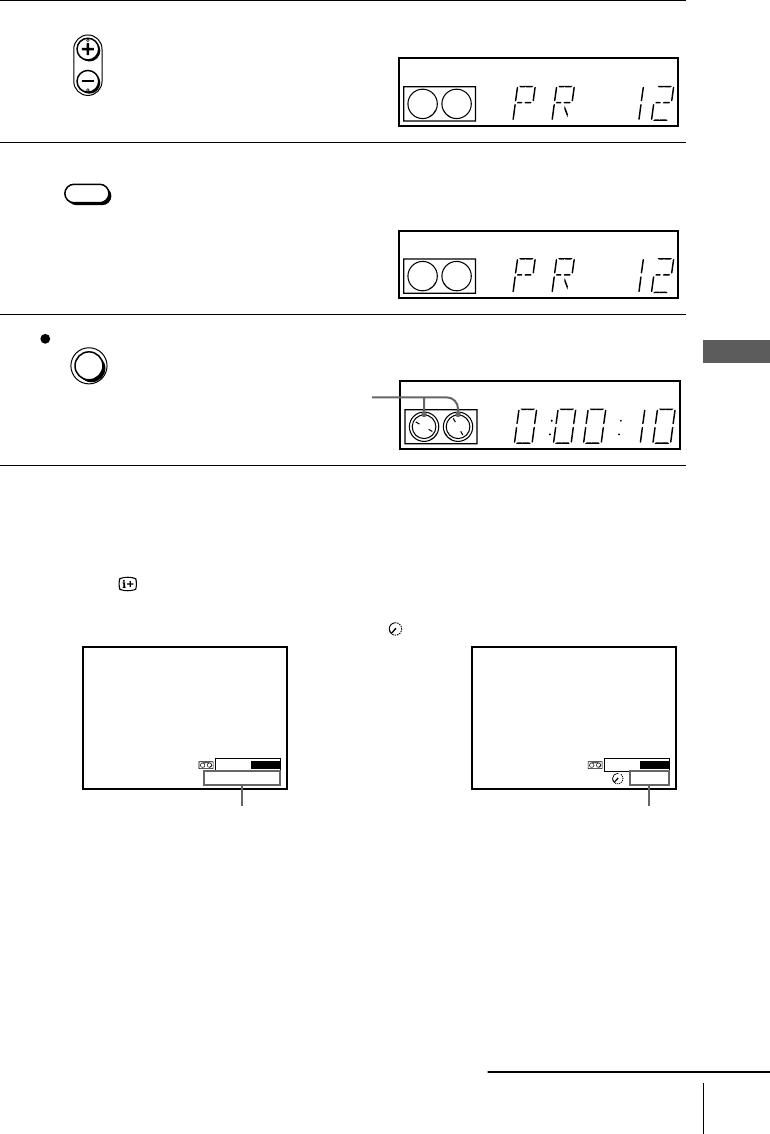
45
Recording TV programmes
Basic Operations
To stop recording
Press x STOP.
To check the remaining time
Press AFFICH. With the display on, press COMPT/DUREE REST to check the
remaining time. Each time you press COMPT/DUREE REST, the time counter and
the remaining time appear alternately. The indicator indicates the remaining time.
In order to get an accurate remaining time indication, be sure DUREE CASSETE in
the OPTIONS-1 menu is set according to the tape type you use (see page 79).
To watch another TV programme while recording
3
Press CHAINE +/– to select the programme position or station name* you
want to record.
4
Press SP/LP to select the tape speed, SP or LP.
LP (Long Play) provides recording time twice as long as SP. However, SP
(Standard Play) produces better picture and audio quality.
5
Press z ENR to start recording.
The recording indicator lights up red in the display window.
1
Press t TV/MAGN to turn off the MAGN indicator in the display window.
2
Select another programme position on the TV.
• CHAINE
SP
OPCMAGN
SP / LP
LP
OPCMAGN
ENR
LP
OPCMAGN
Recording indicator
61:4SP 20:00:2
Remaining timeTime counter
continued


















