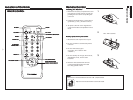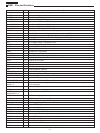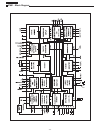Operation Guide
TC-14A12P / TC-20B12
- 12 -
ENGLISHENGLISH
ENGLISHENGLISH
ENGLISH
Tuning ProceduresTuning Procedures
Tuning ProceduresTuning Procedures
Tuning Procedures
Color System ModeColor System Mode
Color System ModeColor System Mode
Color System Mode
Press the FUNC (Function)
button and select COLOR
SYS in the PRESET menu.
Press the VOLUME button
repeatedly to select the
desired system.
COLOR SYS screen
The color system will
change as shown:
1.1.
1.1.
1.
2.2.
2.2.
2.
3.3.
3.3.
3.
AUTOAUTO
AUTOAUTO
AUTO
NTSCNTSC
NTSCNTSC
NTSC
Press the MAIN MENU
button and by pressing
the navigation buttons,
select PRESET and then
COLOR SYS.
Press the FUNC (Function)
button until the setup menu
is no longer displayed.
PAL-NPAL-N
PAL-NPAL-N
PAL-N
Press the MAIN MENU
button until the setup menu
is no longer displayed.
POWER
FUNC TV/AV
VOLUME
OR
FUNC
MAIN MENUMAIN MENU
MAIN MENUMAIN MENU
MAIN MENU
FUNC
MAIN MENUMAIN MENU
MAIN MENUMAIN MENU
MAIN MENU
MAIN MENUMAIN MENU
MAIN MENUMAIN MENU
MAIN MENU
“Remote control”
PAL-MPAL-M
PAL-MPAL-M
PAL-M
Press the navigation button
( / ) repeatedly to
select the desired system.
To restore normal
condition.
CHANNEL
5
CH 5
PRESET
CH SELECT DIRECT
ANTENNA TV
AUTO TUNE
MANUAL TUNE
COLOR SYS AUTO
FINE TUNE
SKIP O F F
5
CH 5
PRESET
CH SELECT DIRECT
ANTENNA TV
AUTO TUNE
MANUAL TUNE
COLOR SYS AUTO
FINE TUNE
SKIP O F F
Picture MenuPicture Menu
Picture MenuPicture Menu
Picture Menu
Important NoteImportant Note
Important NoteImportant Note
Important Note
If picture menu is active and the N (Picture norm) button is pressed, picture settings will be reset to factory setup
levels.
Supplementary Remote Control OperationsSupplementary Remote Control Operations
Supplementary Remote Control OperationsSupplementary Remote Control Operations
Supplementary Remote Control Operations
Picture menuPicture menu
Picture menuPicture menu
Picture menu
To select functions vertically or horizontally, press the navigation buttons.
PressPress
PressPress
Press
IndicatorIndicator
IndicatorIndicator
Indicator
EffectEffect
EffectEffect
Effect
ItemItem
ItemItem
Item
Select
COLORCOLOR
COLORCOLOR
COLOR
BRIGHTBRIGHT
BRIGHTBRIGHT
BRIGHT
CONTRASTCONTRAST
CONTRASTCONTRAST
CONTRAST
SHARPNESSSHARPNESS
SHARPNESSSHARPNESS
SHARPNESS
COLOR TEMPCOLOR TEMP
COLOR TEMPCOLOR TEMP
COLOR TEMP
. STD. STD
. STD. STD
. STD
Decrease Increase
Select
Select
Select
Select
Select
Greenish Reddish
Decrease Increase
Decrease Increase
Darker Brighter
NTSC-TINTNTSC-TINT
NTSC-TINTNTSC-TINT
NTSC-TINT