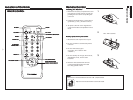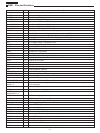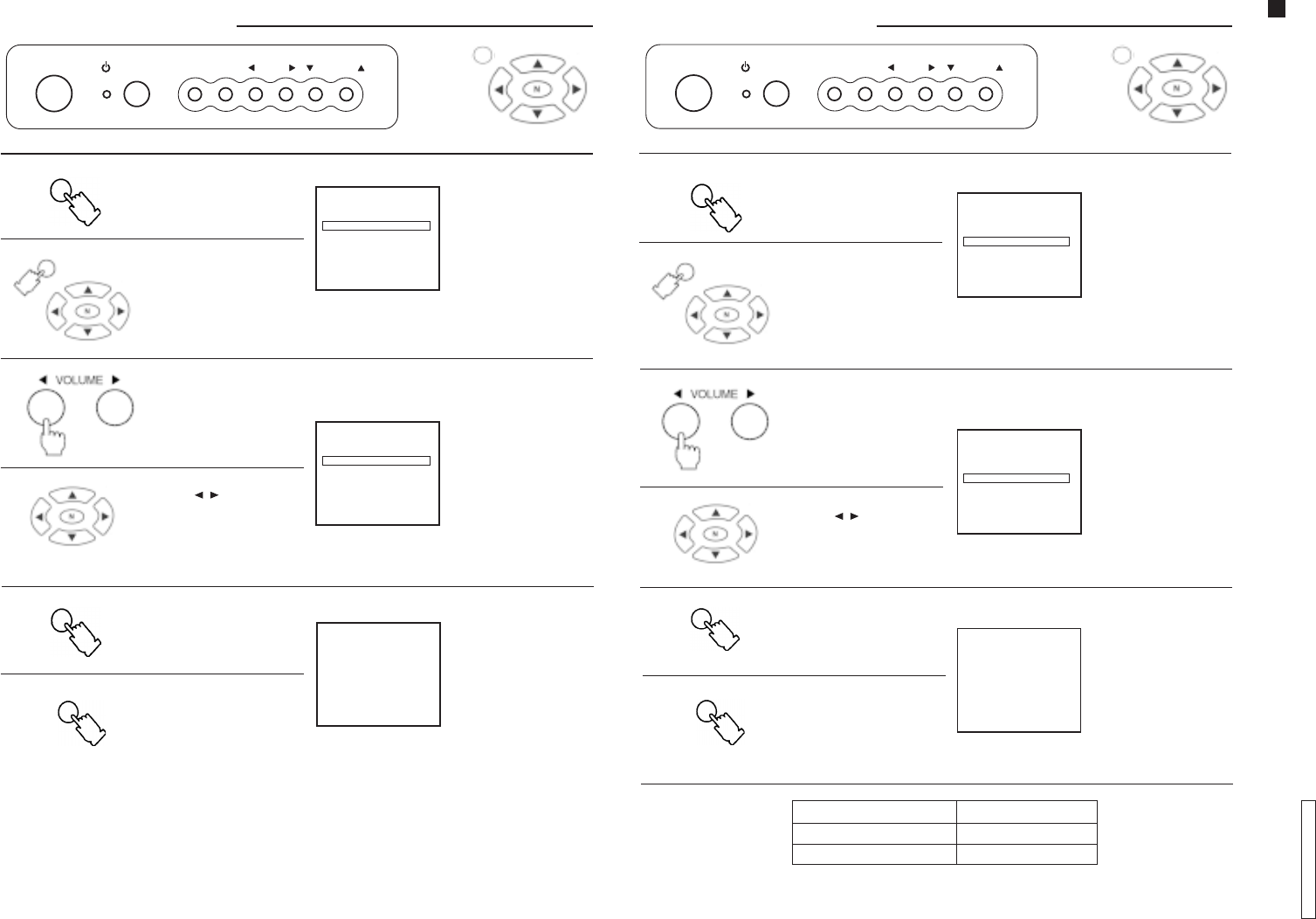
Operation Guide
TC-14A12P / TC-20B12
- 9 -
ENGLISHENGLISH
ENGLISHENGLISH
ENGLISH
Tuning ProceduresTuning Procedures
Tuning ProceduresTuning Procedures
Tuning Procedures
Press the FUNC (Function)
button and select
CH SELECT
(Channel selection)
in the PRESET menu.
1.1.
1.1.
1.
FUNC
“Remote control”
FUNC TV/AV
VOLUME
CHANNEL
OR
MAIN MENUMAIN MENU
MAIN MENUMAIN MENU
MAIN MENU
Channel Selection ModeChannel Selection Mode
Channel Selection ModeChannel Selection Mode
Channel Selection Mode
After selecting CH SELECT
(Channel selection), press
the VOLUME button to
select POSITION or DIRECT.
2.2.
2.2.
2.
Note:Note:
Note:Note:
Note:
• The POSITION mode
allows you to memorize
100 positions (0 ~ 99).
• The DIRECT mode allows
you to memorize
125 positions (1 ~ 125).
MAIN MENUMAIN MENU
MAIN MENUMAIN MENU
MAIN MENU
Press the MAIN MENU
button and by pressing
the navigation buttons,
select PRESET and then
CH SELECT (Channel
selection).
Press the FUNC (Function)
button until the setup
menu is no longer
displayed.
3.3.
3.3.
3.
To restore normal
condition.
FUNC
Press the MAIN MENU
button until the setup menu
is no longer displayed.
MAIN MENUMAIN MENU
MAIN MENUMAIN MENU
MAIN MENU
CH SELECT
(Channel selection)
screen
POWER
Press the navigation
button ( / ) to select
POSITION or DIRECT.
5
CH 5
PRESET
CH SELECT POSITION
ANTENNA CABLE
AUTO TUNE
MANUAL TUNE
COLOR SYS AUTO
FINE TUNE
SKIP O FF
5
CH 5
PRESET
CH SELECT POSITION
ANTENNA CABLE
AUTO TUNE
MANUAL TUNE
COLOR SYS AUTO
FINE TUNE
SKIP O FF
ANTENNA ModeANTENNA Mode
ANTENNA ModeANTENNA Mode
ANTENNA Mode
Press the FUNC (Function)
button and select
ANTENNA in the PRESET
menu.
ANTENNA screen
1.1.
1.1.
1.
FUNC
Press the VOLUME button
to select TV or CABLE.
2.2.
2.2.
2.
MAIN MENUMAIN MENU
MAIN MENUMAIN MENU
MAIN MENU
Press the MAIN MENU
button and by pressing
the navigation buttons,
select PRESET and then
ANTENNA.
Press the FUNC (Function)
button until the setup
menu is no longer
displayed.
3.3.
3.3.
3.
To restore normal
condition.
FUNC
Press the navigation
button ( / ) to select TV
or CABLE.
Press the MAIN MENU
button until the setup
menu is no longer
displayed.
Tuning ProceduresTuning Procedures
Tuning ProceduresTuning Procedures
Tuning Procedures
“Remote control”
POWER
FUNC TV/AV
VOLUME
CHANNEL
OR
MAIN MENUMAIN MENU
MAIN MENUMAIN MENU
MAIN MENU
MAIN MENUMAIN MENU
MAIN MENUMAIN MENU
MAIN MENU
Channel CapabilityChannel Capability
Channel CapabilityChannel Capability
Channel Capability
ANTENNA MODE CHANNEL CAPABILITY
TV VHF: 2 ~ 13, UHF: 14 ~ 69
CABLE CABLE: 1 ~125
The antenna mode
indicator will
change as shown.
TVTV
TVTV
TV
CABLECABLE
CABLECABLE
CABLE
×
5
CH 5
PRESET
CH SELECT DIRECT
ANTENNA TV
AUTO TUNE
MANUAL TUNE
COLOR SYS AUTO
FINE TUNE
SKIP O FF
5
CH 5
PRESET
CH SELECT DIRECT
ANTENNA TV
AUTO TUNE
MANUAL TUNE
COLOR SYS AUTO
FINE TUNE
SKIP O FF