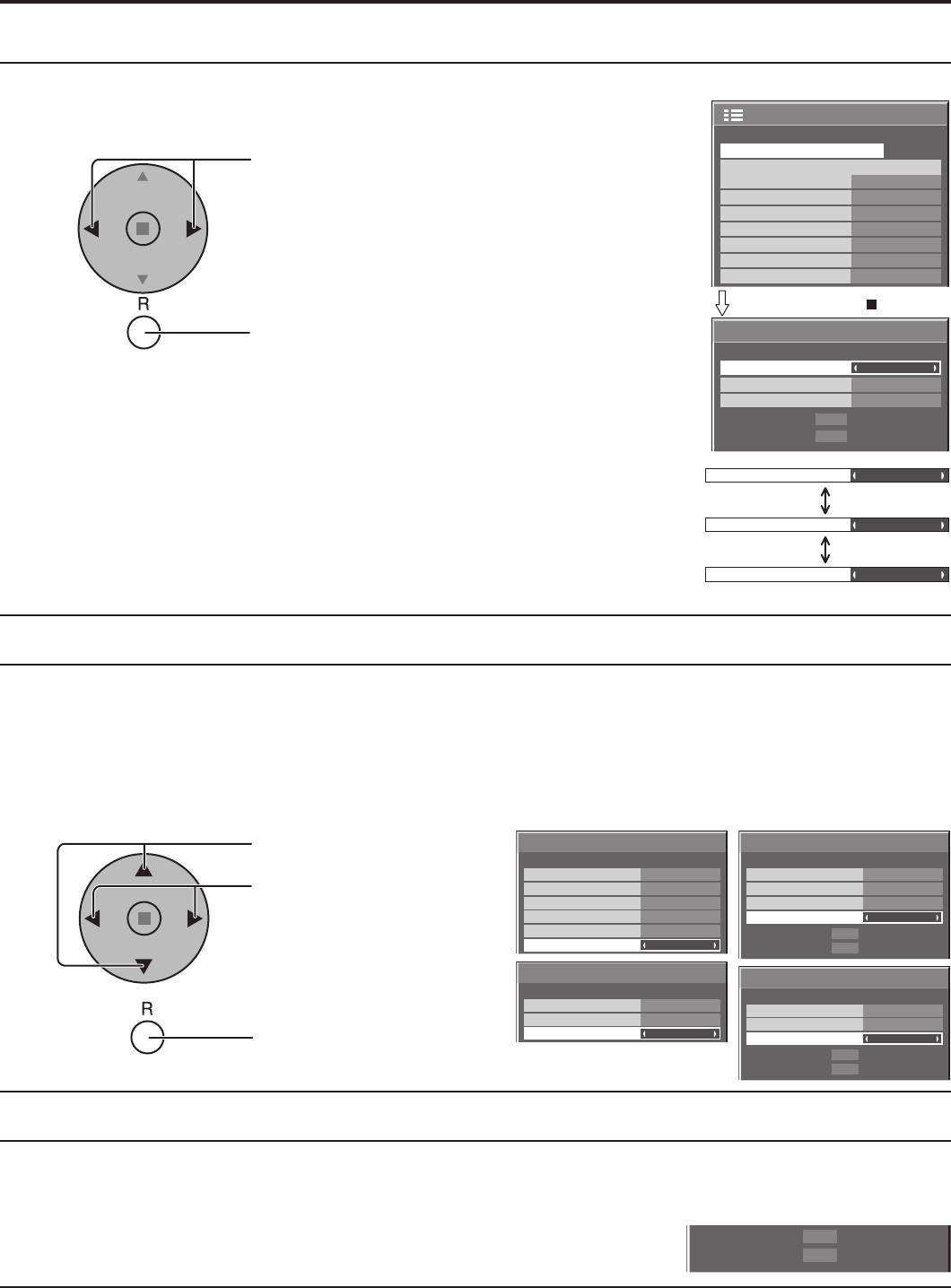
38
1/2
PC
OFF
STANDBY SAVE
OFF
POWER MANAGEMENT
OFF
AUTO POWER OFF
OFF
OSD LANGUAGE ENGLISH
(
US
)
COMPONENT/RGB-IN SELECT
RGB
INPUT LABEL
SIGNAL
POWER SAVE
SET UP
SYNC
VIDEO NR
SIGNAL
AUTO
H-FREQ.
V-FREQ.
kHz
Hz
33.8
60.0
[
RGB
]
3 : 2 PULLDOWN
OFF
OFF
SYNC
AUTO
SYNC
ON G
SYNC
VBS
H-FREQ.
V-FREQ.
kHz
Hz
33.8
60.0
3D Y/C FILTER (NTSC)
COLOR SYSTEM
SIGNAL
AUTO
3 : 2 PULLDOWN
Panasonic AUTO (4 : 3)
OFF
REFRESH RATE
100 Hz
NORMAL
[
VIDEO
]
VIDEO NR
OFF
SYNC
VIDEO NR
SIGNAL
AUTO
H-FREQ.
V-FREQ.
kHz
Hz
33.8
60.0
[
RGB
]
3 : 2 PULLDOWN
OFF
REFRESH RATE
100 Hz
OFF
3 : 2 PULLDOWN
VIDEO NR
SIGNAL
OFF
REFRESH RATE
100 Hz
OFF
[
COMPONENT
]
3 : 2 PULLDOWN
VIDEO NR
SIGNAL
OFF
REFRESH RATE
100 Hz
OFF
H-FREQ.
V-FREQ.
kHz
Hz
33.8
60.0
[
Digital
]
SET UP for Input Signals
Select SIGNAL from the “SET UP” menu during RGB input signal.
Press to adjust.
Press to exit from adjust mode.
SYNC
Setting RGB sync signal
Confi rm that the input is set to RGB INPUT (this setting is valid only for RGB INPUT
signal).
AUTO: The H and V sync or synchronized signal are automatically selected. If both
input, it is selected the H and V sync.
ON G: Uses a synchronized signal on the Video G signal, which is input from the
G connector.
VBS: Uses a synchronized signal of Composite Sync input, which is input from
the HD connector.
Displays the H (Horizontal) / V (Vertical) frequencies.
This display is valid only for RGB/PC and Digital input signal.
Display range:
Horizontal 15 - 110 kHz
Vertical 48 - 120 Hz
H-FREQ. (kHz) / V-FREQ. (Hz)
1
2
Press ACTION ( ) button
REFRESH RATE
Press to select REFRESH RATE.
Press to adjust.
Press to exit from adjust mode.
This function sets the refresh rate of the display.
This menu is displayed when the input signal is 50 Hz system (50i, 50p, 25p, 24p, 24sF) of vertical scan rate.
100 Hz: Reduce screen fl icker.
50 Hz: Enhance the resolution of moving images.
Note:
It is recommended to set to 100 Hz normally.
1
2


















