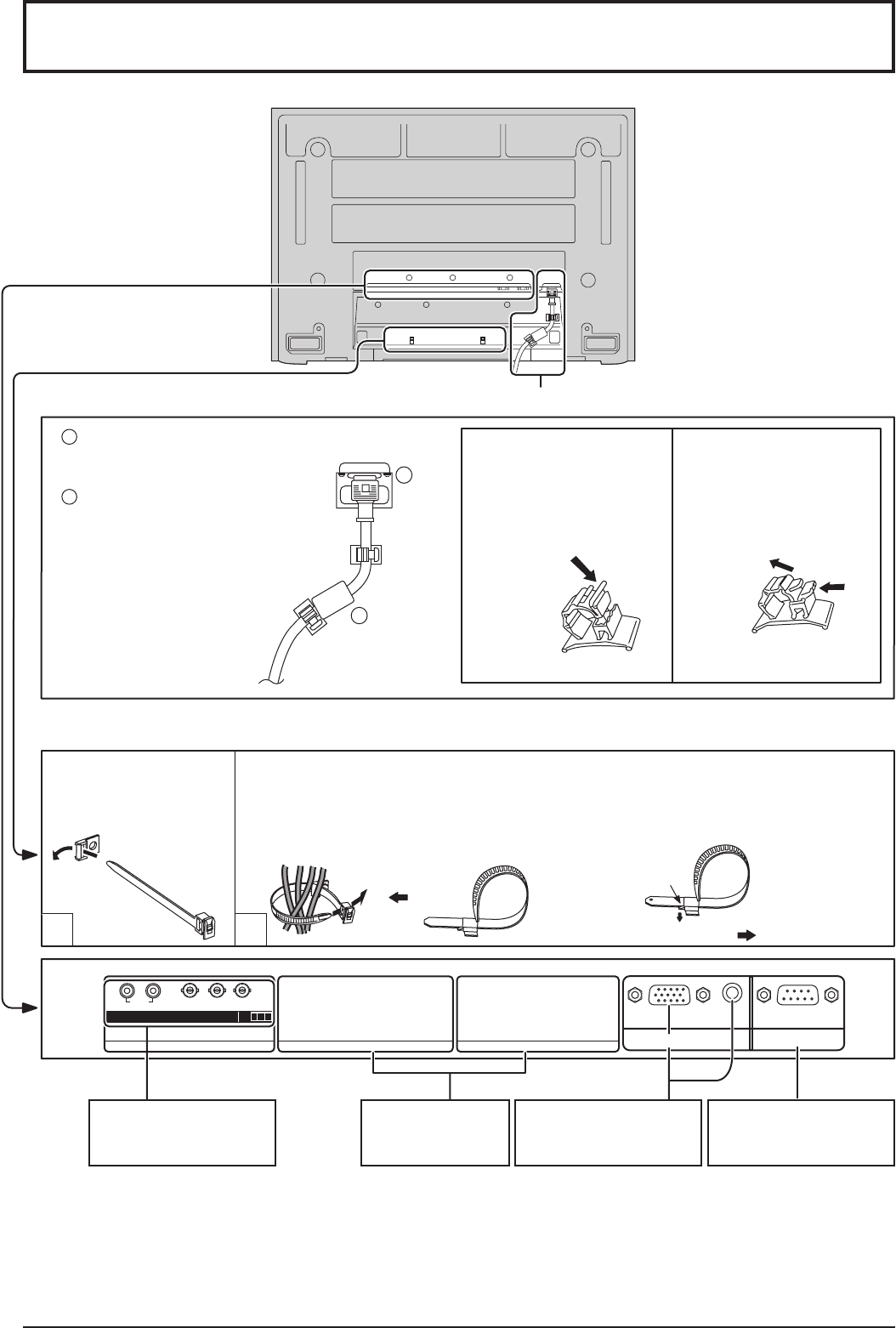
8
2
1
SERIALPC IN
AUDIO
SLOT2 SLOT3
1
2
SLOT
3
12
P
R
/C
R
/R
P
B
/C
B
/B
Y/G
AUDIO
RL
SLOT1
COMPONENT/RGB IN
Connections
COMPONENT/RGB IN
and Audio IN Terminals
(see page 11)
Optional Terminal
Board Insert Slot
(covered)
From EXTERNAL
monitor terminal on
Computer (see page 9)
From SERIAL Terminal
on Computer
(see page 10)
– Cable fixing bands Secure any excess cables with bands as required.
Pass the attached cable
fixing band through the
clip as shown in the
figure.
To secure cables connected to Terminals, wrap the cable fixing band around them
then pass the pointed end through the locking block, as shown in the figure.
While ensuring there is sufficient slack in cables to minimize stress (especially
in the power cord), firmly bind all cables with the supplied fixing band.
To tighten: To loosen:
Pull
Pull
Push the catch
AC cord connection (see page 12)
1
Connect power plug to
the socket of the main
body.
2
Fix the clamper.
– AC cord fixing
How to fix:
Fix by pushing in until a
clicking sound is heard.
How to release:
Pull up while drawing in
the knob.
Note:
At factory shipment, Terminal board is installed in SLOT 1 only.


















