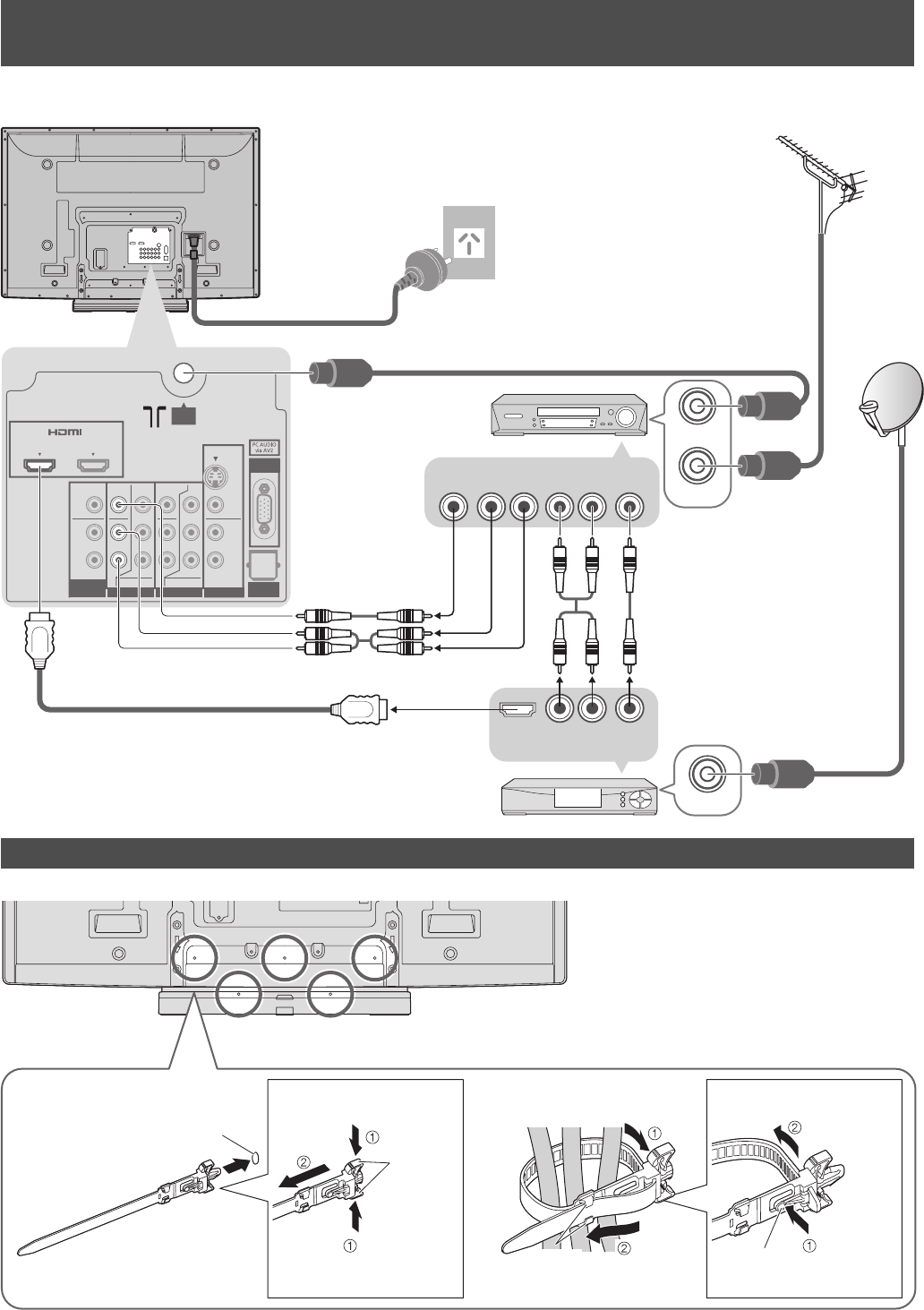
10
PC
ANT
VIDEO
AUDIO
L
R
COMPONENT
S VIDEO
Y
P
R
/
CR
PB
/
CB
COMPONENT
VIDEO VIDEO
VIDEO
AUDIOAUDIOAUDIO
Y
P
R
/
CR
PB
/
CB
L
R
L
R
L
R
AV1 IN
MONITOR
OUT
AV2 IN AV3 IN
DIGITAL
AUDIO OUT
AV IN
12
RF IN
RF OUT
RF IN
AUDIO
OUT
HDMI
OUT
VIDEO
OUT
AUDIO
IN
AUDIO
OUT
VIDEO
IN
VIDEO
OUT
Using the clamper
•
Do not bundle the RF cable and mains
lead together (could cause distorted
image).
•
Fix cables with clampers as necessary.
•
When using the optional accessory,
follow the option’s assembly manual to
fi x cables.
Rear of the TV
snaps
To loosen:
Keep
pushing both
side snaps
Set the
tip in the
hooks
Insert the clamper
in a hole
■ Attach the clamper ■ Bundle the cables
Keep
pushing
the knob
knobhooks
To remove
from the TV:
hole
Basic Connection
Example 3
Connecting DVD Recorder / VCR and Set top box
TV, DVD Recorder / VCR and Set top box
DVD Recorder
or VCR
Fully wired HDMI
compliant cable
Rear of the TV
Set top box
RF cable
RCA cable
RF cable
RF cable
RCA cable
Aerial
AC 220-240 V
50 / 60 Hz
Mains lead
(supplied)


















