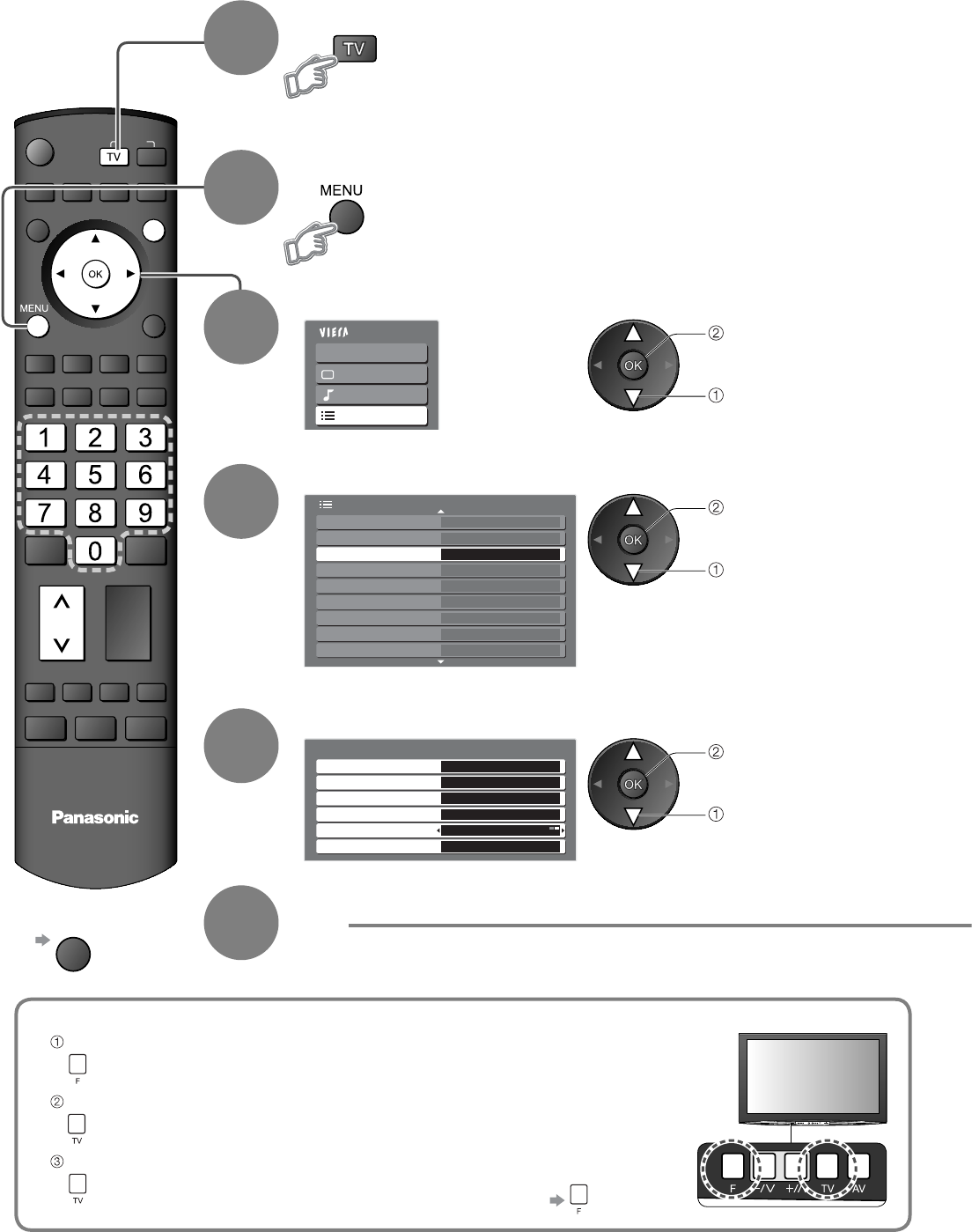
Main Menu
VIERA Link
Picture
Sound
Setup
1/3
Tuning Menu
Off Timer Off
Shipping Condition
Access
Setup Menu
Teletext TOP
System Update
Power Save
DVB Service List
DVB Favourites Edit
Off
Intelligent Frame Creation
On
OPTION
MULTI PIP
POWER
SD CARD
ASPECT
F.P.
VOL
RECALL MUTE
GRYB
RETURN
TV
CH
EXIT
INPUT
Tuning Menu
Auto Tuning
Access
DVB Manual Tuning
Analogue Manual Tuning
Access
Add New DVB Services Access
Access
New Service Message
DVB Signal Display Access
On
30
Tuning Programmes
Select “Setup”
3
Select “Tuning Menu”
4
Display the menu
Select a function
5
You can retune all the TV programmes when moving house or search for new services which may have
recently started broadcasting.
ŶTo return to TV
EXIT
2
access
select
access
select
access
select
1
Select DVB or Analogue
•
“DVB Manual Tuning”, “Add New DVB Services”, “New Service
Message” and “DVB Signal Display” are available in DVB mode
only.
•
“Analogue Manual Tuning” is available in Analogue mode only.
6
Set
ŶFor Auto Tuning, using the buttons on the front of the TV (p. 11)
Press repeatedly until “Auto Tuning” appears
Access “Auto Tuning”
Start “Auto Tuning”
•
To return to TV


















