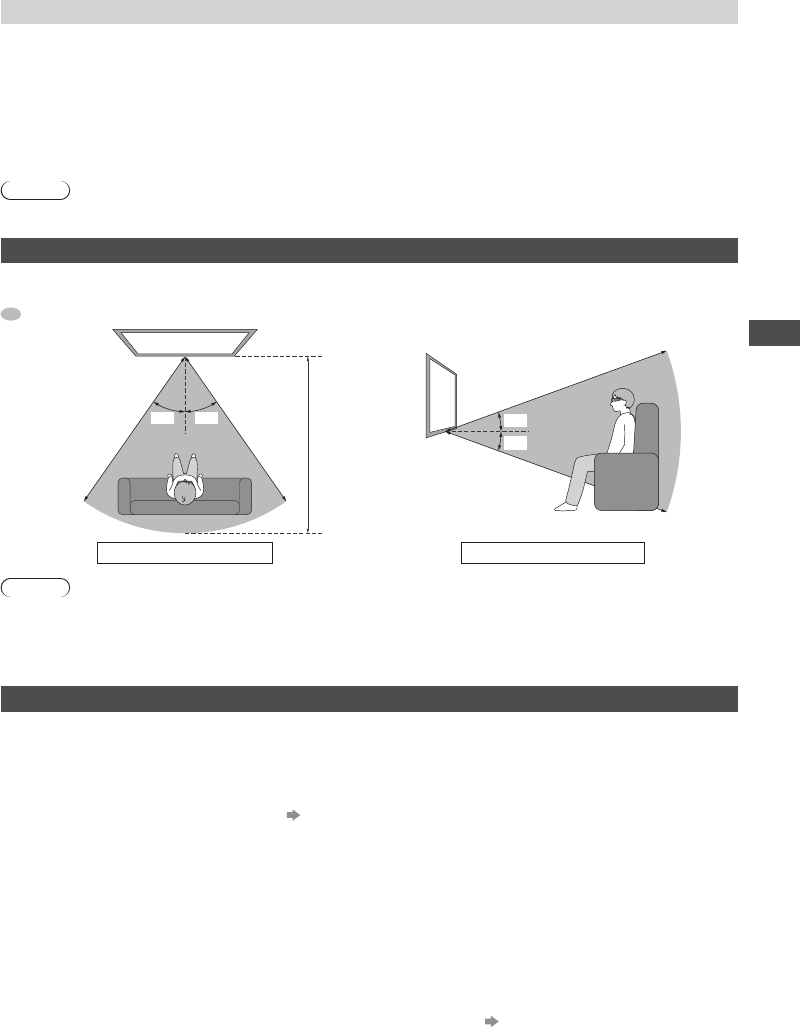
Viewing 3D images
29
Storage and Cleaning
•
Clean using a soft, dry cloth.
Wiping the 3D Eyewear with a soft cloth that is covered in dust or dirt may scratch the eyewear. Shake
off any dust from the cloth before use.
•
Do not use benzene, thinner, or wax on the 3D Eyewear, as doing so may cause the paint to peel off.
•
Do not dunk the 3D Eyewear in liquid such as water when cleaning.
•
Avoid storing the 3D Eyewear in hot or highly humid locations.
•
During the long period of disuse, full charge the 3D Eyewear once every 6 months to keep the battery
performance.
Note
•
As the liquid crystal shutters (lens) are fragile and easily broken, be very careful when cleaning them.
Available range for the 3D Eyewear
If the 3D Eyewear is placed outside the available area for about 5 minutes, the 3D Eyewear will be
turned off automatically.
: Available area to use the 3D Eyewear
35°35°
Approx.
3.2 m
Approx.
3.2 m
Approx.
3.2 m
20°
20°
Approx.
3.2 m
View from the top View from the side
Note
•
The range may be shortened depending on the obstacles between the infrared sensors on the TV and
the 3D Eyewear, the dirt of the infrared sensors or the surrounding environment.
•
If you do not look toward the TV screen for a while when viewing 3D images, the 3D Eyewear may be
turned off automatically even if in the available area.
To view the 3D images
You can watch 3D images in the following cases:
•
When a 3D image supporting Blu-ray Disc is played on a 3D image supporting player/recorder
connected using a HDMI cable to a 3D image supporting television.
•
3D image supported broadcast (programme)
•
3D Photo, 3D Movie taken by LUMIX/Camcorder.
•
2D→3D (Converts 2D images into 3D) “Change the view 3D ↔ 2D” (p. 30)
To view the contents or programmes
1 Set the power switch to “ON”.
(The indicator lamp will light for approximately 2 seconds, then flash once approximately every
2 seconds.)
2 Put on the 3D Eyewear
3 Watch the 3D images
When the HDMI receives information in which 3D mode is detected, 3D images are automatically
displayed according to the signal.
If the 3D images are not displayed correctly or the images cause discomfort, the images can be
adjusted by [3D Mode Selection] or [3D Settings].
•
“Change the view 3D ↔ 2D”, “[3D Settings] (Adjust 3D images)” (p. 30, 31)
■ After Use
1 Set the 3D Eyewear power switch to “OFF”.
(The 3D Eyewear indicator lamp turns off, and the power turns off.)
2 After using the 3D Eyewear, store it in the case provided.


















