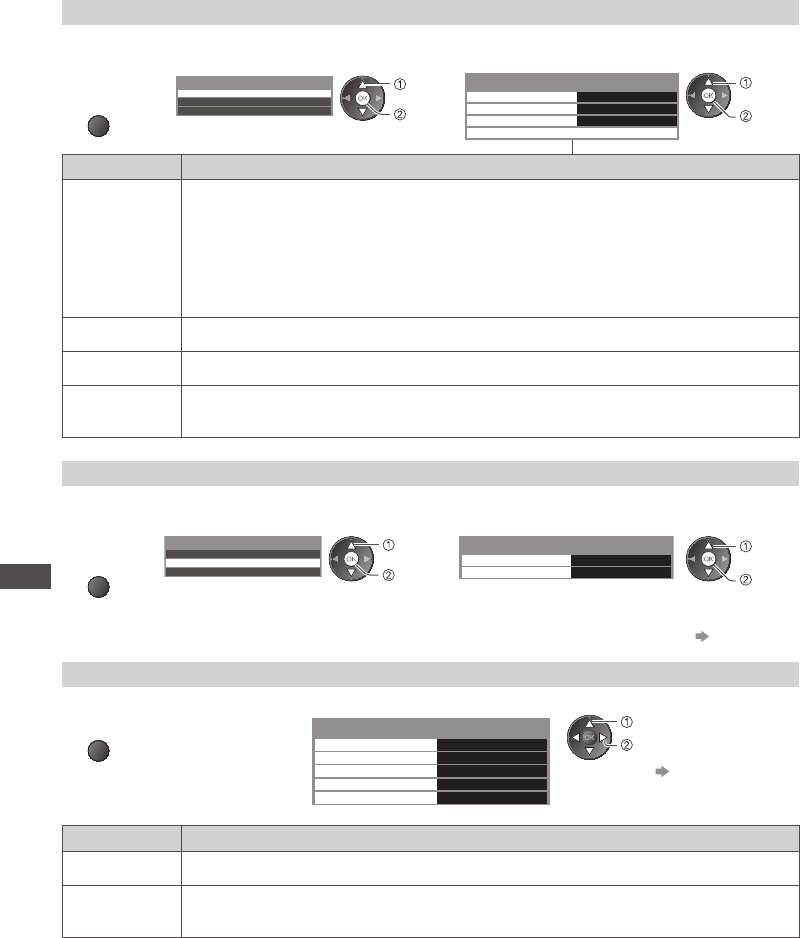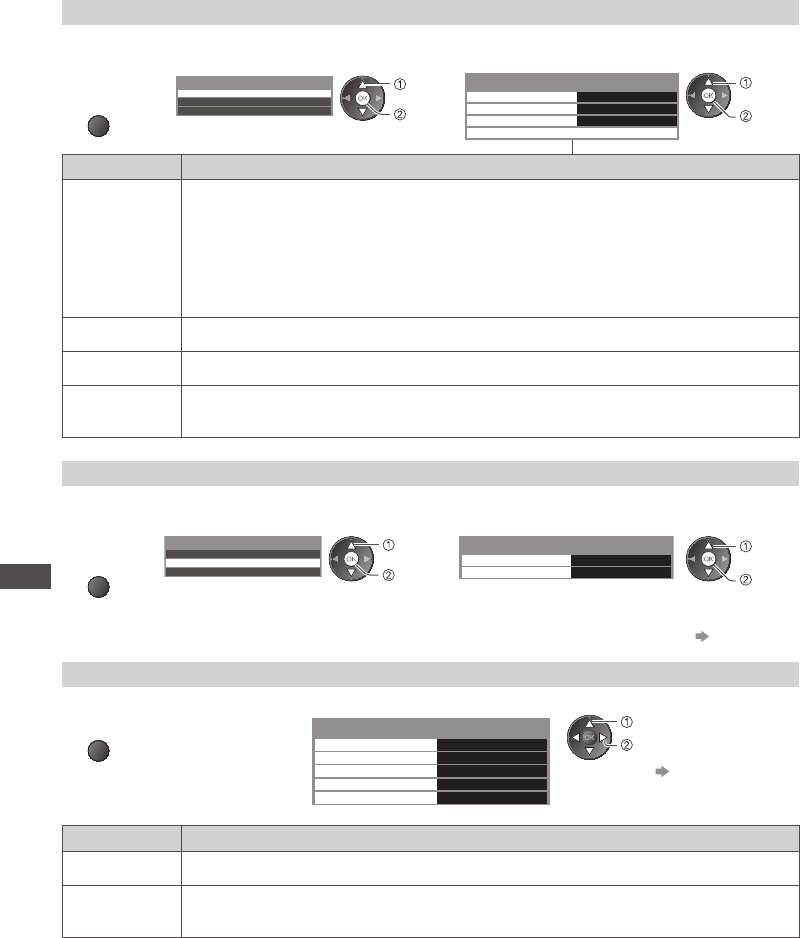
Using Network Services
66
Photo Setup (for photo contents)
Setup the settings for Photo.
1 Display
the option
menu
OPTION
2 Select [Slideshow Settings] 3 Select the items and set
Option Menu
Slideshow Settings
Music Setup
Video Setup
access
select
Slideshow Settings
Transition Effect Fade
Interval 5 seconds
Repeat On
Back Ground Music
access /
store
select
Item Adjustments / Configurations (alternatives)
Transition
Effect
Selects the transition effect for switching the photo during the slideshow
[Off] / [Fade] / [Slide] / [Dissolve] / [Motion] / [Random]
[Fade]: The next photo fades in gradually.
[Slide]: The next photo slides and appears from the left side.
[Dissolve]: The photo is replaced by an indefinite block unit.
[Motion]: The photo is replaced with enlarged, reduced, moved up or moved down.
[Random]: Each transition is selected at random.
Interval Selects slideshow interval [5] / [10] / [15] / [30] / [60] / [90] / [120] (seconds)
Repeat Slideshow repeat [Off] / [On]
Back Ground
Music
Selects the background music while photo [Off] / [Type1] / [Type2] / [Type3]
•
[Type1], [Type2] and [Type3] are the fixed music each installed in this TV.
Video Setup (for video contents)
Setup the settings for Video mode.
1 Display
the option
menu
OPTION
2 Select [Video Setup] 3 Select the items and set
Option Menu
Slideshow Settings
Music Setup
Video Setup
access
select
Video Setup Menu
Video Preview On
Repeat Off
access /
store
select
•
For details
(p. 55)
Confirm or change the current status (for video contents)
1 Display the option menu
during playback
OPTION
2 Select the items and set
Multi Audio
Subtitle Language
Repeat
Dolby D 5.1 ch
English
Off
Dual Audio
Aspect Change
Video Setup Menu
Stereo
Aspect1
set
select
•
For details (p. 55 - 56)
Item Adjustments / Configurations (alternatives)
Dual Audio Selects multiplex sound (if available)
Subtitle
Language
Allows you to select the language in which subtitles should appear (if available)