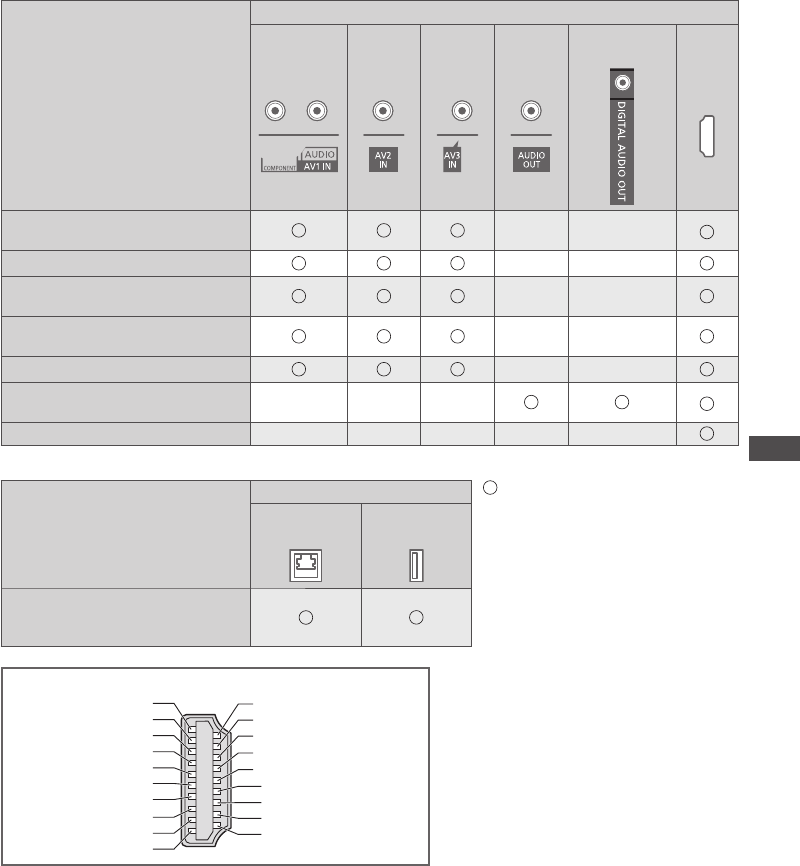
External Equipment
73
External Equipment
These diagrams show our recommendations for connection of your TV to various pieces of equipment.
For other connections, consult the instructions for each piece of equipment, the table below, and the
specifications (p. 87).
Types of connectable equipment to each terminal
Equipment
Terminal
AV1 IN
∗
1
AV2 IN
∗
1
AV3 IN
∗
1
AUDIO
OUT
∗
1
DIGITAL
AUDIO OUT
∗
1
HDMI
1 - 4
To play back videocassettes /
DVDs (VCR / DVD Recorder)
∗
2
To watch DVDs (DVD Player)
To watch satellite broadcasts
(Set top box)
To watch camcorder images
(Video camera)
To play games (Game equipment)
To use amplifier with
speaker system
∗
3
VIERA Link
Equipment
Terminal
: Recommended Connection
∗
1 : To connect the equipment, the
terminal adaptor (supplied) is
necessary.
∗
2 : Only for DVD Recorder
∗
3 : Use HDMI2 for connecting
an amplifier. This connection
is applicable when using an
amplifier that has ARC (Audio
Return Channel) function.
ETHERNET
USB
1 - 3
To use Network services
Hot Plug Detect 19
DDC/CEC Ground 17
SCL 15
CEC 13
TMDS Clock Shield
11
TMDS Data0− 9
TMDS Data0+ 7
TMDS Data1 Shield 5
TMDS Data2− 3
TMDS Data2+ 1
18 +5V Power
16 SDA
14 Utility
12 TMDS Clock−
10 TMDS Clock+
8 TMDS Data0 Shield
6 TMDS Data1−
4 TMDS Data1+
2 TMDS Data2 Shield
HDMI terminal
Panasonic does not guarantee operation and performance of peripheral devices made by other
manufacturers; and we disclaim any liability or damage arising from operation and/or performance from
usage of such other maker’s peripheral devices.


















