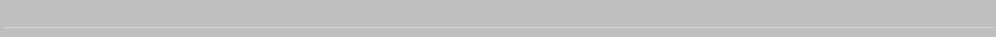
Operating Instruction Book
TU-HDT105A
Contents
1 Introduction...............................................................................................4
1.1 IMPORTANT: First time Installers ...................................................................... 4
2 The Digital Receiver .................................................................................4
2.1 Front Panel......................................................................................................... 4
2.2 Rear Panel ......................................................................................................... 5
2.3 Box Contents...................................................................................................... 5
3 The Remote Controller .............................................................................5
3.1 Preparing the Remote Controller........................................................................ 5
3.2 Remote Control Button Functions: ..................................................................... 6
4 Installing Your Digital Receiver.................................................................7
4.1 Connecting Your Digital Receiver....................................................................... 7
4.2 Output Mode Selection....................................................................................... 9
4.3 State & Territory Selection................................................................................ 11
4.4 Power Saving Timer ......................................................................................... 11
4.5 Auto Scan Channel .......................................................................................... 11
5 Operating Instructions: Knowing your basic controls..............................12
5.1 Switching On Your Digital Receiver.................................................................. 12
5.2 Information Plate .............................................................................................. 12
5.3 Changing or Selecting Channels ...................................................................... 13
5.4 Audio Mode Selection ...................................................................................... 13
5.5 Display Aspect Selection.................................................................................. 14
6 Using the Main Menu..............................................................................14
6.1 Program Guide ................................................................................................. 15
6.2 TV/Radio Channels .......................................................................................... 17
6.3 Video Menu ...................................................................................................... 17
6.4 Audio Menu ...................................................................................................... 19
6.5 Tuning Menu (Default password: 0000) ........................................................... 21
6.6 Diagnostic Information...................................................................................... 23
6.7 Teletext Operation............................................................................................ 23
7 Glossary .................................................................................................26
8 Troubleshooting......................................................................................27
9 Technical Specifications .........................................................................30
3


















