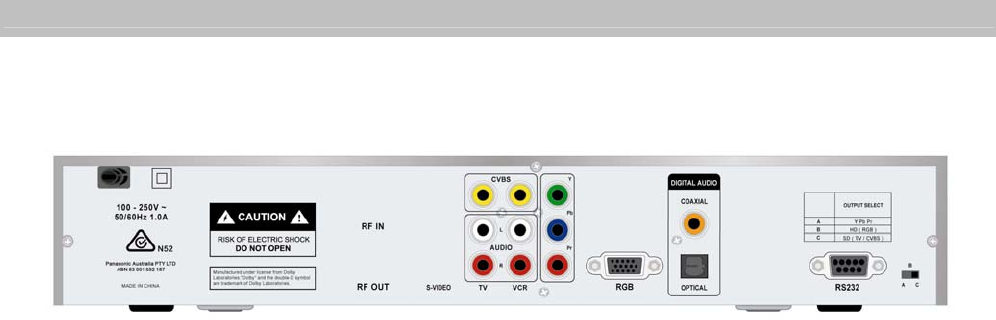
Operating Instruction Book
TU-HDT105A
2.2 Rear Panel
AC Power Mains: (100 - 250V~; 50/60 Hz), 1.0 A.
RF In: For connection to cable from outdoor terrestrial antenna.
RF Out: For connection to your TV antenna IN or VCR RF IN.
S-Video: Y/C component video for connection to TV.
CVBS: Two composite video outputs for connection to TV, VCR or other A/V receiver
AUDIO: Two sets of stereo audio outputs for connection to TV, VCR or other A/V
receiver.
YPbPr: Y/Pb/Pr component video for connection to TV.
RGB: R/G/B/HS/VS component video for connection to TV or monitor.
Coaxial: Digital Audio output by coaxial.
Optical: Digital Audio output by optical.
Serial Port (RS232): For system maintenance.
A/B/C Switch: Switches for video output mode selection. Selection options are listed
in the table.
2.3 Box Contents
The box that carries your Digital Receiver should also contain the following items:
Remote Controller
Two batteries (AAA Size)
RCA video cables (one white / red, the other red / green / blue)
RF cable
User’s Manual and Warranty Card
3 The Remote Controller
3.1 Preparing the Remote Controller
Remove the cover of the battery compartment (on the back of the handset)
Insert 2 AAA (1.5V) batteries. While inserting, observe the + and – markings
indicated inside the battery compartment.
Replace the cover.
Test the remote controller by pressing any key and check if the IR-LED (Red) on the
front panel of the receiver flashes.
5


















