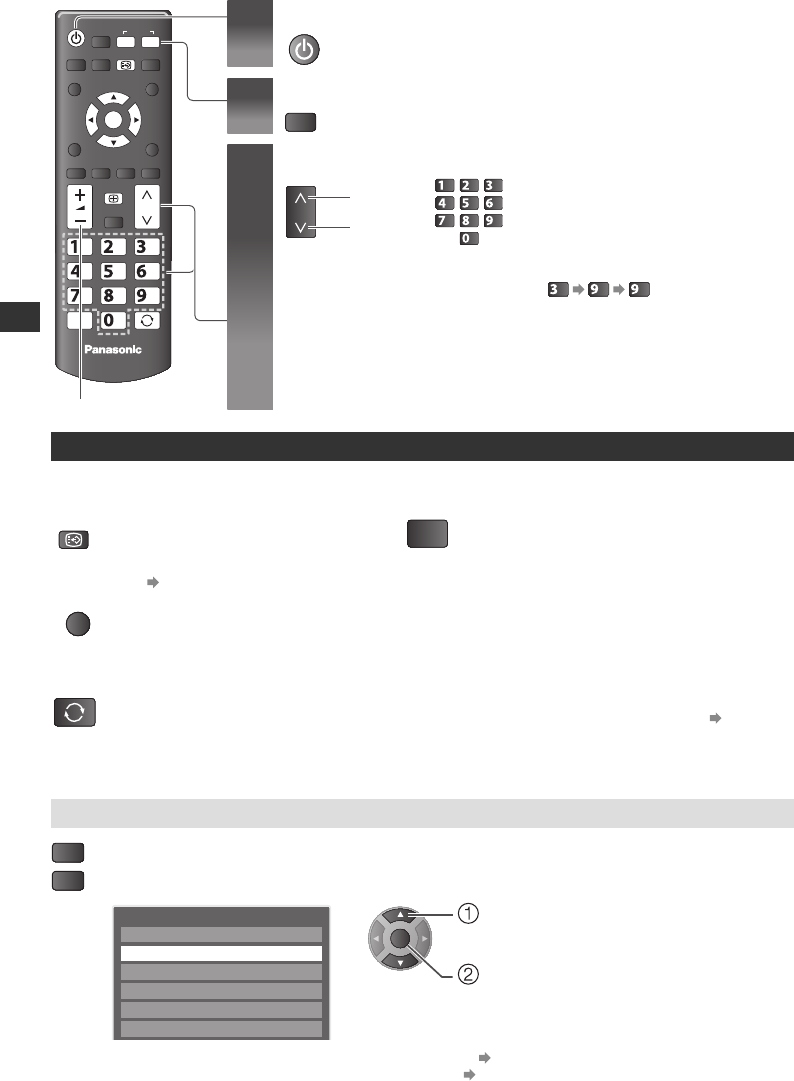
14
Watching TV
Basic Features
Watching TV
MEDIA
PLAYER INPUT
TV AV
MENU TEXT STTL GUIDE
EXIT
OK
OPTION
BACK/
RETURN
ASPECT
MUTE
STILL
LAST VIEW
TV
jkl
tuv
abc
mno
wxyz
def
ghi
pqrs
STILL
INPUT
TV
STTL
OK
ASPECT
LAST VIEW
TV
jkl
tuv
abc
mno
wxyz
def
ghi
pqrs
AV
Volume
1
Turn power on
2
Switch to TV mode
TV
3
Select a channel
jkl
tuv
abc
mno
wxyz
def
ghi
pqrs
up
down
or
● DVB channel position numbers run
from 1 onwards.
● Analogue channel position numbers are
in the range 0 - 99.
● To select a two or three-digit channel
position number, e.g. 399
def
wxyz wxyz
Other useful functions
Display subtitles
Display / hide subtitles (if available)
STTL
● To change the language for DVB
(if available) [Subtitle Language]
Selects the language in which
subtitles should appear
(if available)
OPTION
Still
Freeze / unfreeze picture
STILL
Last view
Switch to previously viewed channel easily.
LAST VIEW
● Press again to return to the present
view.
Off Timer
Turn the TV to Standby mode automatically after a xed
period.
You can set the [Off Timer] via the [Setup Menu]. (p. 20)
● To cancel, set to [Off] or turn the TV off.
● When the remaining time is within 3 minutes, the remaining
time will ash on the screen.
Display the input selection menu
TV
● Press to return to TV.
AV
● Press to display the input selection menu.
● Selects the input mode connected to the equipment.
Input Selection
AV1
TV
AV2
USB
HDMI2
HDMI1
OK
select
watch
● [USB] : Switches to Media player “Using Media Player” (p. 22)
● You can label or skip each input mode (except [USB]). [Input Labels] (p. 20)


















