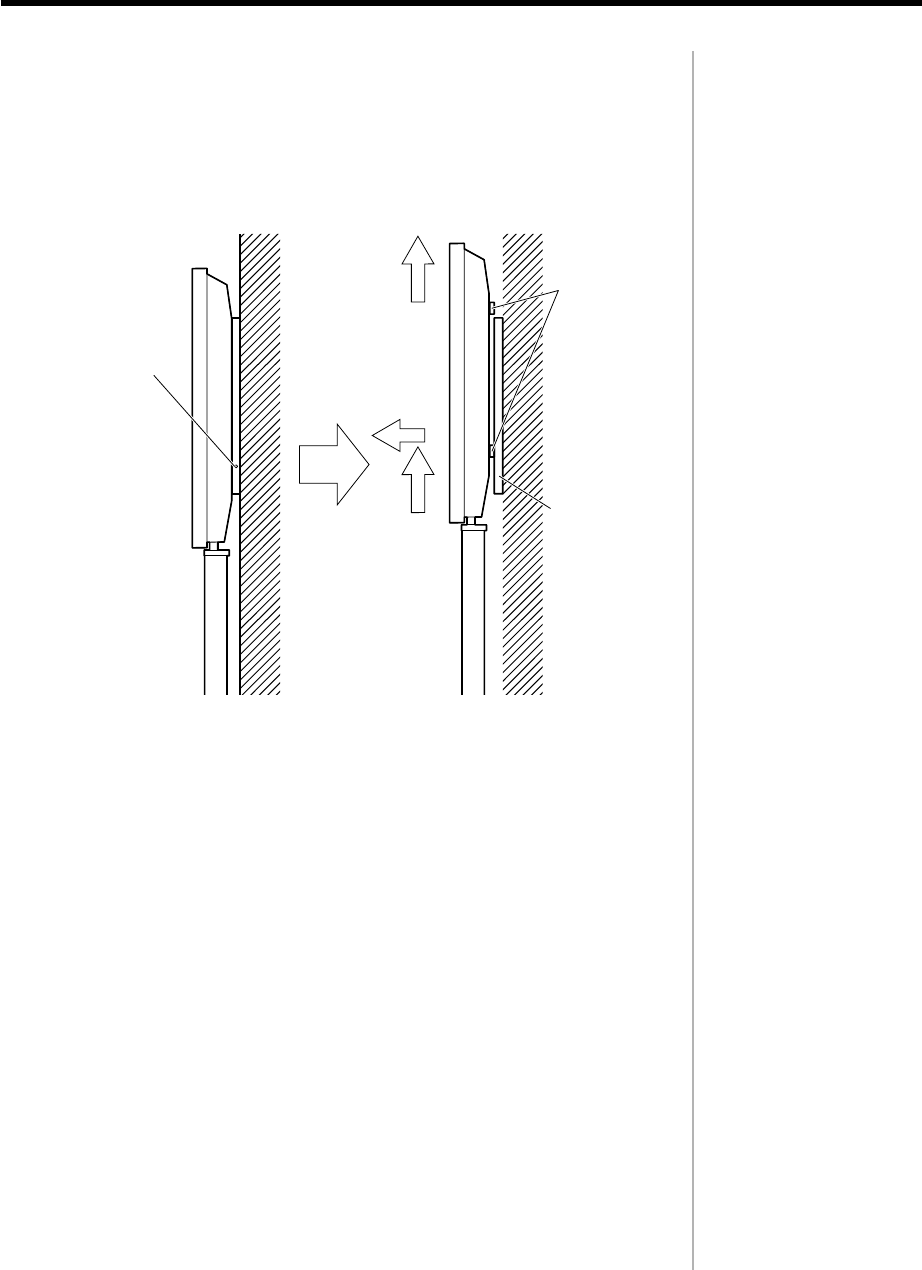
Remove the two fixing screws from the sides of the holding bracket.
1
1) Lift the display slightly;
2) Pull the bottom half way to detach the lower insulating spacers;
3) Lift the display away from the holding bracket.
2
Removing the display unit
Fixing screws
(left and right)
Holding
bracket
Insulating
spacer
1)
3)
2)
2-8


















