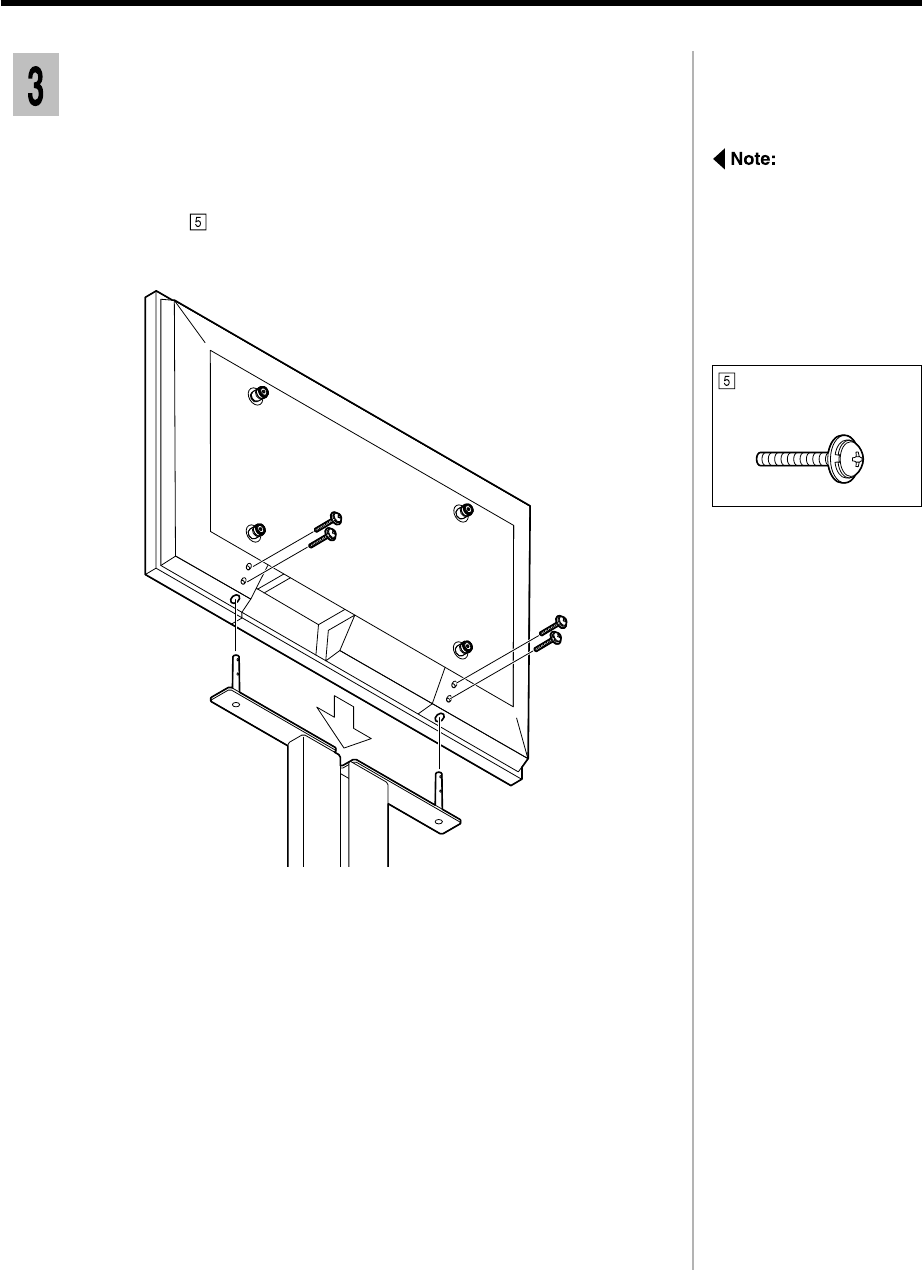
Attaching the wall stand to the display unit
Insert the two poles at the top of the wall pedestal into the holes in the
base of the display unit as shown in the illustration.
1
Insert the four screws, two on either side, into the holes in the back
of the display unit and fasten them into the holes in the inserted poles.
2
The screws and covers
may be required later if
the display unit is moved
and mounted directly to
a wall, so keep them in
a safe place so that they
will not get lost.
Assembly screw
(M5-30) x 4
2-6


















