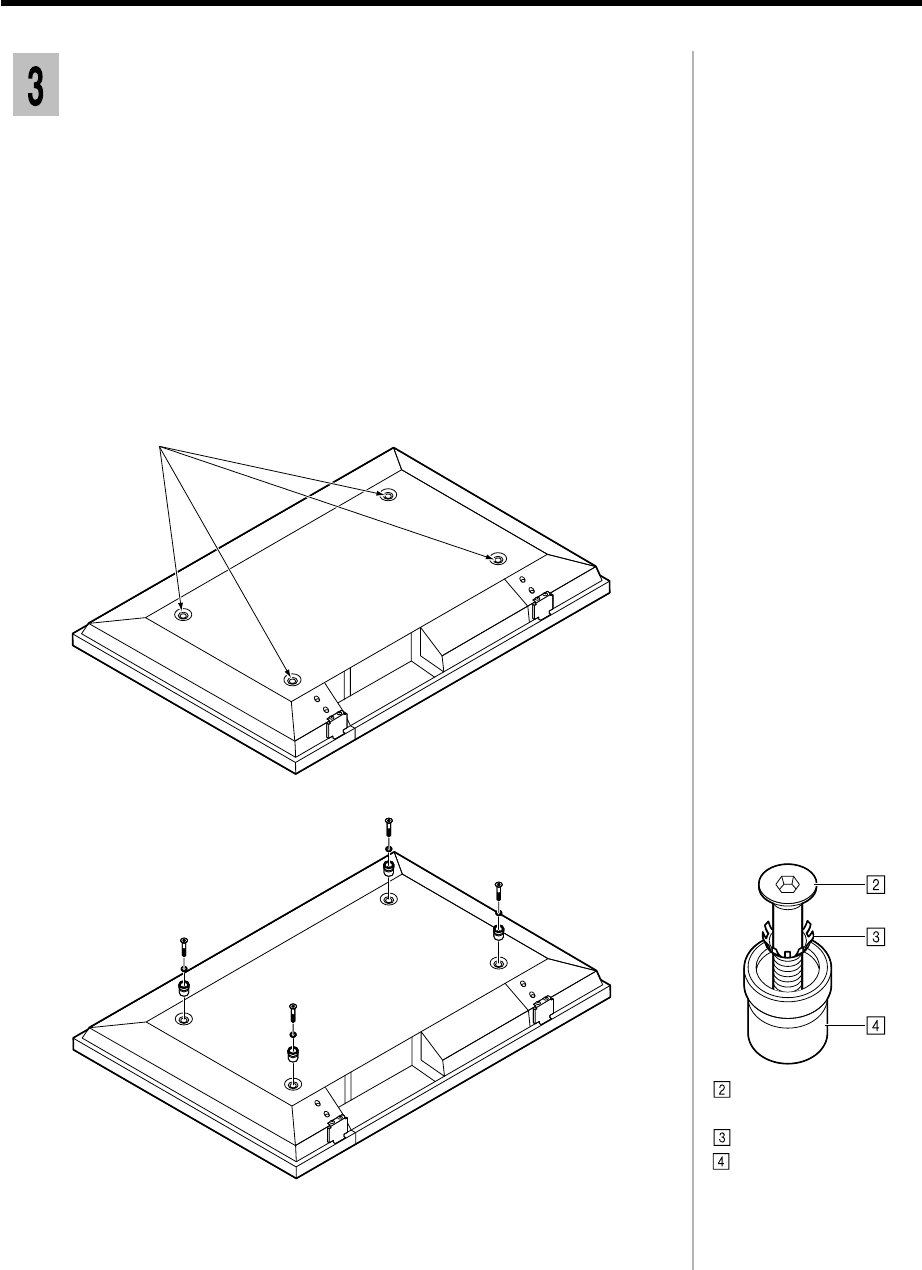
Prepare the display.
1
6-6
Quite los cuatro pernos.
Pan head bolt with
hex socket
Toothed pan washer
Insulating spacer
Install the insulating spacers in the display unit.
Lay the display with the screen facing down on a clean blanket or sheet and
follow the steps below.
1) Remove the four bolts from the display.
2) In each of the four bolt holes, insert a pan head bolt with hex socket
(M8-45), toothed pan washer and insulating spacer (four each, all
included). Insert as shown in the diagram on the left.
1


















